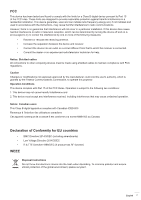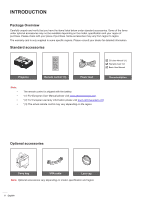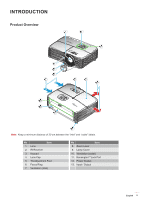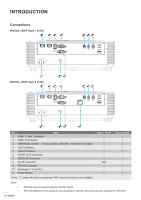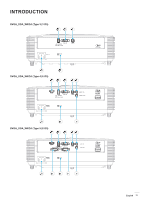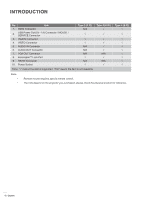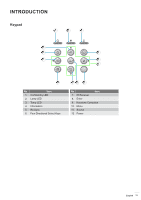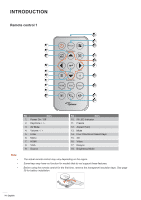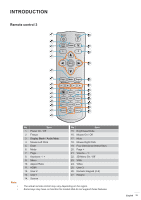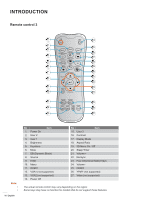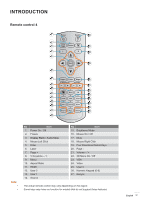Optoma X343e S343 User Manual - Page 12
Type 3IO, Type 4 6 IO, USB Power Out 5V
 |
View all Optoma X343e manuals
Add to My Manuals
Save this manual to your list of manuals |
Page 12 highlights
INTRODUCTION No Item 1. HDMI Connector 2. USB Power Out (5V 1A) Connector / MOUSE / SERVICE Connector 3. VGA IN Connector 4. VIDEO Connector 5. AUDIO IN Connector 6. AUDIO OUT Connector 7. VGA OUT Connector 8. KensingtonTM Lock Port 9. RS232 Connector 10. Power Socket Type 3 (3 IO) N/A √ √ √ N/A N/A N/A √ N/A √ Note: "√" means the item is supported, "N/A" means the item is not available. Type 4 (6 IO) √ √ N/A √ N/A √ Type 5 (8 IO) √ √ Note: ‡‡ ‡‡ Remote mouse requires special remote control. The I/Os depend on the projector you purchased, please check the physical product for reference. 12 English

English
12
INTRODUCTION
No
Item
Type 3 (3 IO)
Type 4 (6 IO)
Type 5 (8 IO)
1.
HDMI Connector
N/A
√
√
2.
USB Power Out (5V
1A) Connector / MOUSE /
SERVICE Connector
√
√
√
3.
VGA IN Connector
√
√
√
4.
VIDEO Connector
√
√
√
5.
AUDIO IN Connector
N/A
√
√
6.
AUDIO OUT Connector
N/A
√
√
7.
VGA OUT Connector
N/A
N/A
√
8.
Kensington
TM
Lock Port
√
√
√
9.
RS232 Connector
N/A
N/A
√
10.
Power Socket
√
√
√
Note°
“
√
” means the item is supported, “N/A” means the item is not available.
Note°
±
Remote mouse requires special remote control.
±
The I/Os depend on the projector you purchased, please check the physical product for reference.