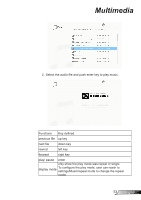Optoma ZH400UST ZH400UST User Manual - Page 52
Music
 |
View all Optoma ZH400UST manuals
Add to My Manuals
Save this manual to your list of manuals |
Page 52 highlights
Multimedia 2. Select the video file and push the enter key to play video. Push enter key to show the tool bar, push back key to display tool bar. Functions reverse forward play/ pause display mode Key defined left key right key enter only show the play mode was repeat or single To configure the play mode, user can reach to settings/Video/repeat mode to change the repeat mode Music 1. Select the Music will enter to file list. Use up and down key to select the audio file. English 52

52
English
Multimedia
2. Select the video file and push the enter key to play video.
Push enter key to show the tool bar, push back key to display
tool bar.
Functions
Key defined
reverse
left key
forward
right key
play/ pause
enter
display mode
only show the play mode was repeat or single
To configure the play mode, user can reach to
settings/Video/repeat mode to change the repeat
mode
Music
1. Select the Music will enter to file list.
Use up and down key to select the audio file.