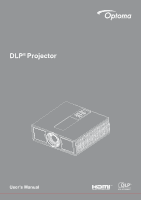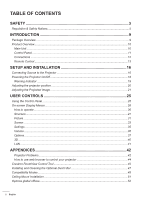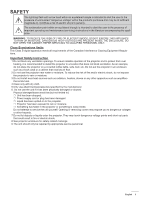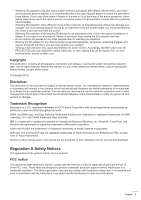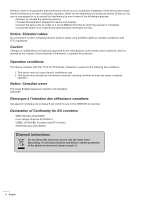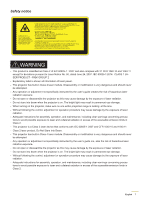2
English
SAFETY
.................................................................................................
3
Regulation & Safety Notices
.......................................................................................................
5
INTRODUCTION
....................................................................................
9
Package Overview
.....................................................................................................................
9
Product Overview
.....................................................................................................................
10
Main Unit
...............................................................................................................................
10
Control Panel
.........................................................................................................................
11
Connections
..........................................................................................................................
12
Remote Control
.....................................................................................................................
13
SETUP AND INSTALLATION
..............................................................
16
Connecting Source to the Projector
.........................................................................................
16
Powering the Projector On/Off
.................................................................................................
18
Warning Indicator
..................................................................................................................
19
Adjusting the projector position
................................................................................................
20
Adjusting the Projected Image
.................................................................................................
21
USER CONTROLS
..............................................................................
25
Using the Control Panel
...........................................................................................................
25
On-screen Display Menus
........................................................................................................
26
How to operate
......................................................................................................................
26
Structure
................................................................................................................................
27
Picture
...................................................................................................................................
31
Screen
...................................................................................................................................
33
Settings
.................................................................................................................................
35
Volume
..................................................................................................................................
36
Options
..................................................................................................................................
37
3D
..........................................................................................................................................
40
LAN
.......................................................................................................................................
41
APPENDICES
......................................................................................
42
Projector Problems
................................................................................................................
42
How to use web browser to control your projector
................................................................
44
Crestron RoomView Control Tool
.............................................................................................
45
Installing and Cleaning the Optional Dust Filter
.......................................................................
47
Compatibility Modes
.................................................................................................................
48
Ceiling Mount Installation
.........................................................................................................
51
Optoma global offices
...............................................................................................................
52
TABLE OF CONTENTS