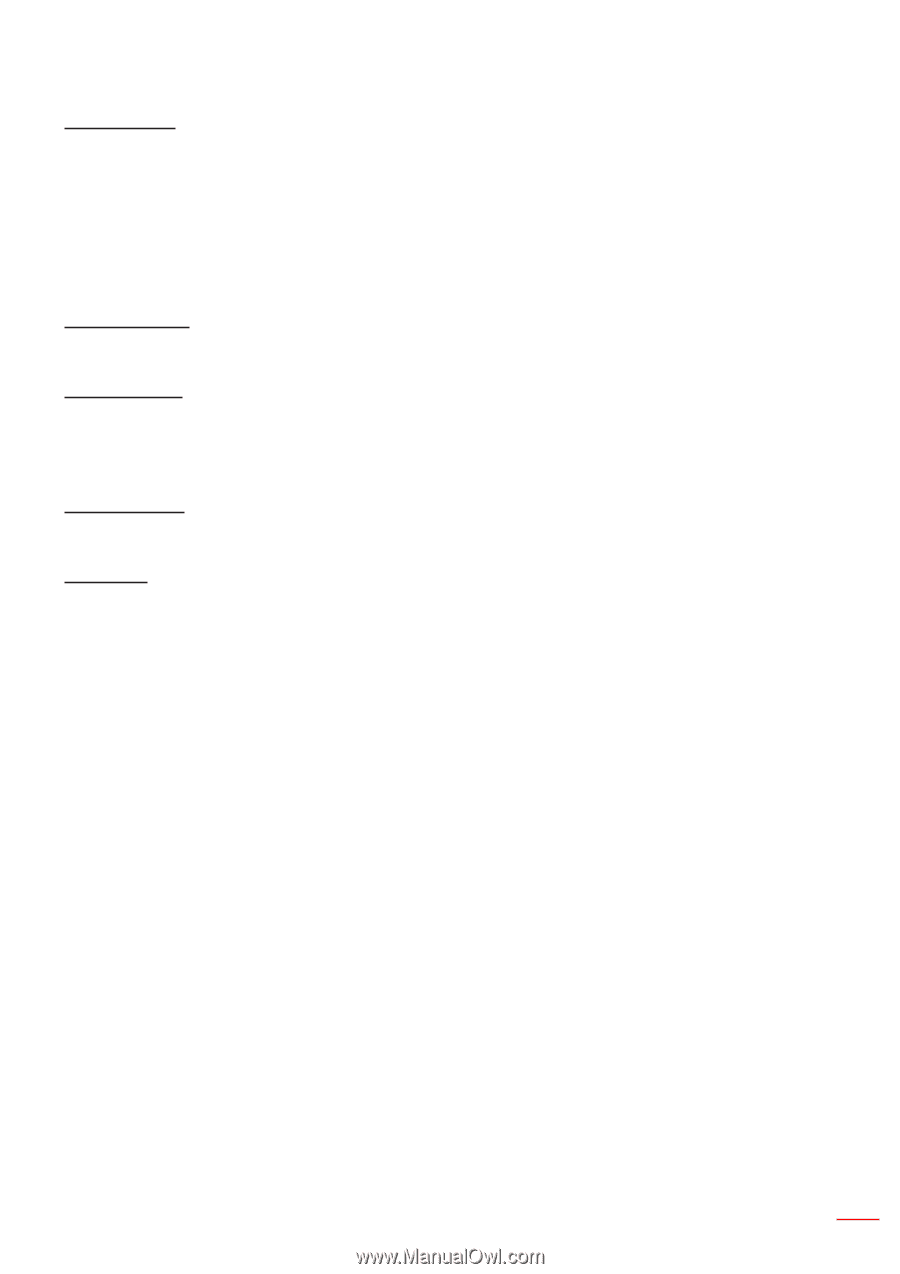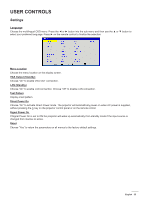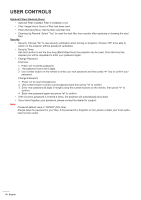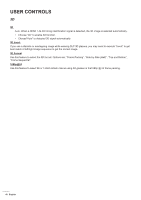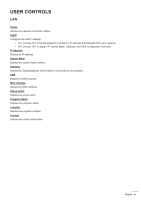Optoma ZH500T-W ZH500T User Manual - Page 39
Remote Setting, HDBaseT Control, PIP-PBP Module, Information Hide, Information
 |
View all Optoma ZH500T-W manuals
Add to My Manuals
Save this manual to your list of manuals |
Page 39 highlights
USER CONTROLS Remote Setting yy IR function: When this function is "Off", the projector cannot be operated by the remote control. yy Remote code: 00~99, default code (common code): 00 Note: How to set remote controller to the remote code. 1. Press remote controller "ID" Key for 5 secs 2. Press remote controller the number button (XX) For example, if user would like to set remote controller to map remote code setting value 2, press ID Key for 5 seconds and then press 02. HDBaseT Control The projector will automatically detect the signal from HDBaseT transmitter supplied. Choose "HDBaseT" to activate Direct Power mode. PIP-PBP Module •• Version: Show PIP-PBP module software version. •• Reset: Reset the PIP-PBP module. •• USB Upgrade: Upgrade the PIP-PBP module software. •• HDMI EQ: Set PIP-PBP module HDMI port EQ value. Information Hide •• On: Choose "On" to hide the info message. •• Off: Choose "Off" to show the "info" message. Information Display the projector information for model name, SNID, source, resolution, software version, aspect ratio, SSI Hours, IP Address and Network Status on the screen. English 39