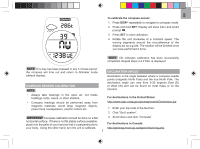Oregon Scientific GP123 User Manual - Page 8
True North Calibration, Gps Mode
 |
View all Oregon Scientific GP123 manuals
Add to My Manuals
Save this manual to your list of manuals |
Page 8 highlights
EN For places elsewhere in the world, visit the website: http://www.magnetic-declination.com When you set the declination angle on the compass you compensate for the difference between true and magnetic north. This makes the compass reading more accurate. To set the declination angle: 1. Press DISP/- repeatedly to navigate to compass mode. 2. Press and hold SET. Display will show CALI. 3. Press DISP/- to toggle to declination option. Display will show DECLI. 4. Press SET to confirm. 5. Set the following options: on / off; West / East (only if ON is selected); degree of declination angle by pressing the following buttons: • to increase value or toggle options • DISP/- to decrease value or toggle options • SET to confirm 2. Press and hold SET. Display will show CALI. 3. Press DISP/- to toggle to True North option. Display will show NORTH. 4. Press SET to enter settings. 5. Press confirm. to select on / off, then press SET to If 'ON' has been selected, rotate the unit to align direction indicator to true north when prompted, then press SET to confirm. NOTE If the declination angle is turned ON, the True north function will automatically turn itself OFF and vice-versa. GPS MODE TIP Go outdoors and move to an open area for best GPS signal quality. Stand still when device searches for GPS signal. Press DISP/- repeatedly to navigate to GPS mode. TRUE NORTH CALIBRATION When you do not know the declination angle, the true north calibration function can be used to compensate for the difference between magnetic and true north. All you need to know is the direction of true north (this can be found from landmarks in your immediate vicinity). Setting the true north calibration makes the compass reading more accurate. When in GPS mode, the device automatically searches for GPS. NOTE Upon exiting GPS mode, GPS signal will remain locked for 60 seconds to allow navigating to other modes. To set True North calibration: will flash during search. 1. Press DISP/- repeatedly to navigate to compass mode. 8