Palm TREO680 User Guide - Page 253
Terms
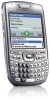 |
View all Palm TREO680 manuals
Add to My Manuals
Save this manual to your list of manuals |
Page 253 highlights
Terms Alt (alternative) A keyboard key. Enter a letter on the keyboard, and then press Alt to access variations such as international characters and symbols. Applications View The screen on your Palm® Treo™ 680 smart device from which you can open all applications. Auto-off interval The time of inactivity that passes before the screen on your Treo 680 turns off. The wireless features on your Treo 680 are unaffected by this setting. Beam The process of sending or receiving an entry or application using the infrared (IR) port on your Treo. Bluetooth® wireless technology Technology that enables devices such as Treo 680s, mobile phones, and computers to connect wirelessly to each other so that they can exchange information over short distances. For more info, visit www.bluetooth.com. CSD (circuit-switched data) A dial-up Internet connection. You pay for the connection time, not how much information you transfer. Contrast with GPRS. Device name The name associated with your Treo 680 and with the info in your desktop software. The device name (sometimes called the username) distinguishes your Treo 680 from all other Palm OS® devices. When you first synchronize your Treo 680, you are asked to give it a device name. This name appears in the User list in Palm Desktop software. Every Palm OS device that is synchronized with the same computer must have a unique device name. Dialog box A set of options and command buttons that is enclosed by a border and that enables you to carry out a specific task. T E R M S 247















