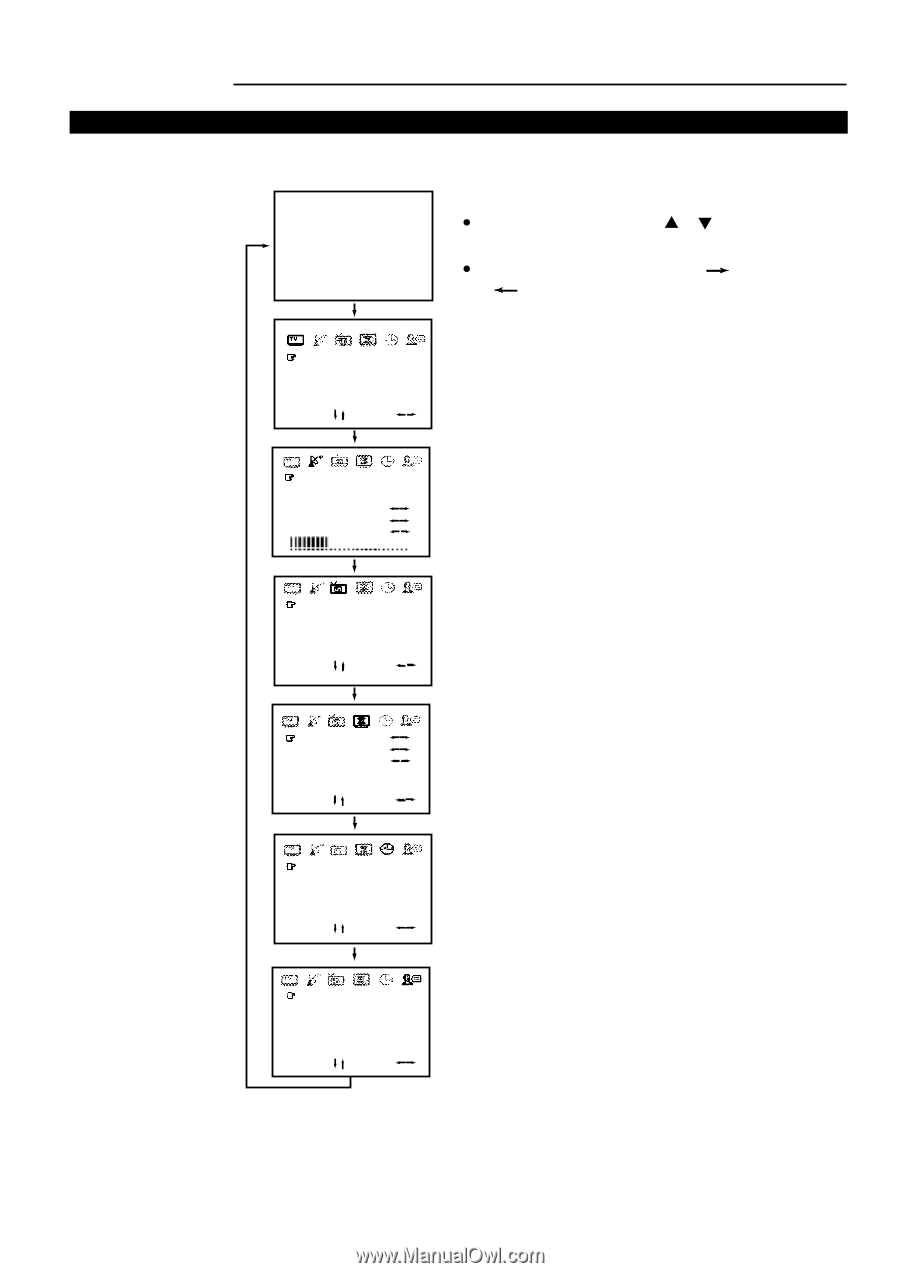Palsonic 6159G Owners Manual - Page 8
Menu Introduction
 |
View all Palsonic 6159G manuals
Add to My Manuals
Save this manual to your list of manuals |
Page 8 highlights
Menu Introduction Introducing the menu You can use the on-screen menus to set the picture quality and other settings. You can use buttons on both the remote controller and the TV to operate the menus. Notes: Normal Screen To select each item, use the or button. To adjust or set each item, use the or button Press MENU button COLOR BRIGHT CONT SHARP SELECT: 76 75 100 50 SET: Press MENU button POSITION 008 BAND VHFL SKIP OFF SEARCH MFT AUTO MEMORY Press MENU button LANGUAGE C.SYSTEM S.SYSTEM B.B SET ENG/ AUTO BG ON SELECT: SET: Press MENU button CALENDAR GAME 1 GAME 2 SELECT: SET: Press MENU button NOW TIME ON TIME OFF TIME ON CHANNEL TIME ADJ 18.3018 OFF OFF 0M SELECT: SET: Press MENU button TIME OFF CHANNEL - SELECT: SET: Press MENU button 6