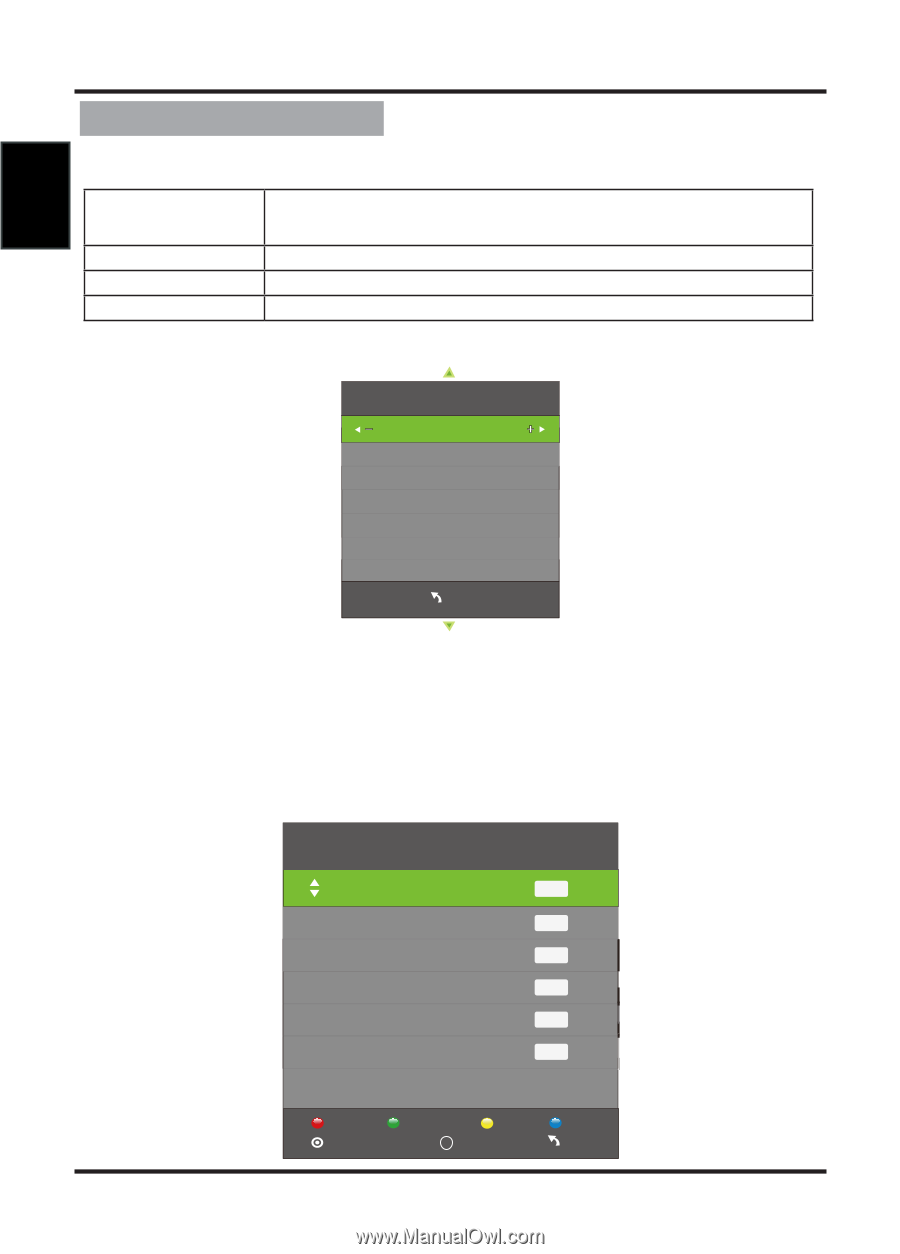Palsonic TFTV326FHD Owners Manual - Page 12
Channel Adjustment
 |
View all Palsonic TFTV326FHD manuals
Add to My Manuals
Save this manual to your list of manuals |
Page 12 highlights
English Channel Adjustment Sub windows info: Auto Tuning Press " OK " button to enter Auto tuning and start channel tuning. ATV Manual Tuning Press " OK " button to enter ATV Manual Tuning. DTV Manual Tuning Press " OK " button to enter DTV Manual Tuning. Programme Edit Press " OK " button to enter Programme Edit. ATV Manual Tuning EXIT OK MENAUTV Manual Tuning Current CH 1 Color System Sound System SECAM DK Fine-Tune AFC 44.00MHz Off Search Menu Programme Edit: Press ▲/▼ button to select the channel you want to edit. Press the red button on the remote control to delete the channel; Press the green button on the remote control to rename the channel; Press the yellow button on the remote control to move the channel; Press the blue buttonon the remote control to skip the channel; Press the FAV button on the remote control to add or delete favourite channels. Programme Edit 1 C-04 ATV 2 S-43 ATV 3 S-03 ATV 4 S-06 ATV 5 S-10 ATV 6 C-09 ATV Delete OK Rename FAV FAV Move Skip Menu 7