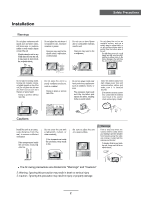Palsonic TFTV835HD Owners Manual
Palsonic TFTV835HD Manual
 |
View all Palsonic TFTV835HD manuals
Add to My Manuals
Save this manual to your list of manuals |
Palsonic TFTV835HD manual content summary:
- Palsonic TFTV835HD | Owners Manual - Page 1
80cm (31.5") LCD TV WITH DVB-T INSTRUCTION MANUAL TFTV835HD - Palsonic TFTV835HD | Owners Manual - Page 2
- Palsonic TFTV835HD | Owners Manual - Page 3
CONTENTS Safety Precautions Power Supply...1 Installation...2 Use and Maintenance...3 Important Safety Instructions ...4-5 User Guidance Information Names of each part(Front View) / Accessories 6 Names of each part(Back View) ...7 Remote control ...8-9 Basic Operation Basic Operation ...10 OSD Menu - Palsonic TFTV835HD | Owners Manual - Page 4
Safety Precautions Power Supply 1 - Palsonic TFTV835HD | Owners Manual - Page 5
Installation Safety Precautions 2 - Palsonic TFTV835HD | Owners Manual - Page 6
Safety Precautions Use and Maintenance 3 - Palsonic TFTV835HD | Owners Manual - Page 7
Important Safety Instructions Safety Precautions 4 - Palsonic TFTV835HD | Owners Manual - Page 8
Safety Precautions Important Safety Instructions 5 - Palsonic TFTV835HD | Owners Manual - Page 9
Display Button 3 CH+/- button - Channel/Program up/down 4 VOL+/- button - Volume up/down 5 POWER button 6 POWER Indicator 7 6 7 IR (Remote Sensor): Infrared sensor for remote control Instruction Manual Instruction Manual 2 x AAA Batteries Mains cable 6 - Palsonic TFTV835HD | Owners Manual - Page 10
User Guidance Information Names of each part Black View SWITCH: Switch on/off the power supply. AC POWER IN: Connect it to AC100-240V̚ 50/60Hz power supply with the mains cable. USB: Software update and Multimedia Operation. HDMI1/2/3: Connect it to the HDMI of DVD or other equipment. VGA: For PC - Palsonic TFTV835HD | Owners Manual - Page 11
Remote Control User Guidance Information POWER MUTE REC LIST CH/LIST SUBTITLE REPEAT REC TV/AV DISPLAY OK MENU 1 2 EXIT 3 4 5 6 7 8 9 0 FAV PICTURE EPG VOL CH SOUND SLEEP SCREEN TV/TXT CANCEL REVEAL NICAM/A2 HOLD SIZE SUBPAGE INDEX POWER: Turn the TV on/standby. MUTE: - Palsonic TFTV835HD | Owners Manual - Page 12
User Guidance Information Remote Control POWER MUTE REC LIST CH/LIST SUBTITLE REPEAT REC TV/AV DISPLAY OK MENU 1 2 EXIT 3 4 5 6 7 8 9 0 FAV PICTURE EPG VOL SOUND SLEEP CH SCREEN TV/TXT CANCEL REVEAL NICAM/A2 HOLD SIZE SUBPAGE INDEX CH / : Scan through channels. VOL / : - Palsonic TFTV835HD | Owners Manual - Page 13
Basic Operation Power on/off 1. Connect to the power. 2. -To turn on the TV Press POWER button on the TV or remote control. -To turn off the TV Press POWER button on the TV or remote control. Input Source select Press TV/AV button on the TV set or remote control to display input source menu, and use - Palsonic TFTV835HD | Owners Manual - Page 14
a position for storing the program. System: Select a TV system for searching. Current CH: Select the channel you want to manual tuning. Search: Press < / > button to manual search. Fine-Tune: Press < / > button to fine-tune. Frequency: Display the current frequency. Note: Press RED button to save - Palsonic TFTV835HD | Owners Manual - Page 15
OSD Menu Programme Edit Press OK button to enter the Program Edit menu as the following picture. OSD Menu Rename Delete: Select a channel and press RED button, "Delete" will appear on the right of the program edit menu next to the channel you have chosen, then press RED button again, the - Palsonic TFTV835HD | Owners Manual - Page 16
OSD Menu OSD Menu 2. PICTURE menu Description Picture Mode: Choose from Standard, Dynamic, User and Mild. Note: Contrast, Brightness, Color and sharpness are only available and can be adjusted in the User mode option in the Picture Mode Settings. Contrast: Controls the difference between the - Palsonic TFTV835HD | Owners Manual - Page 17
OSD Menu 3. SOUND menu OSD Menu SPDIF MODE PCM Description Sound Mode: Allows you to select among: Standard, Music, Movie, Sports and User. Treble(Could be adjusted when the sound mode is User): Controls the relative intensity of higher pitched sounds. Bass (Can be adjusted when the sound mode - Palsonic TFTV835HD | Owners Manual - Page 18
Description Clock: Use the and buttons to select the position, and use the and buttons to set the time. Note: User can not change time manually during DTV mode, for time is from signal source directly. Off Time: Press OK button to enter the submenu, you could set the time when - Palsonic TFTV835HD | Owners Manual - Page 19
OSD Menu 5. OPTION menu OSD Menu OSD Duration Country 10s Australia Description OSD Language: Allows you to select menu language. Audio Language 1st/2nd (can be selected in DTV mode): Allows you to select first and second audio language. Subtitle Language 1st/2nd (can be selected in DTV mode): - Palsonic TFTV835HD | Owners Manual - Page 20
OSD Menu OSD Menu 6. LOCK menu No Lock Description Lock System: Turn on/off the Lock System function. Note: You should enter the code to operate the menu.(original code is 0000) Set Password: Set pin code. If the Pin code has been changed you must enter the present code. New : Enter the new - Palsonic TFTV835HD | Owners Manual - Page 21
Multimedia Operation Multimedia Operation Basic Operation 1). Press the TV/AV button on the remote control to display the input source menu, select USB source by the / buttons, and press OK button to enter the Multimedia menu seen below. Input Source DTV ATV YPBPR PC HDMI1 HDMI2 HDMI3 AV USB Select - Palsonic TFTV835HD | Owners Manual - Page 22
Multimedia Operation Multimedia Operation 1. Photo Play the photo ZOOM IN ZOOM OUT Press / button to select the option on the table, and press OK button to change. Repeat: Select the repeat mode from Repeat All, Repeat 1, Repeat None. Music: Play/pause the music program (you can only play or pause - Palsonic TFTV835HD | Owners Manual - Page 23
Multimedia Operation 3. Movie Play the movie Multimedia Operation GOTO Time Press / button to select the option on the table, and press OK button to change. Repeat: Select the repeat mode from Repeat All, Repeat 1, Repeat None. Set A-B: Select and play the preferable paragraph of the program by - Palsonic TFTV835HD | Owners Manual - Page 24
Recording Operation Recording Operation PVR settings Press the MENU button, and select CHANNEL menu. Recording Timer 1). Recorded List 2). Recording Timer Recording Timer Display the recorded list Recorded list: Display the Recorder List menu, and changed the mode of program. INFO: Display the - Palsonic TFTV835HD | Owners Manual - Page 25
Recording Operation 3). Schedule List Recording Operation Display the recorder shedule Note: a. Could't add shedules which have existent on the list; b. Could't add shedules when the list is full, you have to delete some schedules; c. You could delete a schedules by RED button on the remote - Palsonic TFTV835HD | Owners Manual - Page 26
Recording Operation Recording Operation 5) Record Start When you finish the settings above, you could start recording by select Record Start in the menu and press OK button in DTV mode. (You can also start recording by press the button on the remote control) Record buttons Recording: Press to enter - Palsonic TFTV835HD | Owners Manual - Page 27
Specifications LCD Panel Panel Size Max. Resolution Input Connector Output Connector Main Voltage Power VIDEO YPbPr VGA AUDIO (L/R) PC AUDIO HDMI RF USB HEADPHONE COAX Specifications 31.5" 1366 x 768 1 1 1 1 1 3 1 1 1 1 100-240V ~ 50/60HZ 120W IMPORTANT NOTICE: This product composes up to 6.0
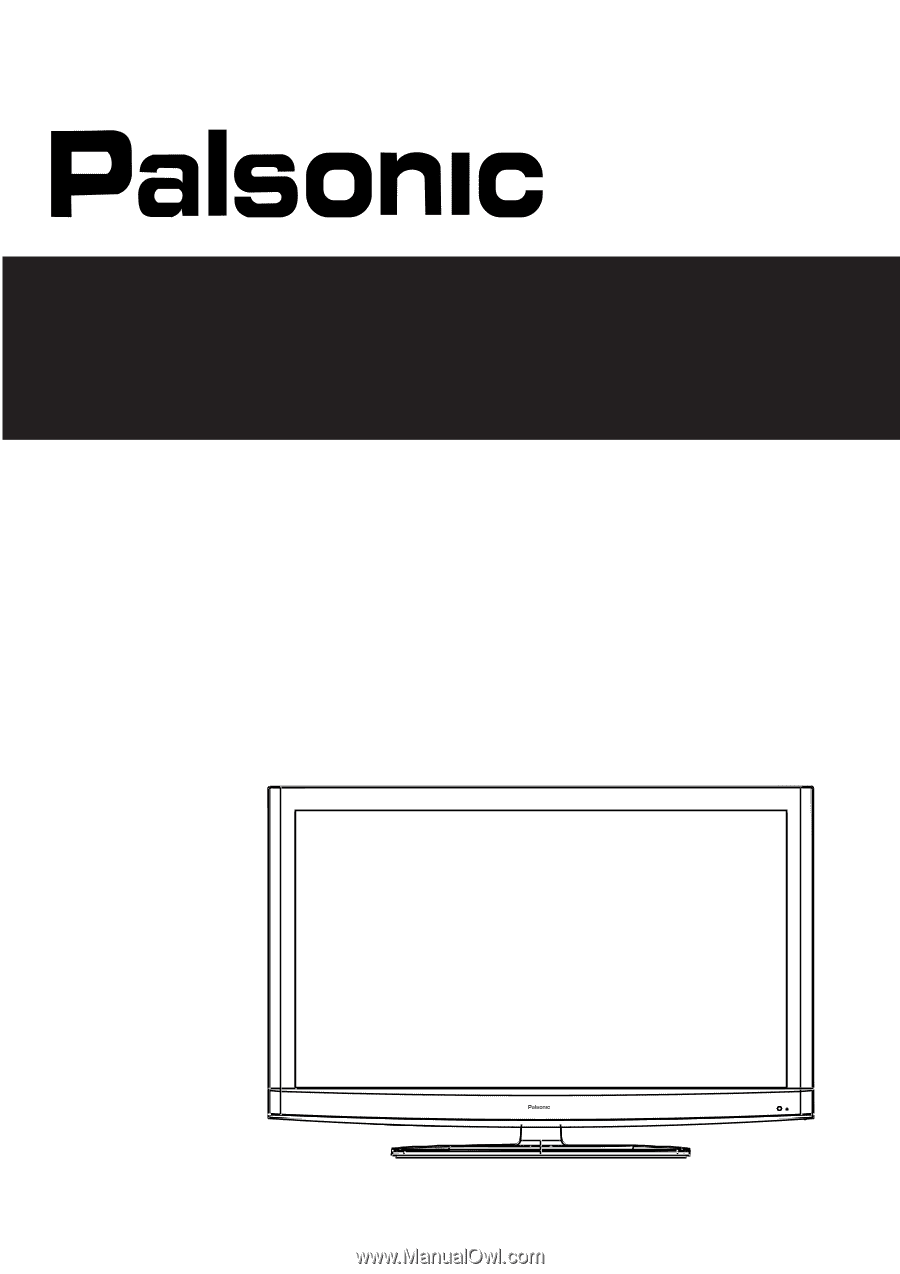
TFTV835HD
INSTRUCTION MANUAL
80cm (31.5") LCD TV
WITH DVB-T