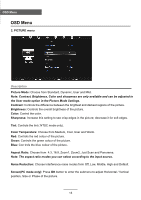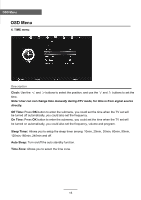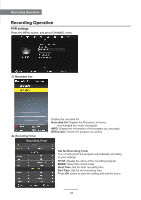Palsonic TFTV835HD Owners Manual - Page 19
OSD Language, Audio Language 1st/2nd, Subtitle Language 1st/2nd, OSD Duration, Country, Restore
 |
View all Palsonic TFTV835HD manuals
Add to My Manuals
Save this manual to your list of manuals |
Page 19 highlights
OSD Menu 5. OPTION menu OSD Menu OSD Duration Country 10s Australia Description OSD Language: Allows you to select menu language. Audio Language 1st/2nd (can be selected in DTV mode): Allows you to select first and second audio language. Subtitle Language 1st/2nd (can be selected in DTV mode): Allows you to select first and second subtitle language. OSD Duration: Allows you to setup the time of the menu display on the screen among: 5s, 10s, 15s, 20s, 25s, 30s, 35s, 40s. Country: Display the current Country, and you should select the Country when you want to auto tuning. Restore Factory Default: Press OK button to restore factory default. 16
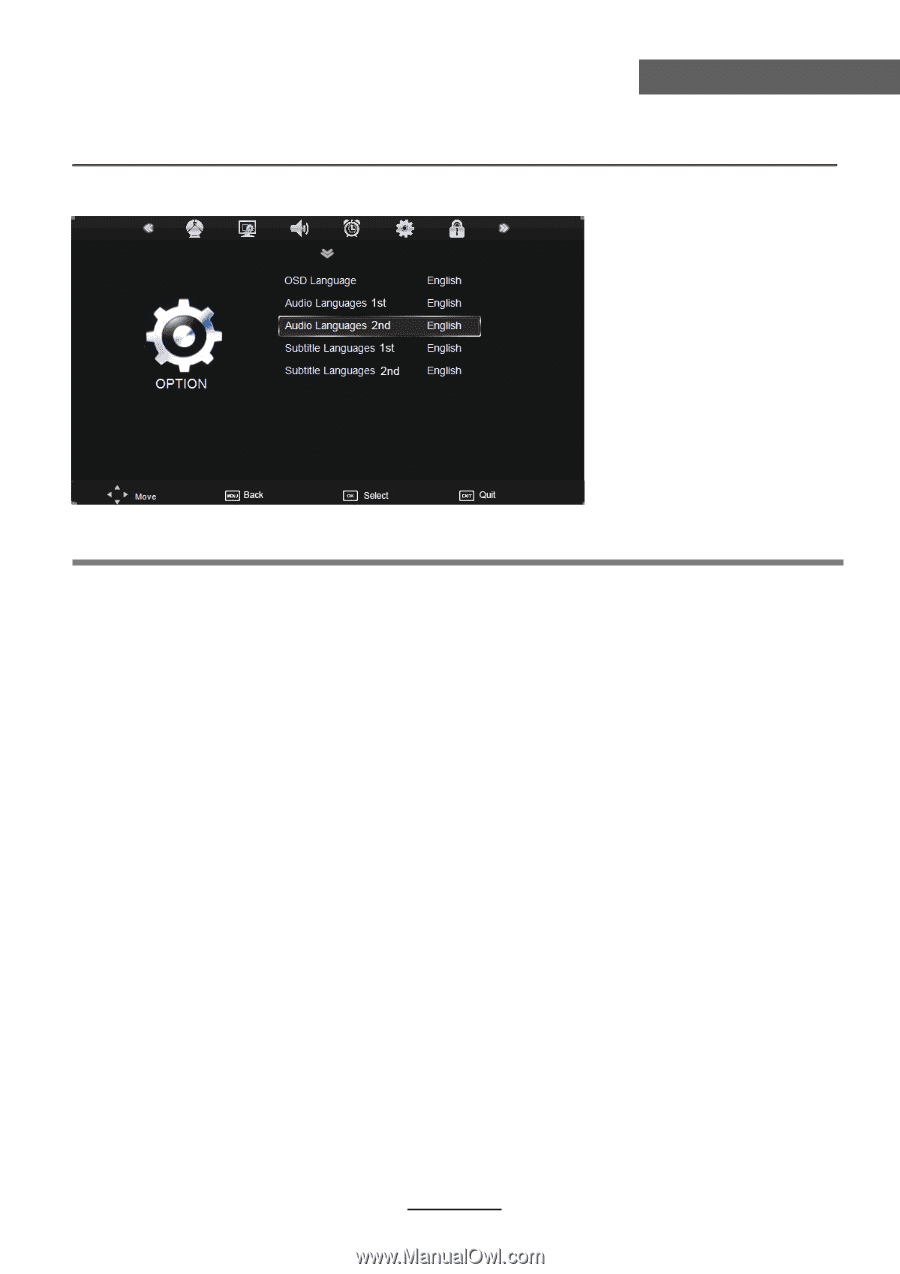
OSD Menu
16
OSD Menu
OSD Language:
Allows you to select menu language.
Audio Language 1st/2nd
(can be selected in DTV mode): Allows you to select first and
second audio language.
Subtitle Language 1st/2nd
(can be selected in DTV mode)
:
Allows you to select first and
second subtitle language.
OSD Duration:
Allows you to setup the time of the menu display on the screen among:
5s, 10s, 15s, 20s, 25s, 30s, 35s, 40s.
Country:
Display the current Country, and you should select the Country when you want to
auto tuning.
Restore Factory Default:
Press
OK
button to restore factory default.
5. OPTION menu
Description
Country
Australia
OSD Duration
10s