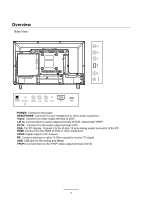Palsonic tftv558led Instruction Manual - Page 15
Sound menu, Sound Mode, Treble, Balance, Auto Volume Level AVL, SPDIF, Surround
 |
View all Palsonic tftv558led manuals
Add to My Manuals
Save this manual to your list of manuals |
Page 15 highlights
OSD Menu 2. Sound menu OSD Menu Description Sound Mode: Select your desired sound mode from Standard, Movie, Music, Speech and User. Bass: Adjust the level of the lower-pitched sounds. Treble: Adjust the level of the higherpitched sounds. Balance: Adjust the audio output between left and right speakers. Surround: Turn on/off the surround sound function. Auto Volume Level (AVL): The volumes of all sources will be maintained when the function's on. SPDIF: Select the spdif mode for the TV from off, PCM and Auto. 12

OSD Menu
OSD Menu
2. Sound menu
Description
Sound Mode:
Select your desired sound mode from Standard, Movie, Music, Speech and User.
Bass:
Adjust the level of the lower-pitched sounds.
Treble:
Adjust the level of the higherpitched sounds.
Balance:
Adjust the audio output between left and right speakers.
Auto Volume Level (AVL):
The volumes of all sources will be maintained when the function’s on.
SPDIF:
Select the spdif mode for the TV from off, PCM and Auto.
Surround:
Turn on/off the surround sound function.
12