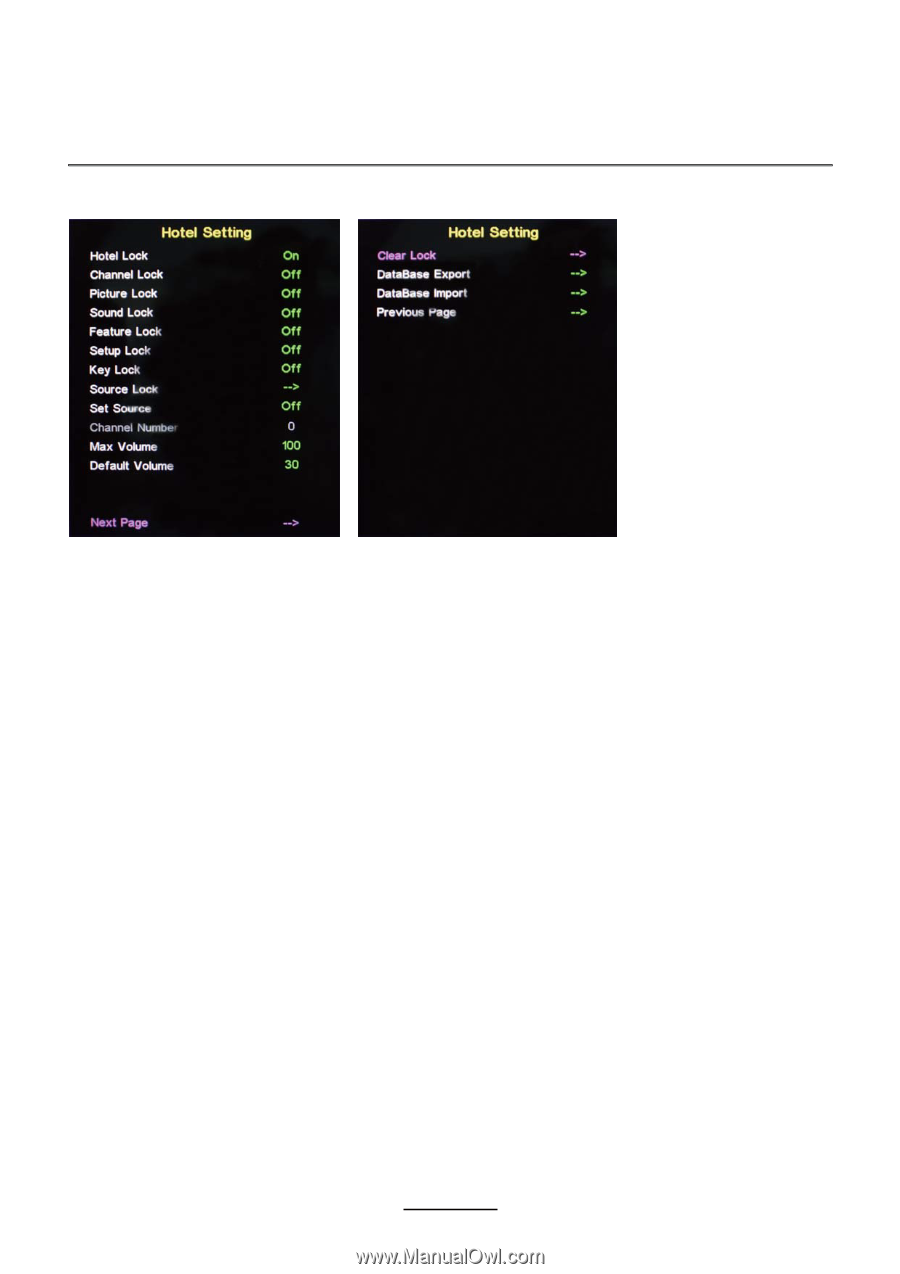Palsonic tftv558led Instruction Manual - Page 19
Hearing Impaired, PVR/Timeshift, Hotel Mode, Language, Clock, Sleep Timer, Auto Power Off
 |
View all Palsonic tftv558led manuals
Add to My Manuals
Save this manual to your list of manuals |
Page 19 highlights
OSD Menu Hotel Mode - Enter the Hotel Setting menu. OSD Menu Hotel Lock: Turn on/off the Hotel Lock function. Channel Lock: Disable the Channel menu in OSD. Picture Lock: Disable the Picture menu in OSD. Sound Lock: Disable the Sound menu in OSD. Feature Lock: Disable the Feature menu in OSD. Setup Lock: Disable the Setup menu in OSD. Key Lock: Disable the buttons on the TV set. Source Lock: Disable the input source you desired. Set Source: Select the default source when you turn on the TV. Channel Number: Select the default channel number when you turn on the TV. Max Volume: Set the Max volume for the TV. Default Volume: Set the default volume when the program is on. Clear Lock: Clear all the locks above, it means set all the locks to OFF and max volume to 100. Database Export: Export all Hotel Settings to the USB device. Database Import: Import all Hotel Settings from the USB device. Language: Lets you adjust the different language options available. Clock: Allows you to set the time zone (as default the information is taken automatically from the digital signal). Sleep Timer: Lets you set the sleep timer so the television automatically switches off after a certain amount of time. Auto Power Off: The TV will switch off itself automatically if no change in status within the time you select. You can choose 1H, 2H, 4H or off. Hearing Impaired: You can switch on the hearing impaired feature, this provides additional information and subtitles PVR/Timeshift: Setup menu for recording, please see the Recording Operation section. 16