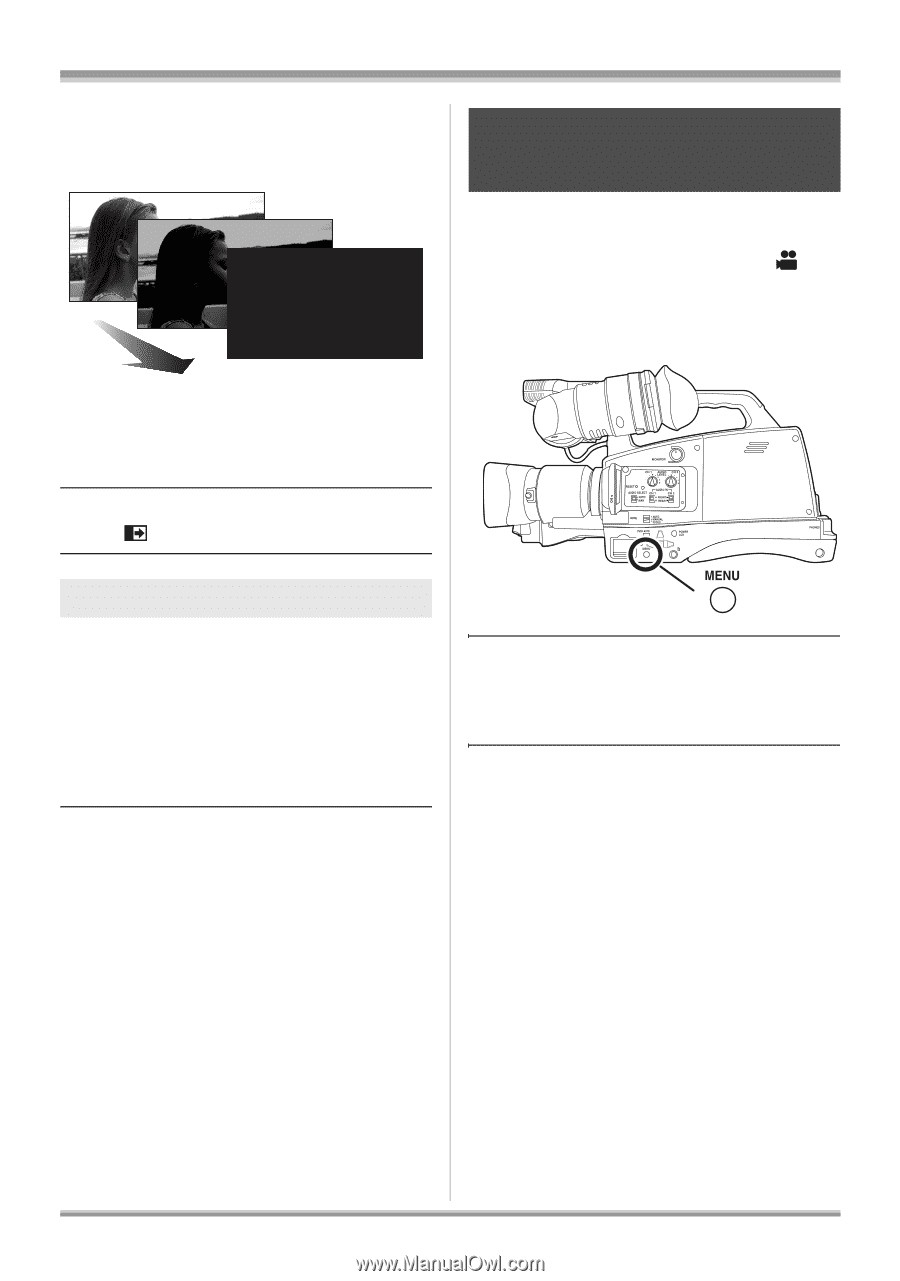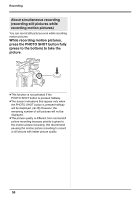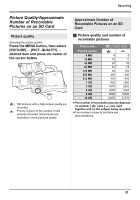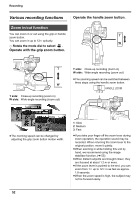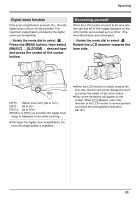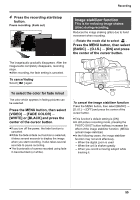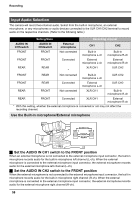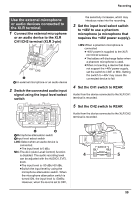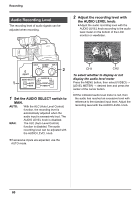Panasonic AG-HMC70 Memory Card Camera Recorder - Page 55
Image stabilizer function, WHITE] or [BLACK]
 |
UPC - 092281893525
View all Panasonic AG-HMC70 manuals
Add to My Manuals
Save this manual to your list of manuals |
Page 55 highlights
Recording 4 Press the recording start/stop button. Pause recording. (Fade out) Image stabilizer function This is for reducing image shakes (jitter) during recording. Reduces the image shaking (jitter) due to hand movement when recording. ¬ Rotate the mode dial to select . Press the MENU button, then select [BASIC] # [O.I.S.] # [ON] and press the center of the cursor button. The image/audio gradually disappears. After the image/audio completely disappears, recording stops. ≥After recording, the fade setting is canceled. To cancel fading Select [ ] again. To select the color for fade in/out The color which appears in fading pictures can be selected. Press the MENU button, then select [VIDEO] # [FADE COLOR] # [WHITE] or [BLACK] and press the center of the cursor button. ≥If you turn off the power, the fade function is canceled. ≥While the fade in/fade out function is selected, it takes several seconds to display the image when you start recording. It also takes several seconds to pause recording. ≥The thumbnails of scenes recorded using fade in become black (or white). To cancel the image stabilizer function Press the MENU button, then select [BASIC] # [O.I.S.] # [OFF] and press the center of the cursor button. ≥This function's default setting is [ON]. ≥In still picture recording mode, pressing the PHOTO SHOT button halfway increases the effect of the image stabilizer function. (MEGA optical image stabilizer) ≥In the following cases, the image stabilizer function may not work effectively. - When the digital zoom is used - When the unit is shaken greatly - When you record a moving subject while tracking it 55