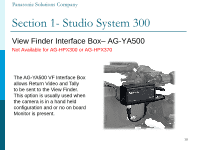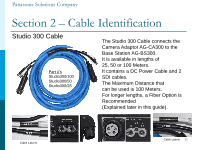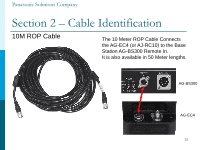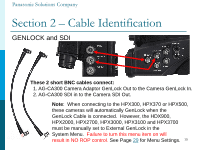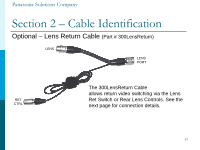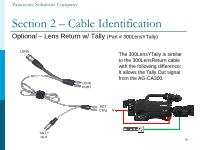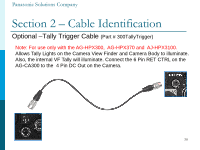Panasonic AG-HPX600PJ Studio System 300 Installation Guide - Page 15
Genlock And Sdi
 |
View all Panasonic AG-HPX600PJ manuals
Add to My Manuals
Save this manual to your list of manuals |
Page 15 highlights
Panasonic Solutions Company Section 2 - Cable Identification GENLOCK and SDI These 2 short BNC cables connect: 1. AG-CA300 Camera Adaptor GenLock Out to the Camera GenLock In. 2. AG-CA300 SDI in to the Camera SDI Out. Note: When connecting to the HPX300, HPX370 or HPX500, these cameras will automatically GenLock when the GenLock Cable is connected. However, the HDX900, HPX2000, HPX2700, HPX3000, HPX3100 and HPX3700 must be manually set to External GenLock in the System Menu. Failure to turn this menu item on will result in NO ROP control. See Page 29 for Menu Settings. 15
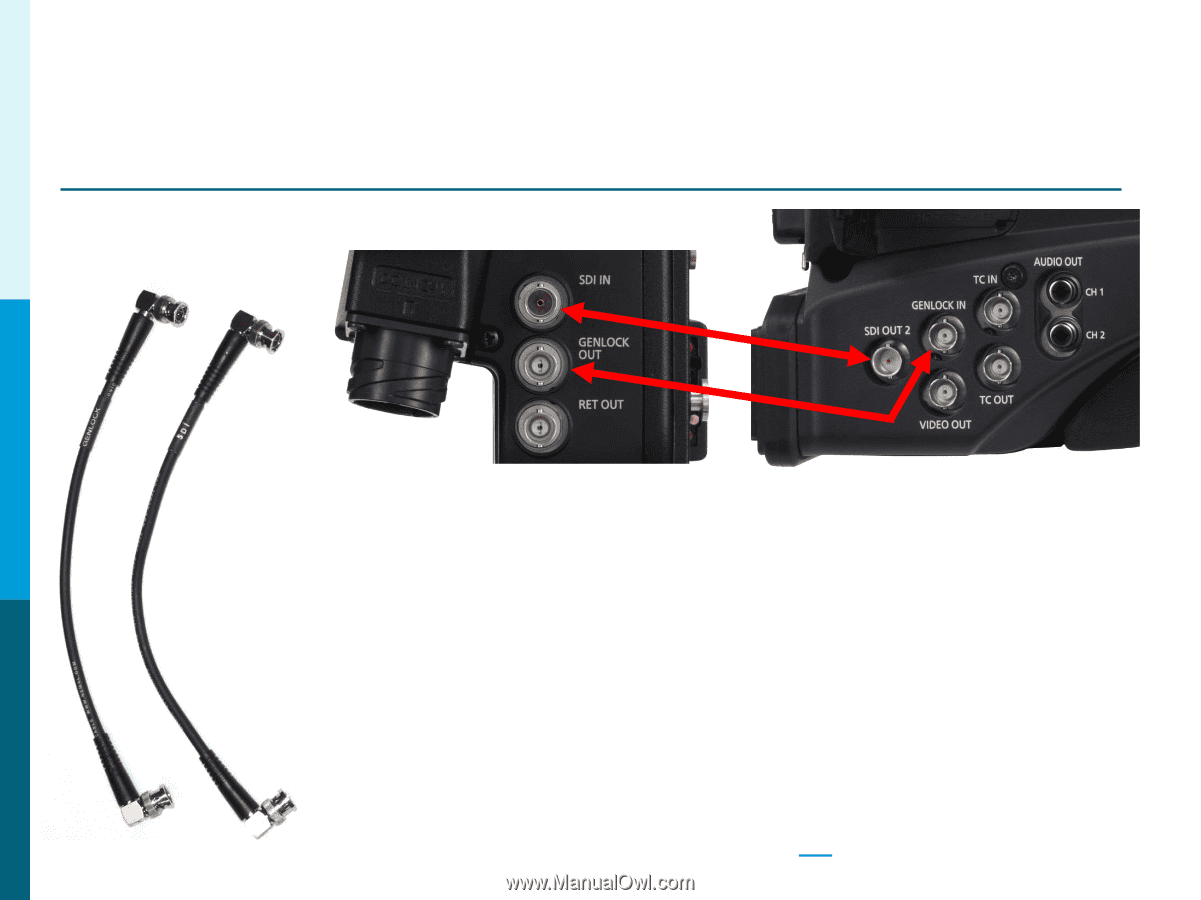
Section 2 – Cable Identification
15
GENLOCK and SDI
These 2 short BNC cables connect:
1. AG-CA300 Camera Adaptor GenLock Out to the Camera GenLock In.
2. AG-CA300 SDI in to the Camera SDI Out.
Note
:
When connecting to the HPX300, HPX370 or HPX500,
these cameras will automatically GenLock when the
GenLock Cable is connected.
However, the HDX900,
HPX2000, HPX2700, HPX3000, HPX3100 and HPX3700
must be manually set to External GenLock in the
System Menu.
Failure to turn this menu item on will
result in NO ROP control.
See Page
29
for Menu Settings.
Panasonic Solutions Company