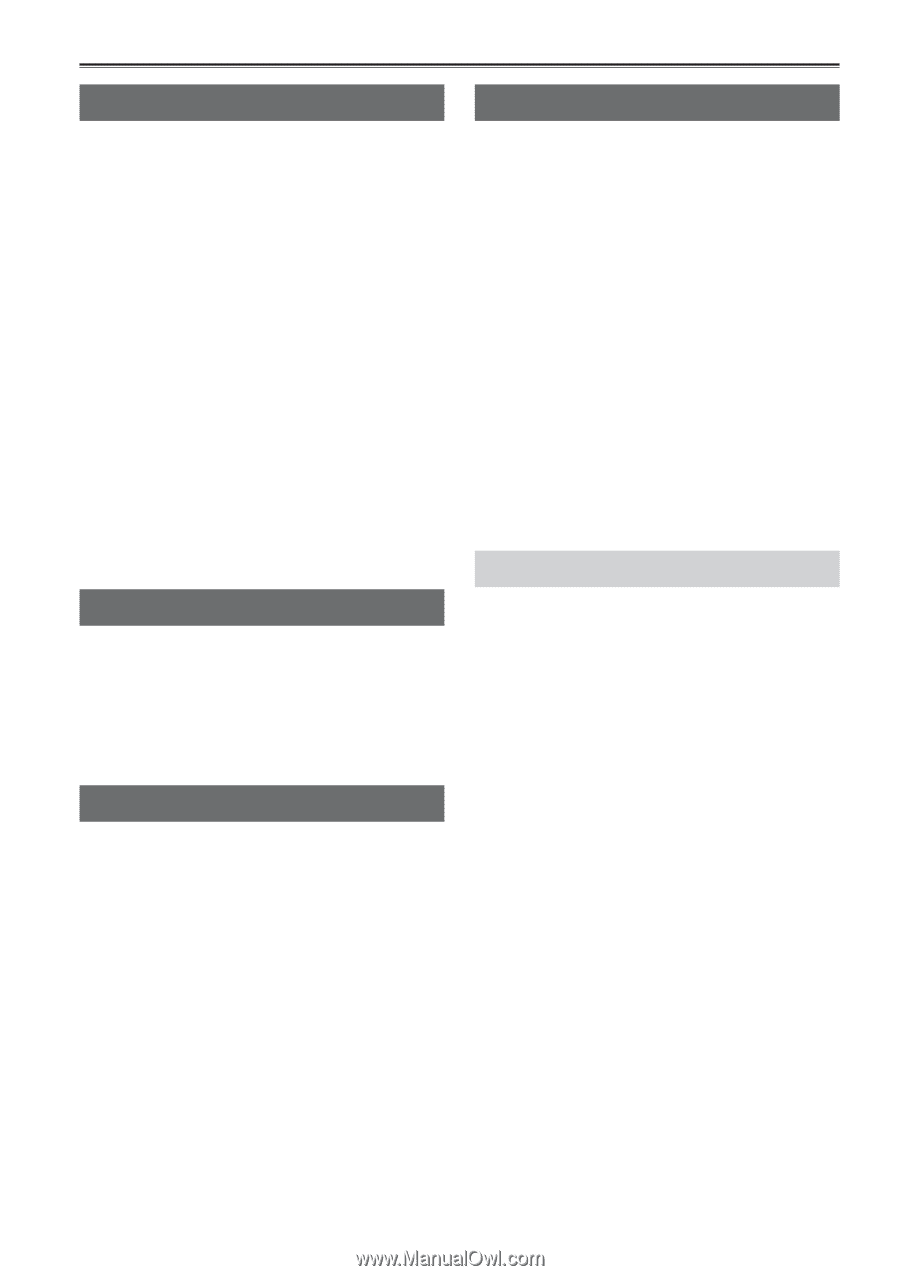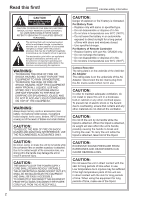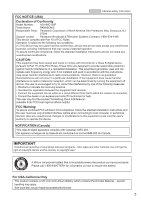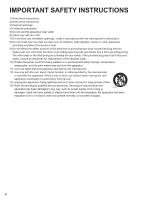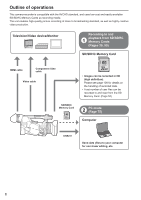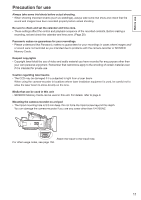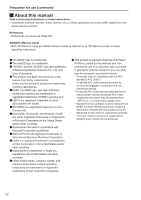Panasonic AGHMC150PJ User Manual - Page 7
Playback, Editing, Displays, Reference
 |
View all Panasonic AGHMC150PJ manuals
Add to My Manuals
Save this manual to your list of manuals |
Page 7 highlights
Playback Basic playback operations 59 Thumbnail screen 60 Basic thumbnail screen operations 60 Adding shot marks to clips 62 Direct shooting functions 62 Playback settings (PLAY SETUP 63 Set playback format (PB FORMAT 63 Repeat playback (REPEAT PLAY 63 Resume playback (RESUME PLAY 64 Set skip method (SKIP MODE 64 Thumbnail operations 65 Selecting the thumbnail display method (THUMBNAIL SETUP 65 Deleting and protecting clips (OPERATION) ... 66 Format card and check clip and card information (CARD FUNCTIONS) ....... 67 Useful playback functions 69 Fast forward/rewind 69 Next/previous clip 69 Frame-by-frame playback 70 Adjust volume 70 Viewing images on a television 70 Checking the date and time 70 Editing Connecting external units 71 Headphones 71 External microphone 71 Computer (non-linear editing/file transfer)....... 72 Video deck (Dubbing 72 TV/Monitor 73 Nonlinear editing (PC mode 75 Displays Screen displays 76 Regular displays 76 Main warning displays 79 Setting the DISPLAY items 81 Menu Using the setup menus 82 Using the menus 82 Initializing the menu settings 83 Setup menu structure 84 Camera mode menu 84 Playback mode menu 85 Setup menu list 86 SCENE FILE screen 86 SW MODE screen 88 AUTO SW screen 90 RECORDING SETUP screen 91 TC/UB SETUP screen 92 AV OUT SETUP screen 93 DISPLAY SETUP screen 94 CARD FUNCTIONS screen 96 USER FILE screen 96 META DATA screen 96 PLAY SETUP screen 97 THUMBNAIL SETUP screen 97 OPERATION screen 98 OTHER FUNCTIONS screen 98 Reference Before calling for service 100 Operating precautions 104 Updating the driver in the camera 106 Cleaning 106 Storage Precautions 107 Recording format 108 How to handle data recorded on SD Memory Card 109 Specifications 110 7