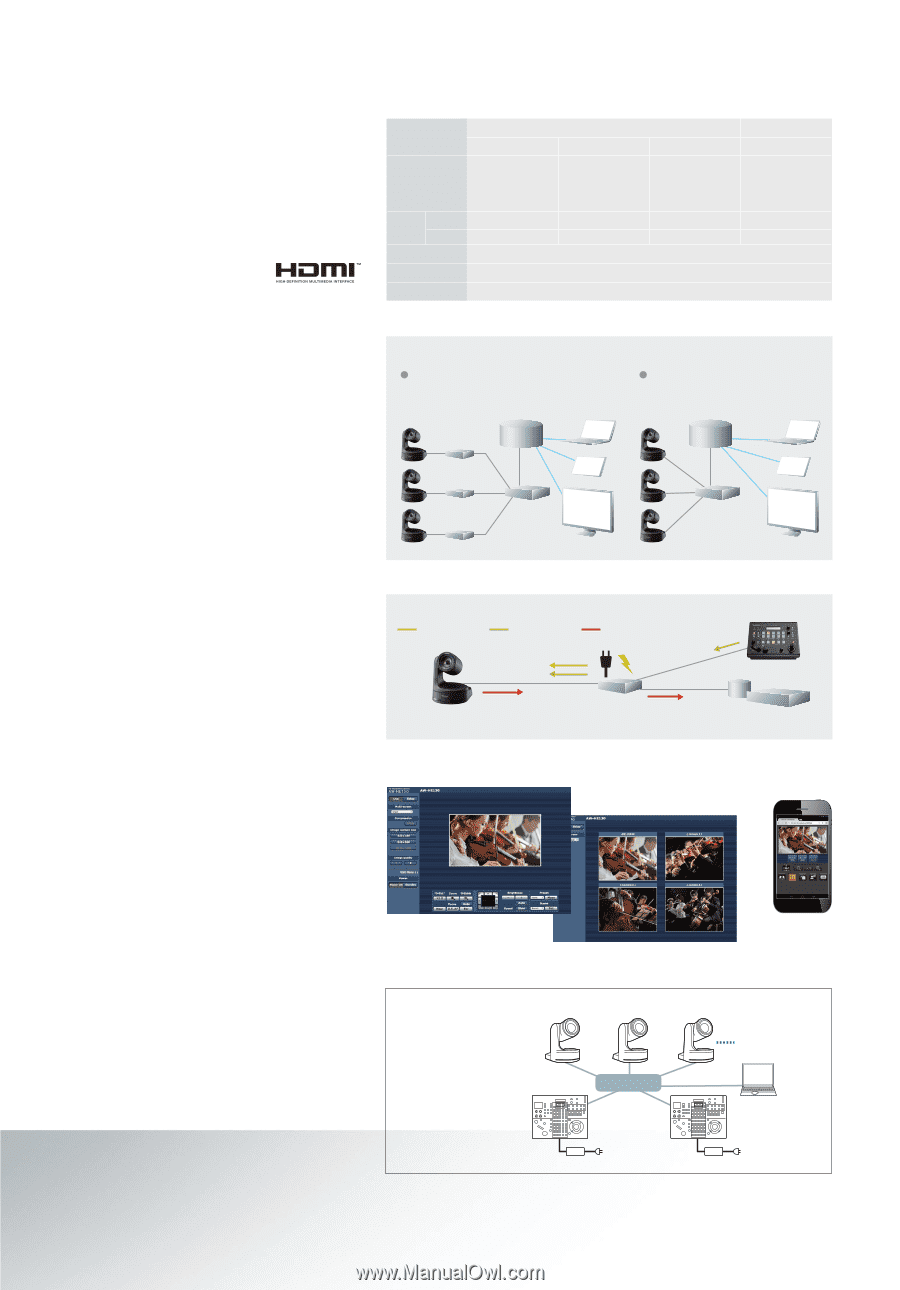Panasonic AW-HE130 Brochure - Page 3
A Single Cable Solution for Remote Video and Audio Capture - hd
 |
View all Panasonic AW-HE130 manuals
Add to My Manuals
Save this manual to your list of manuals |
Page 3 highlights
A Single Cable Solution for Remote Video and Audio Capture Full HD video output via IP transmission In addition to 3G-SDI and HDMI output, production quality full HD video output via IP transmission is supported with the AW-HE130W/K. The camera delivers up to four channels of IP streaming video (H.264), with a maximum quality level of 1080/60p at 24 Mbps*1. Simultaneous transmission to as many as 14 devices is also supported.*2 Flexible system setup is possible to meet various application needs. List of Supported Multi-streaming Outputs Settings CH1 H.264 CH2 CH3/CH4 JPEG CH1/CH2/CH3 Resolution 1920×1080/ 1280×720 1920×1080/ 1280×720/640×360/ 320×180/160×90 1280×720/ 640×360/320×180/ 160×90 1920×1080/ 1280×720/640×360/ 320×180/160×90 Frame rate 60 Hz 50 Hz Bit rate Voice transmission PoE+ 60 fps 50 fps 5 fps/15 fps/30 fps 5 fps/12.5 fps/25 fps 5 fps/15 fps/30 fps 5 fps/12.5 fps/25 fps Up to 24 Mbps Yes (AAC48 kHz) Yes 5 fps/15 fps/30 fps 5 fps/12.5 fps/25 fps Transmit IP video without a separate encoder reduces cost and simpli es installation There is no need for the separate encoder normally required when streaming video and audio via IP. Systems can be built with exceptional cost/performance bene ts. Lecture capture/Streaming System Example When used with cameras with only SDI/HDMI output When used with cameras capable of IP video output Storage/streaming server Storage/streaming server SDI/HDMI Cable LAN cable HUB Encoder Terminals HUB LAN cable Terminals Supporting POE+*3 for lower installation cost By connecting to network devices that support the IEEE 802.3at POE+ standard, power can be supplied via LAN cable. Since it is not necessary to install a power supply or even a local A.C. outlet, installation costs can be signi cantly reduced. Diagram Example Power source Control signal Video signal HD Integrated Camera (AW-HE130W/K) LAN cable (max. 100 m) PoE+HUB Controller FTP server IP switcher, etc. IP control with image monitoring using PC, Mac and mobile terminals Using an IP browser, such as Internet Explorer or Safari, it is possible to set up and control the camera from a remote location, This feature simpli es the management of cameras around a campus, or across a worldwide enterprise network. IP video monitoring and remote camera control can also be performed from mobile terminals such as an iPhone, iPad or Android device. * For the latest information on supported OS/brower, please refer to the "service and support" on the Panasonic website (http://pro-av.panasonic.net). Camera control screen (Mac) Live screen Multi-screen screen Mobile terminal screen Flexible IP Control Architecture Simpli es System Design and Operation*4 Up to 100 x AW-HE130W/K cameras can be controlled via IP from a single AW-RP120G, AW-RP50, or PC. An AW-HE130W/K can also be simultaneously controlled by up to ve AW-RP120G or AW-RP50's via IP. AK-HRP200G can be used for precise color adjustment. Control Via IP Camera1 HD Integrated Camera AW-HE130W/K Camera2 HUB Camera3 Up to 100 cameras can be controlled. PC AW-RP120G AC adaptor AW-RP120G AC adaptor * 1: 1920 x 1080 60 fps output is 1ch display only. For 2ch or more, display is max. 30 fps. Also, JPEG output is up to 3ch. * 2: The number varies depending on distribution settings or network environment. Only one Android™ device can be connected to one camera. * 3: Abbreviation of Power over Ethernet Plus. * 4: Controller upgrade required. For details, please refer to the "service and support" on the Panasonic website (http://pro-av.panasonic.net).