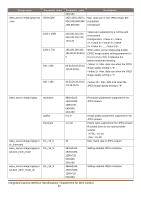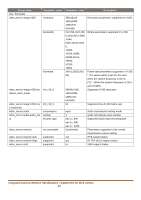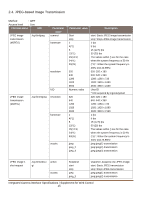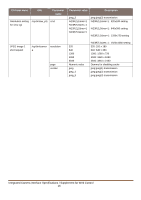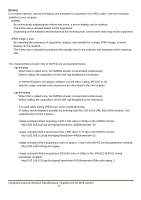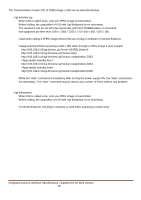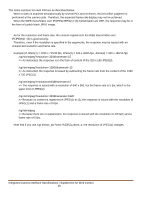Panasonic AW-UE100 Web Interface Control Supplement - Page 18
Before calling, the acquisition of UID with /cgi-bin/getuid is not necessary.
 |
View all Panasonic AW-UE100 manuals
Add to My Manuals
Save this manual to your list of manuals |
Page 18 highlights
[Notes] In a remote camera, various techniques are provided for acquisition of a JPEG video. Use the technique suitable to your purpose. MJPEG By continuously displaying the videos that arrive, a movie display can be realized. The frame rate is decided based on the arguments. Depending on the software and hardware at the receiving side, some frame rates may not be supported. JPEG image 1 shot By repeating the processes of acquisition, display, and standby for a single JPEG image, a movie display can be realized. The frame rate is decided according to the standby time in the software and hardware at the receiving side. The characteristics of each CGI of MJPEG are as described below. /cgi-bin/jpeg When CGI is called once, the MJPEG stream is transmitted continuously. Before calling, the acquisition of UID with /cgi-bin/getuid is necessary. In Internet Explorer, the plug-in software is used when calling JPEG(1) to (3). Specific usage examples and sequences are described in the next chapter. /cgi-bin/mjpeg When CGI is called once, the MJPEG stream is transmitted continuously. Before calling, the acquisition of UID with /cgi-bin/getuid is not necessary. It is used when calling JPEG from some mobile terminals. In Safari, movie display is possible by entering only this CGI in the URL field of the browser. Not supported by Internet Explorer. Usage example) When acquiring a 320 x 180 video in 30 fps in the MJPEG format: http://192.168.0.10/cgi-bin/mjpeg?resolution=320&framerate=30 Usage example) When acquiring a 640 x 360 video in 15 fps in the MJPEG format: http://192.168.0.10/cgi-bin/mjpeg?resolution=640&framerate=15 Usage example) When acquiring a video of approx. 5 fps in the MJPEG format (parameter omitted): http://192.168.0.10/cgi-bin/mjpeg Usage example) When acquiring a 320x180 video in 30fps in the JPEG(2) MJPEG format (parameter omitted): http://192.168.0.10/cgi-bin/mjpeg?resolution=320&framerate=30&vcodec=jpeg_2 Integrated Camera Interface Specifications / Supplement for Web Control 17