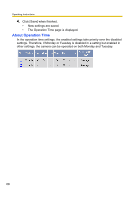Panasonic BL-C10A Network Camera - Page 64
SMTP Server IP
 |
UPC - 037988809738
View all Panasonic BL-C10A manuals
Add to My Manuals
Save this manual to your list of manuals |
Page 64 highlights
Operating Instructions When you set [E-mail] for Transfer Method Select [E-mail], and click [Next>]. The following page is displayed. • Clicking [
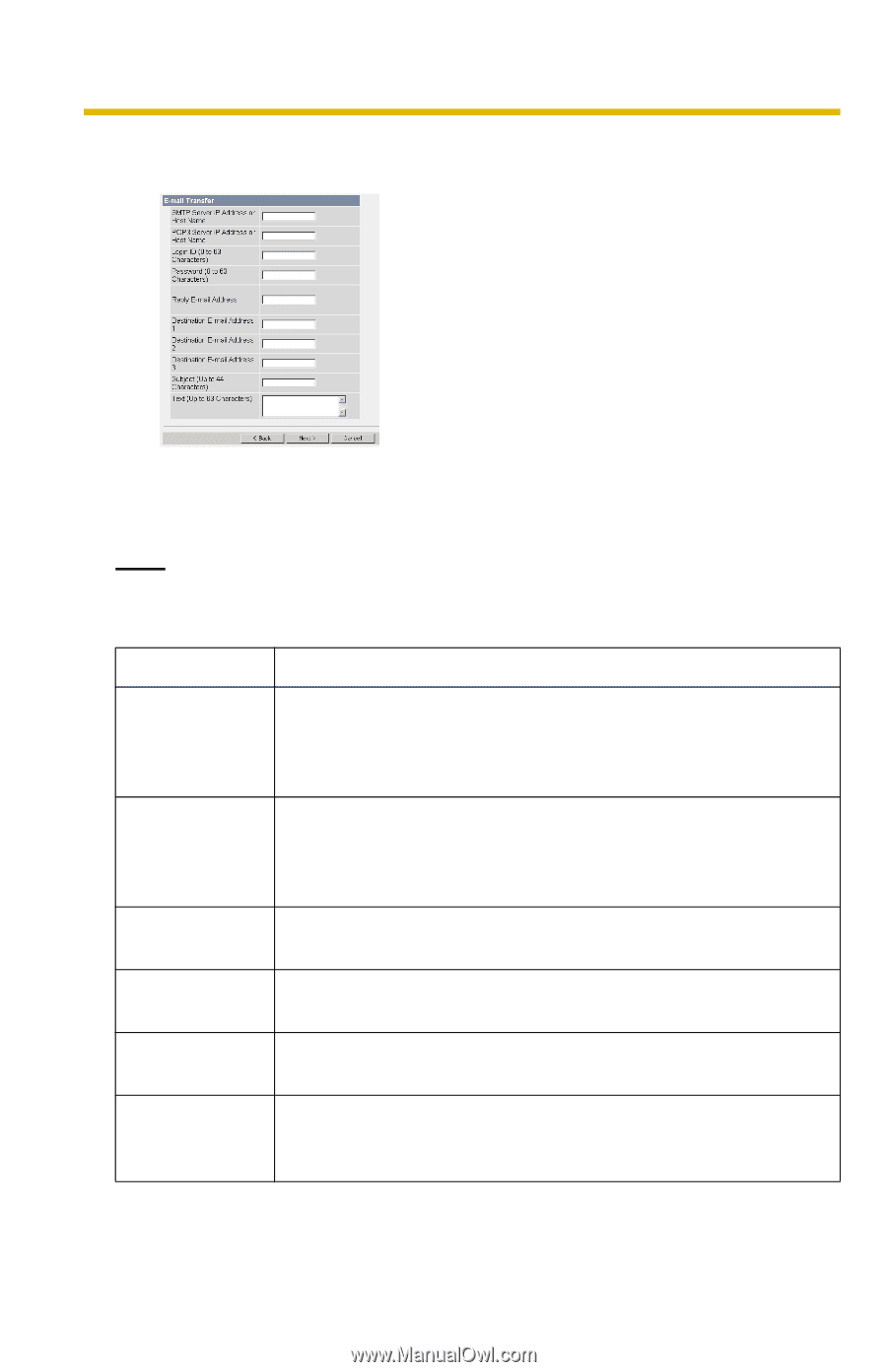
Operating Instructions
64
When you set [E-mail] for Transfer Method
Select [E-mail], and click [Next>]. The following page is displayed.
•
Clicking [<Back] takes you back to the previous page.
•
Clicking [Cancel] takes you back to the Image Buffer/Transfer page
without saving changes.
Note
The camera works only with an SMTP (Simple Mail Transfer Protocol) server.
It does not work with mail servers like "Hotmail" using a web browser.
Setting
Description
SMTP Server IP
Address or Host
Name
•
If you set the server IP address, set 4 digits (0—255) and
3 periods such as "192.168.0.253". But "0.0.0.0" and
"255.255.255.255" are not available. Or set a host name
(1—255 characters).
POP3 Server IP
Address or Host
Name
•
If you set the server IP address, set 4 digits (0—255) and
3 periods such as "192.168.0.253". But "0.0.0.0" and
"255.255.255.255" are not available. Or set a host name
(1—255 characters).
Login ID
*1
•
If your ISP requires a login ID to log in to a POP3 server,
set it (0—63 characters).
Password
*1
•
If your ISP requires a password to log in to a POP3 server,
set it (0—63 characters).
Reply E-mail
Address
*1
•
Set the sender's E-mail address. We recommend you to
set the administrator's E-mail address.
Destination E-
mail Address
*1
1—3
•
Set the destination E-mail address (up to 3).