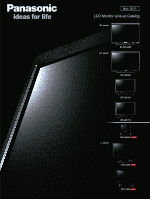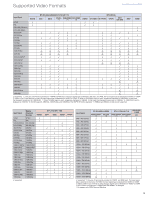Panasonic BT-L2150PJ Brochure - Page 6
I/P Conversion Circuit for Motion Response - case
 |
View all Panasonic BT-L2150PJ manuals
Add to My Manuals
Save this manual to your list of manuals |
Page 6 highlights
3D/LH Series (BT-3DL2550/LH2550/LH1760/LH1710/LH910G) Features and Functions of the 3D/LH Series Faithful Color Reproduction y Meets Broadcasting Needs 0.8 Chromatic Gamut The 3D/LH series features an image processing engine. By using a 0.6 EBU three-dimensional LUT (Look Up Table) for each RGB color and 0.4 applying precise 10-bit image processing, it achieves faithful color reproduction from low to high 0.2 brightness levels in all video formats. *SMPTE-C in North America. 0 BT-LH1760 BT-LH1710 0.2 0.4 0.6 0.8 x I/P Conversion Circuit for Motion Response A circuit delay time (not including panel delay) of approximately 5 msec*1 is achieved by incorporating an I/P converter circuit that converts SD and HD interlace signals with high precision and generates a progressive signal without causing field-length delay. Minimizing the delay between the input signal and monitor output enables the user to confirm footage without any incongruity. *1: Differs slightly depending on the signal format. Diagonal Line Compensation Jagged noise on diagonal lines in moving images is a common problem. These LCD monitors solve this by detecting correlations in the diagonal direction, resulting in smooth, precise reproduction of moving images. High-Speed Response The biggest concern when receiving a video feed is response time in the intermediate gradations. The BT-LH1760 uses double-speed drive to achieve superb response over the entire image, enabling a vivid image display without blurring. The other models feature an overdrive circuit to improve response in intermediate gradations. Wide Viewing Angle By using a high-intensity, high-contrast LCD panel, a wide viewing angle is achieved in all models. The BT-3DL2550*/ LH2550 have a 178° viewing angle and the BT-LH1760/LH1710/LH910G have a 176° viewing angle (horizontal and vertical angles in both cases). Easy viewing is ensured by reducing color changes due to the viewing angle. 178° 178° * The BT-3DL2550 in 2D mode. Ideal Gradation for Broadcast Applications, and Selectable Color Temperature In order to optimize the LCD monitor for professional broadcasting applications, compensation is conducted for each monitor in 256 discrete RGB steps, rated gamma properties (g = 2.2) are reproduced, and gradation suitable for broadcasting is achieved. Color temperature of 9300 K/6500 K/5600 K; 3000 K to 9300 K can be selected with the variable setting. In the case of the BT-LH910G, the manual white balance lets you directly adjust gain and bias for R, G and B. Output 250 200 Panel Gamma Characteristics Yr (actual panel measurement value) Yg (actual panel measurement value) Yb (actual panel measurement value) Yr (target value) Yg (target value) Yb (target value) Varying errors in each panel Errors Corrected 100 Gamma curve --> power of 2.2 50 0 0 50 100 150 200 250 300 Input 5 Various Markers Various markers can be displayed in both 16:9 and 4:3 aspect ratios. • Aspect Marker (16:9): The BT-LH910G has seven modes of 4:3, 13:9, 14:9, CNSCO 2.39, CNSCO 2.35, 2:1 and VISTA. Other models have five modes of 4:3, 13:9, 14:9, CNSCO and VISTA, with background brightness control of 4:3 Aspect Marker Black (0%), Half (50%) or Normal (100%). • Safe Area Marker (16:9/4:3): 95%, 93%, 90%, 88% or 80%. In 16:9 mode, all models can display a superimposed safe area marker corresponding to Safe Area and Center Marker the aspect marker's angle of view. • Center Marker (16:9/4:3): ON/ OFF. The center marker can be displayed together with another marker, as shown in the example of right above. 4:3 Aspect and Safe Area Marker Cross Hatch Overlay A simple cross hatch overlay can be displayed to check the tilt of the camera. The BT-LH2550 displays the cross hatch overlay at 120-dot intervals. The BT-LH1760/LH1710 displays at 80-dot intervals. The BT-LH910G displays at 40/80-dot intervals. Cross Hatch ON The BT-3DL2550 displays vertical lines at intervals of 6% of the screen width. Waveform Monitoring The built-in waveform monitoring function displays a waveform in a sub-screen. In addition, the BT-LH910G lets you select the signal to be displayed from Y, R, G or B. Waveform Monitoring * Not provided in the BT-3DL2550. Vectorscope Display All lines of the input signal via SDI are displayed as a vectorscope, and can be positioned in any of the four corners of the screen. * Not provided in the BT-3DL2550. Vectorscope Display Pixel-to-Pixel Display This function lets you display and confirm video pixels without any resizing. • BT-LH1760/LH1710: When displaying 1080i/p, you can check the zoom-in image and choose from five display areas: center, right-top, right-bottom, left-top or left-bottom. • BT-LH910G: With 1080/60i input signals, you can check the zoom-in image with a screen BT-LH1760/LH1710 Pixel-to-Pixel Display Image (1080i, center mode) width equivalent to 342.9 mm (13.5 inches). * Not provided in the BT-3DL2550/LH2550.