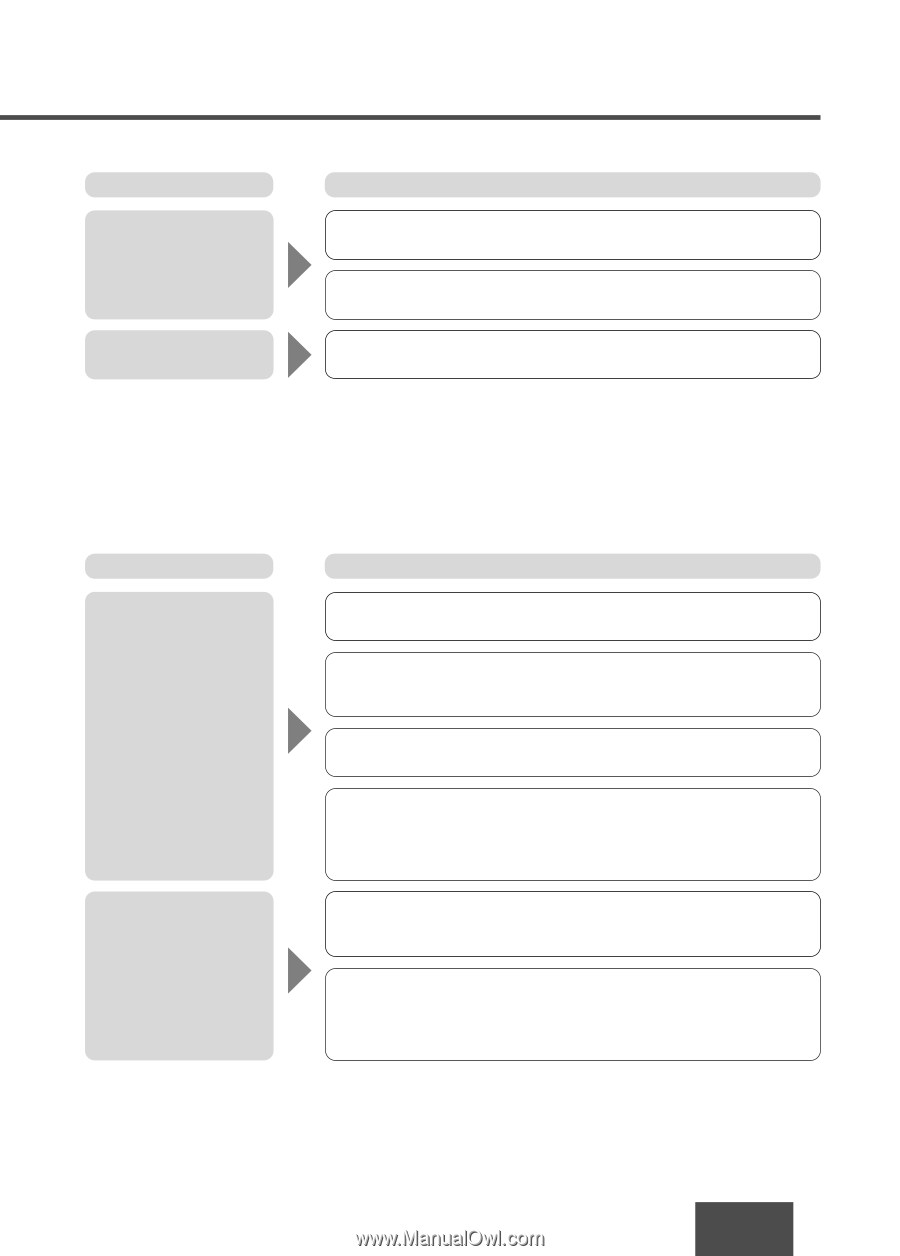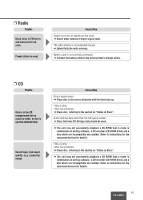Panasonic CQ-C5301U CQ5301U User Guide - Page 15
Cause/Step
 |
View all Panasonic CQ-C5301U manuals
Add to My Manuals
Save this manual to your list of manuals |
Page 15 highlights
❐ Radio Trouble Much noise in FM stereo and monaural broadcasts. Preset station is reset. Cause/Step Station is too far, or signals are too weak. a Select other stations of higher signal level. The radio antenna is not extended enough. a Extend fully the radio antenna. Battery cable is not correctly connected. a Connect the battery cable to the terminal that is always active. ❐ CD Trouble Disc is in the CD compartment but no sound is made, or disc is ejected automatically. Sound skips, bad sound quality. (e.g. caused by noise) Cause/Step Disc is upside down. a Place disc in the correct direction with the label side up. • Disc is dirty. • Disc has scratches. a Clean disc, referring to the section on "Notes on Discs". A disc that has data other than CD-DA type is loaded. a Discs that have CD-DA type data should be used. a The unit may not successfully playback a CD-R/RW that is made in combination of writing software, a CD recorder (CD-R/RW drive) and a disc which are incompatible one another. Refer to instructions for the concerned devices for details. • Disc is dirty. • Disc has scratches. a Clean disc, referring to the section on "Notes on Discs". a The unit may not successfully playback a CD-R/RW that is made in combination of writing software, a CD recorder (CD-R/RW drive) and a disc which are incompatible one another. Refer to instructions for the concerned devices for details. 15 CQ-5301U