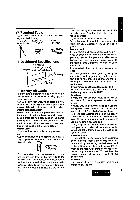Panasonic CQ-DPX33 Operating Instructions - Page 10
Scanning Tracks, Selecting by Track Number, Directaccess
 |
View all Panasonic CQ-DPX33 manuals
Add to My Manuals
Save this manual to your list of manuals |
Page 10 highlights
Compact Disc Player Basics (continued) Hold and Releasq Searching a Track Press and hold [IH_ TRACK] or [

Compact Disc Player Basics
(continued)
Hold and Releasq
Searching a Track
Press and hold [IH_
TRACK]
or [<F<l TRACK]
for more
than
0.5 secondto activate
fast forward
or reverse througha track.
Release [IH_ TRACK] or [<1<1TRACK] to resumethe normalCD
play
from
that position.
Repeating a Track
Press [R/R I_] to repeat the current selection.
"REF_
indicatorwill
light.
The current selection will continue to repeat until you press
[R/R I_] again.
Random Selection
Press and
hold
[R/R I_] for
more
than 2 seconds.
"R
I_" indicator
will light.A random selection of music is played
from
all available
tracks.
To turn offthe random play feature, pressand hold [R/R I_] again
for
more
than 2 seconds.
Scanning Tracks
Press [SCAN]. The
display
will blinkand the
first
10 seconds
of
each
track on the disc play in order.
To stop scanning and continue with the current track, press
[SCAN] again.
12
Selecting by Track Number
(Directaccess)
•
Press a number
from
[1] to [6] thenthe correspondingtrackwill
start.
•
Press and hold a number from [7] to [12] ([1] to [6])
for
more
thanone second and the correspondingtrack willstart.