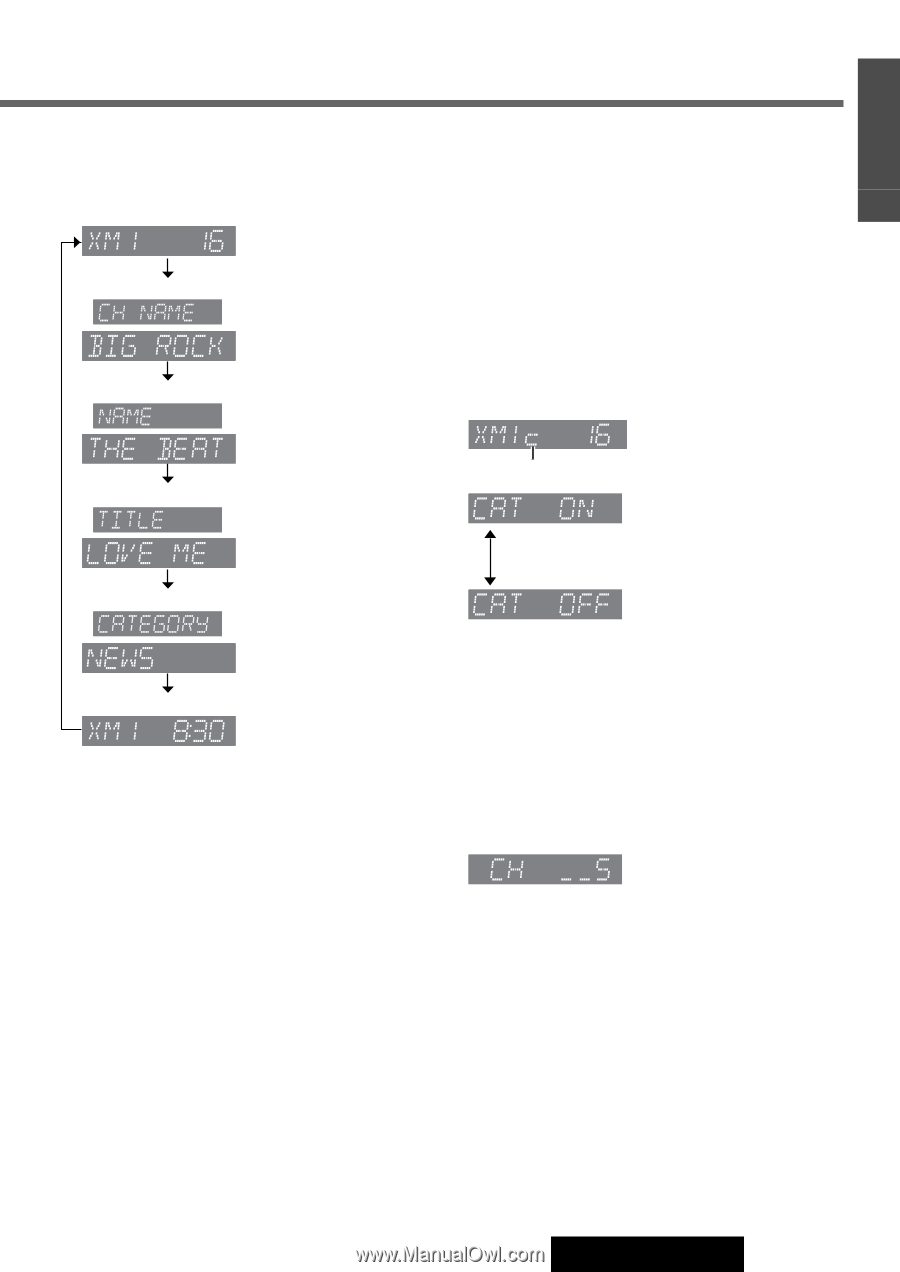Panasonic CQC3301U CQC3301U User Guide - Page 15
Display Change, Channel Preset, Preset Channel Calling, Category Setting, Category Selection, Direct
 |
View all Panasonic CQC3301U manuals
Add to My Manuals
Save this manual to your list of manuals |
Page 15 highlights
Display Change Press [DISP] to change the display as follows. Band/Channel Channel name ( Artist name ( ) (Data loading) (Default) ) (Data loading) Song title ( ) (Data loading) Category name ( ) (Data loading) Clock time Note is displayed when there is no information. ¡ "UPDATING" is displayed when channel information is updated. Channel Preset Up to 6 channels can be stored in each of the XM1, XM2 and XM3 band selections. With this operation, a channel can be manually stored in the preset memory. q Select a band and channel. (a Previous page) w Press and hold one of the preset buttons from [1] to [6] until the display blinks once. Note: ¡ New channels overwrite existing saved channel after this procedure. E N G L Preset Channel Calling I S q Select a band. (a Previous page) H w Press one of the preset buttons from [1] to [6]. Note: 14 ¡ Because preset memory setting is performed with serv- ice IDs in each channel, a channel may switch to anoth- er that has been stored under the same service ID when calling up a preset channel. However, broadcasting con- tents are the same as what the stored channel provides. Category Setting Press and hold [BAND] for more than 2 seconds to switch category mode ON or OFF. (Category mode ON) appears at category mode ON ¡ Enables category switching ¡ Enables channel selection only within the catego- ry selected by category switching Category Selection q Press [}] or [{] to display the category name. (CAT ON) w Press [}] or [{] while the category name is displayed to select a category. Seeking will start. Direct Channel Selection (Only for remote control unit) Example: Channel number 5 q Press [#]. w Press [5] e Press [BAND] (SET). Note: ¡ The previous screen reappears if a nonexistent channel is selected. ¡"OFF AIR" is displayed and the previous screen reap- pears in a few seconds if an off-the-air channel is selected. 15 CQ-C3401U/C3301U