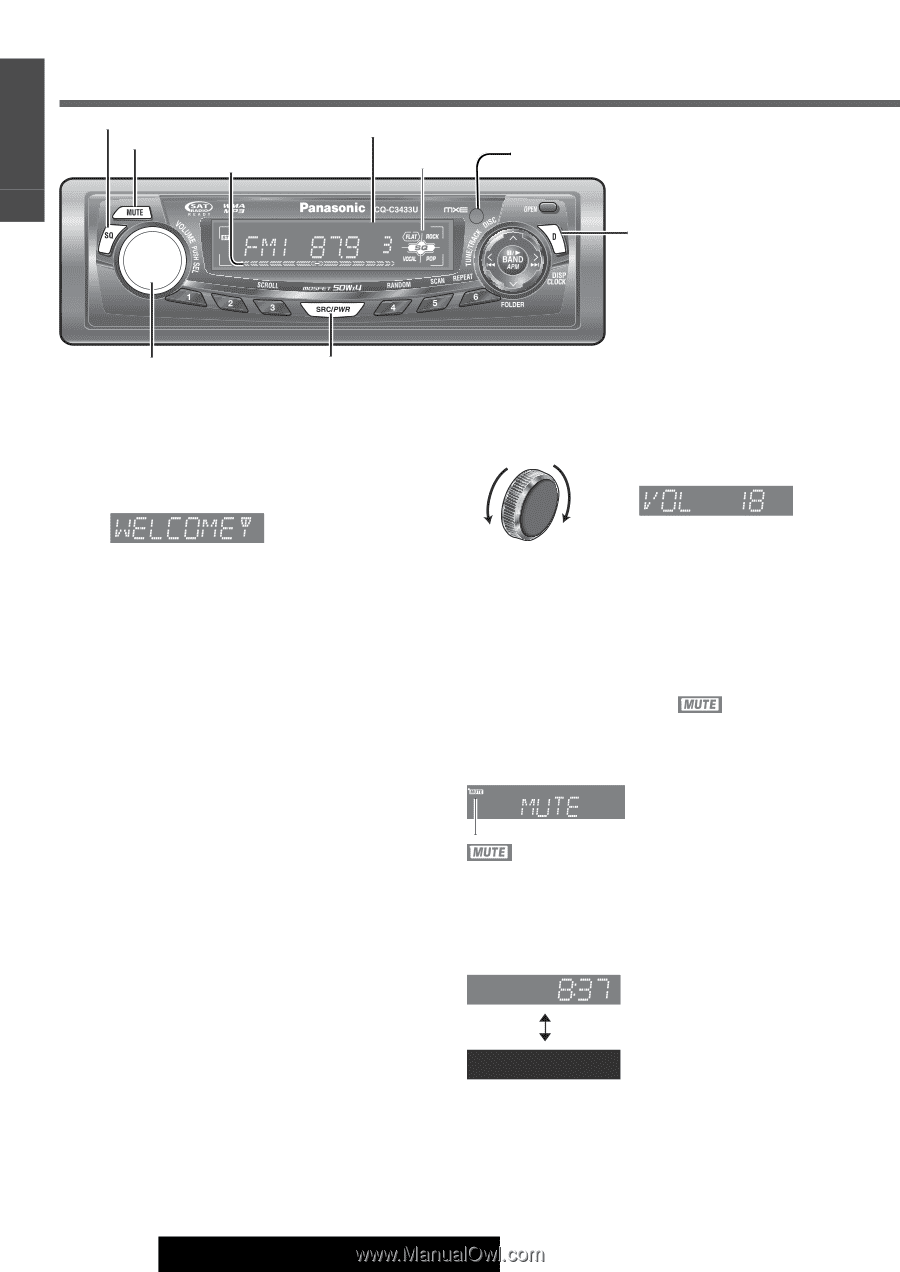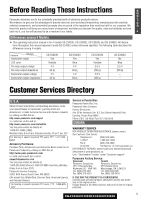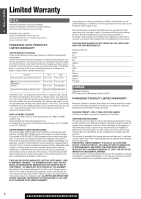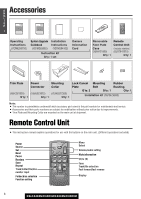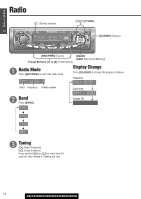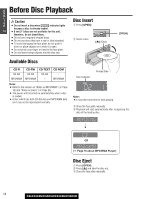Panasonic CQC3303U CQC3303U User Guide - Page 10
General - radio cq c3303u
 |
View all Panasonic CQC3303U manuals
Add to My Manuals
Save this manual to your list of manuals |
Page 10 highlights
E General N G L I S H [SQ] (Sound Quality) Radio Mode Display (a Page 12) [MUTE] (Mute/attenuation) Level Meter (a Page 22) SQ indicator Remote control sensor (a Page 8) 9 [D] (DISP: Display) (CLOCK) [VOLUME] [SRC/PWR] (Source/Power) Power Set your car's ignition switch to the ACC or ON position. ON: Press [SRC/PWR]. OFF: Press and hold [SRC/PWR] for more than 1 second. Volume Down Up Default: 18 Setting range: 0 to 40 Note: ¡ The volume level can be set independently for each source. (For radio, one volume setting for AM, one volume setting for all FMs) Mute/Attenuation ON : Press [MUTE]. OFF : Press [MUTE] again. You can select mute or attenuation. (a Page 22) indicator Clock Display (at Power Off) When the power of the unit is set to OFF, press [D] (DISP/CLOCK). Clock time (Default) (Display off) When the power is set to ON, refer to the description for each source mode. 10 CQ-C3433U/C3403U/C3333U/C3303U