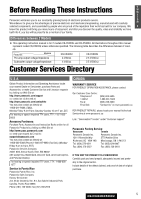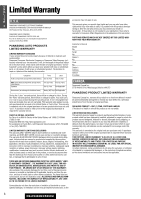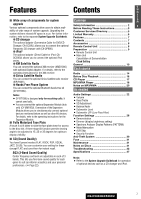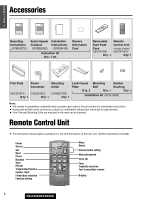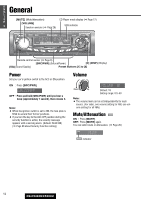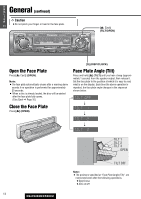Panasonic CQC5403U CQC5403U User Guide - Page 9
Preparation
 |
View all Panasonic CQC5403U manuals
Add to My Manuals
Save this manual to your list of manuals |
Page 9 highlights
Preparation E N G L I Remote Control Unit S H Preparation Before Initial Use Warning 18 Pull the insulation film out from the backside of remote control gently. ¡Keep a battery away from children to avoid the risk of accidents. If an infant ingests a battery, please seek immediate medical attention. Battery Replacement q Remove the battery holder with the remote control unit placed on a flat surface. q Stick your thumbnail into the groove, and push the holder in the direction of the arrow, and at the same time. w Pull it out in the direction of the arrow using a tough pointed object. Tough pointed object w q Back side wPut a battery in the case with (+) side facing up. ePut the case back. 2 3 Caution ¡ Remove and dispose of an old battery immediately. ¡ Do not disassemble, heat or short a battery. Do not throw a battery into a fire or water. ¡ Follow local regulations when disposing of a battery. ¡Improper use of a battery may cause overheating, an explosion or ignition, resulting in injury or a fire. Note: ¡Battery Information: Battery Type: Panasonic lithium battery (CR2025) (Included in the remote control) Battery Life: Approximately 6 months under normal use (at room temperature) Main Unit Cancellation of Demonstration Clock Setting The demonstration message appears for initial use. q Set your car's ignition switch to the ACC or ON position. The demonstration screen appears. The 12-hour system is used for the clock. qPress [SRC/PWR] to turn on the power. wPress [D] (DISP/CLOCK). Clock display wPress [SRC/PWR] to turn on the power. e Press and hold [VOLUME] (PUSH SEL) for more than 2 seconds to open the menu. r Press [VOLUME] (PUSH SEL) to select the Demonstration setting. ("DEMO" is displayed.) t Turn [VOLUME] counterclockwise. (Press [0] ({) on the remote control unit.) ePress and hold [D] (DISP/CLOCK) for more than 2 seconds. Hour blinks rAdjust the hour. [[]: put forward hour. []]: put back hour. Note: ¡ To return to the regular mode, press [D] (DISP). ¡ Refer to the section on "Function Settings". (a Page 26) [D] (DISP/CLOCK) Hour entered tPress [D] (DISP/CLOCK). Minute blinks yAdjust the minute. [[]: put forward minute. []]: put back minute. Minute entered uPress [D] (DISP/CLOCK). [VOLUME] (PUSH SEL: select) [SRC/PWR] (Power) []] [[] (Hour/minute adjustment) Completed Note: ¡"ADJUST" is displayed before adjusting the clock. ¡Press and hold [[] or []] to change numbers rapidly. 9 CQ-C5403U/C5303U