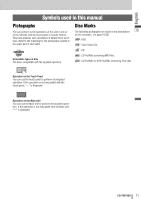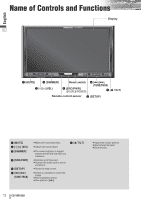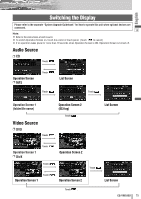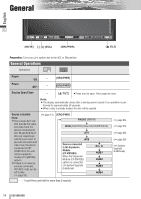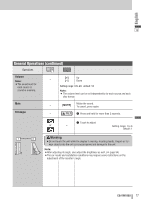Panasonic CQVW100U In-dash Dvd Monitor - Page 15
Switching the Display, Audio Source
 |
UPC - 037988758449
View all Panasonic CQVW100U manuals
Add to My Manuals
Save this manual to your list of manuals |
Page 15 highlights
English Switching the Display Please refer to the separate "System Upgrade Guidebook" for how to operate this unit when optional devices are connected. 14 Note: ¡ Refer to the instructions of each source. ¡ To switch Operation Screen on, touch the center of touch panel. (Touch to cancel) ¡ If no operation takes place for more than 10 seconds when Operation Screen is ON, Operation Screen is turned off. Audio Source ❒ CD Touch . Operation Screen ❒ MP3 Touch . List Screen Touch . Touch . Operation Screen 1 (folder/file name) Video Source ❒ DVD Touch Operation Screen 2 (ID3 tag) Touch . . List Screen Touch Operation Screen 1 ❒ DivX . Operation Screen 2 Touch . Touch . Touch Operation Screen 1 . Operation Screen 2 List Screen Touch . CQ-VW100U 15