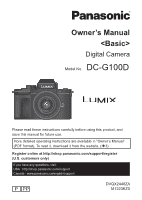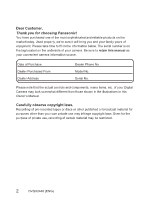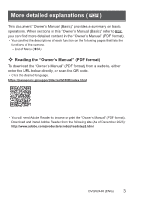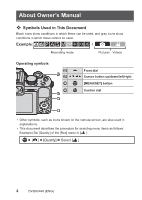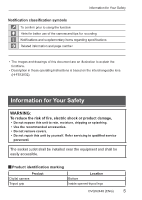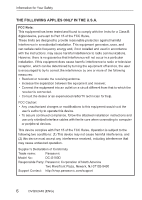Panasonic DC-100D Basic Owners Manual - Page 4
About Owner's Manual
 |
View all Panasonic DC-100D manuals
Add to My Manuals
Save this manual to your list of manuals |
Page 4 highlights
About Owner's Manual Symbols Used in This Document Black icons show conditions in which these can be used, and gray icons show conditions in which these cannot be used. Example: / Recording mode Pictures · Videos Operating symbols Front dial Cursor button up/down/left/right [MENU/SET] button Control dial • Other symbols, such as icons shown on the camera screen, are also used in explanations. • This document describes the procedure for selecting menu items as follows: Example) Set [Quality] of the [Rec] menu to [ ]. [ ] [Quality] Select [ ] 4 DVQX2448 (ENG)

4
DVQX2448 (ENG)
About Owner’s Manual
Symbols Used in This Document
Black icons show conditions in which these can be used, and gray icons show
conditions in which these cannot be used.
Example:
/
Recording mode
Pictures · Videos
Operating symbols
Front dial
Cursor button up/down/left/right
[MENU/SET] button
Control dial
•
Other symbols, such as icons shown on the camera screen, are also used in
explanations.
•
This document describes the procedure for selecting menu items as follows:
Example) Set [Quality] of the [Rec] menu to [
].
[
]
[Quality]
Select [
]