Panasonic DMC FS20P Digital Still Camera - Page 68
Playing Back Pictures in Sequence (Slide Show), Slide Show
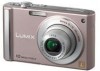 |
UPC - 037988987191
View all Panasonic DMC FS20P manuals
Add to My Manuals
Save this manual to your list of manuals |
Page 68 highlights
Advanced (Playback) [PLAYBACK] mode: ¸ Playing Back Pictures in Sequence (Slide Show) You can play back the pictures you have taken in synchronisation with music, and you can do this in sequence while leaving a fixed interval between each of the pictures. Furthermore, you can play back the pictures grouped together by category or play back only those pictures you have set as favorites as a slide show. This playback method is recommended when you have connected the camera to a TV set to view the pictures you have taken. 1 Slide the [REC]/[PLAYBACK] selector switch to [(], and then press [MODE]. 2 Move 3/4 to select [SLIDE SHOW], and then press [MENU/SET]. 3 Move 3/4 to select the item and then press [MENU/ SET]. • [FAVORITE] can be selected only when [FAVORITE] on the [PLAYBACK] menu (P79) is at [ON] and there are pictures already set as favorites. When [ALL] or [FAVORITE] has been selected in step 3 4 Move 3 to select [START] and then press [MENU/ SET]. 5 Move 4 to finish the slide show. • Normal playback resumes after the slide show finishes. When [CATEGORY SELECTION] has been selected in step 3 4 Move 3/4/2/1 to select the category to play back and then press [MENU/SET] to set. • For details on categories, refer to P70. 68 VQT1M59















