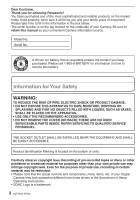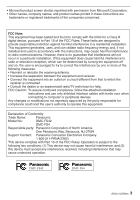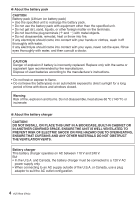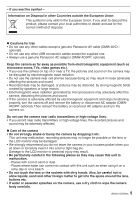7
(ENG) VQT2B45
Contents
Information for Your Safety
..................................................................................................
2
Standard Accessories
.........................................................................................................
8
Names of the Components
.................................................................................................
9
Charging the Battery
........................................................................................................
10
Inserting/Removing the Battery/Card (Optional)
..............................................................
12
Setting Date/Time (Clock Set)
..........................................................................................
13
About the Mode and Menu Operation
..............................................................................
14
Mode switching
..........................................................................................................
14
About the menu operation
..........................................................................................
15
Taking Pictures Using the Automatic Function (Auto Scene Mode)
.................................
17
Scene detection
.........................................................................................................
18
Taking Pictures with Your Favorite Settings (Normal Picture Mode)
.................................
19
Focusing
.....................................................................................................................
19
Playing Back Pictures (Normal Playback Mode)
..............................................................
20
Deleting Pictures
..............................................................................................................
21
To delete a single picture
...........................................................................................
21
To delete multiple pictures (up to 50) or all the pictures
.............................................
21
Reading the Operating Instructions (PDF format)
............................................................
22
Speci
fi
cations
...................................................................................................................
23
Digital Camera Accessory System
...................................................................................
27
Digital Camera Accessory Order Form
.............................................................................
28
Request for Service Notice
...............................................................................................
29
Limited Warranty
...............................................................................................................
30
Customer Services Directory
............................................................................................
32
•
•
•
•
•
•