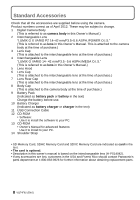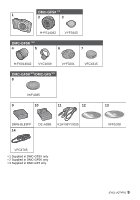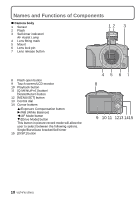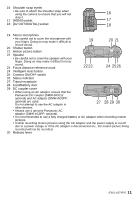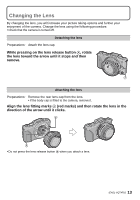Panasonic DMC-GF5XR DMC-GF5XW Owner's Manual (English) - Page 12
F3.5-5.6 Asph./power O.i.s., Lumix G Vario 14-42 Mm/f3.5-5.6
 |
View all Panasonic DMC-GF5XR manuals
Add to My Manuals
Save this manual to your list of manuals |
Page 12 highlights
∫ Lens H-PS14042 (LUMIX G X VARIO PZ 14-42 mm/ F3.5-5.6 ASPH./POWER O.I.S.) H-FS014042 (LUMIX G VARIO 14 - 42 mm/F3.5 -5.6 ASPH./MEGA O.I.S.) 31 32 33 34 35 31 36 37 38 39 34 35 31 Lens surface 32 Zoom lever 33 Focus lever 34 Contact point 35 Lens fitting mark 36 Focus ring 37 Tele 38 Wide 39 Zoom ring Touch screen This touch screen is a type that detects pressure. Touch the screen To touch and release the touch screen. Drag A movement without releasing the touch screen. Use this to perform tasks such as selecting icons or images displayed on the touch screen. • When selecting features using the touch screen, be sure to touch the center of the desired icon. This is used to move the AF area, operate the slide bar, etc. This can also be used to move to the next image during playback, etc. 12 VQT4F82 (ENG)