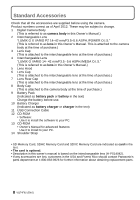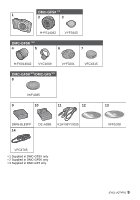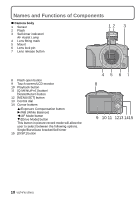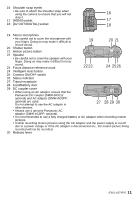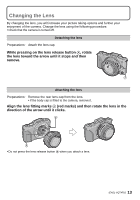Panasonic DMC-GF5XR DMC-GF5XW Owner's Manual (English) - Page 13
Changing the Lens, Align the lens fitting marks
 |
View all Panasonic DMC-GF5XR manuals
Add to My Manuals
Save this manual to your list of manuals |
Page 13 highlights
Changing the Lens By changing the lens, you will increase your picture taking-options and further your enjoyment of the camera. Change the lens using the following procedure. • Check that the camera is turned off. Detaching the lens Preparations: Attach the lens cap. While pressing on the lens release button A, rotate the lens toward the arrow until it stops and then remove. Attaching the lens Preparations: Remove the rear lens cap from the lens. • If the body cap is fitted to the camera, remove it. Align the lens fitting marks A (red marks) and then rotate the lens in the direction of the arrow until it clicks. • Do not press the lens release button B when you attach a lens. 13 (ENG) VQT4F82

13
(ENG) VQT4F82
Changing the Lens
By changing the lens, you will increase your picture taking-options and further your
enjoyment of the camera. Change the lens using the following procedure.
•
Check that the camera is turned off.
While pressing on the lens release button
A
, rotate
the lens toward the arrow until it stops and then
remove.
Align the lens fitting marks
A
(red marks) and then rotate the lens in the
direction of the arrow until it clicks.
•
Do not press the lens release button
B
when you attach a lens.
Detaching the lens
Preparations:
Attach the lens cap.
Attaching the lens
Preparations:
Remove the rear lens cap from the lens.
•
If the body cap is fitted to the camera, remove it.