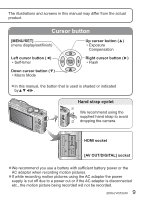Panasonic DMC-ZS7K User Manual - Page 12
Inserting and removing the card, optional/the battery
 |
View all Panasonic DMC-ZS7K manuals
Add to My Manuals
Save this manual to your list of manuals |
Page 12 highlights
Inserting and removing the card (optional)/the battery Set the camera ON/OFF switch to OFF and slide the release lever ( A ) to [OPEN] before opening the lid Completely insert battery and card ••Battery: Push in until the lever is locked. ••Memory card: Push in until it clicks. B Do not touch terminal. C Check orientation. Close lid Slide to the [LOCK] position. A [OPEN] [LOCK] B ■■To remove ••To remove battery: move lever in direction of arrow. C ••To remove card: press down in center. Lever ●●Always use genuine Panasonic batteries (DMW-BCG10PP). ●●If you use other batteries, we cannot guarantee the quality of this product. ●●The card may be damaged if it is not fully inserted. 12 VQT2L60 (ENG)

12
VQT2L60 (ENG)
Inserting and removing the card
(optional)/the battery
■
To remove
•
To remove battery:
move lever in direction of arrow.
•
To remove card:
press down in center.
Lever
●
Always use genuine Panasonic batteries (DMW-BCG10PP).
●
If you use other batteries, we cannot guarantee the quality of this
product.
●
The card may be damaged if it is not fully inserted.
Set the camera ON/OFF switch
to OFF and slide the release
lever (
A ) to [OPEN] before
opening the lid
Completely insert battery and
card
• Battery: Push in until the lever is locked.
• Memory card: Push in until it clicks.
B
Do not touch terminal.
C
Check orientation.
Close lid
Slide to the [LOCK] position.
[OPEN]
[LOCK]
B
C
A