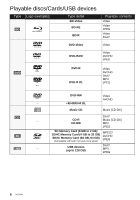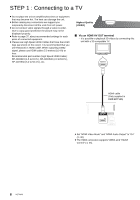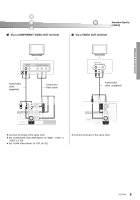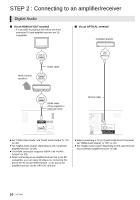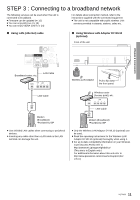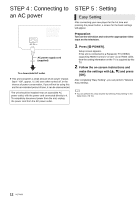Panasonic DMP-BDT107 DMPBDT100 User Guide - Page 11
STEP 3 : Connecting to a broadband network
 |
View all Panasonic DMP-BDT107 manuals
Add to My Manuals
Save this manual to your list of manuals |
Page 11 highlights
Connections & Settings STEP 3 : Connecting to a broadband network The following services can be used when this unit is connected to broadband. ≥ Firmware can be updated (> 15) ≥ You can enjoy BD-Live (> 19) ≥ You can enjoy VIERA CAST (> 24) For details about connection method, refer to the instructions supplied with the connected equipment. ≥ The unit is not compatible with public wireless LAN services provided in airports, stations, cafes etc. ∫ Using LAN (ethernet) cable ∫ Using Wireless LAN Adaptor DY-WL10 (optional) Front of the unit Broadband router, etc. LAN Cable LAN Cable Wireless LAN Adaptor Pull to flip down the front panel. Wireless router (Access point), etc. LAN Cable Modem (Broadband) *Provided by ISP ≥ Use shielded LAN cables when connecting to peripheral devices. ≥ Inserting any cable other than a LAN cable in the LAN terminal can damage the unit. Modem (Broadband) *Provided by ISP ≥ Only the Wireless LAN Adaptor DY-WL10 (optional) can be used. ≥ Read the operating instructions for the Wireless LAN Adaptor DY-WL10 (optional) thoroughly when using it. ≥ For up to date compatibility information on your Wireless router (Access Point) refer to http://panasonic.jp/support/global/cs/ (This site is in English only.) For additional information about this unit refer to http://www.panasonic.com/consumer/support (For U.S.A.) 11 VQT2U33