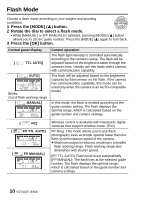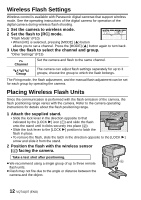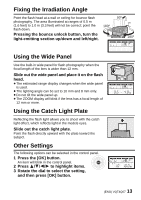Panasonic DMWFL360L DMWFL360L User Guide - Page 8
Preparing a Battery (optional), Loading Batteries, Attaching to the Camera, Turning on the Flash
 |
View all Panasonic DMWFL360L manuals
Add to My Manuals
Save this manual to your list of manuals |
Page 8 highlights
Preparing a Battery (optional) Choose from the below batteries: ≥ LR6/AA Alkaline dry batteries (x 4) ≥ HR6/AA Rechargeable nickel metal hydride batteries (Ni-MH) (x 4) R6/AA Manganese dry batteries cannot be used. The use of batteries made by Panasonic is recommended. Loading Batteries ≥ Use alkaline dry batteries or rechargeable nickel metal hydride batteries. 1 Slide the battery cover to open it. 2 Insert the batteries with correct [r]/ [s] polarity. 3 Close the battery cover by sliding it back firmly as far as it will go. Attaching to the Camera Confirm that both the camera and flash are off. Attaching or removing the flash while either the flash or the camera is on may result in malfunction. 1 Slide the lock lever in the direction opposite to that indicated by the [LOCK 1] icon (1). 2 Slide the flash into the hot shoe until it clicks securely into place (2). 3 Slide the lock lever to the [LOCK 1] position (3). ≥ To remove the flash, slide the lock lever in the direction opposite to the [LOCK1] arrow and slide it from the shoe. Turning on the Flash Attach a flash to the camera, and then turn the camera on. 1 [AUTO CHECK] lamp 2 [TEST/CHARGE] lamp 3 Control panel 4 [ON/OFF] button 8 VQT4Q07 (ENG)