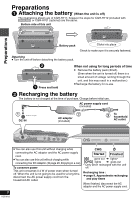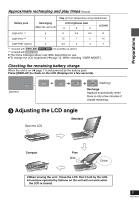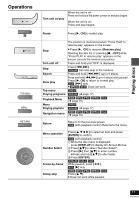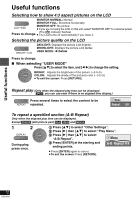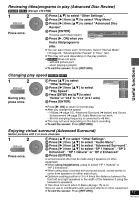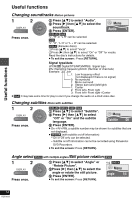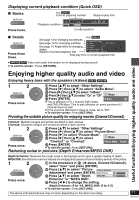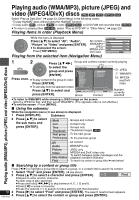Panasonic DVD LS82 Portable Dvd Player - Page 12
Useful functions, Selecting how to show 4:3 aspect pictures on the LCD
 |
UPC - 037988255122
View all Panasonic DVD LS82 manuals
Add to My Manuals
Save this manual to your list of manuals |
Page 12 highlights
Useful functions Useful functions Selecting how to show 4:3 aspect pictures on the LCD MONITOR NORMAL: Normal MONITOR FULL: Stretched horizontally LCD-SIZE MONITOR OFF: No picture ≥ If you are not using the LCD on this unit, select "MONITOR OFF" to conserve power. Press to change. ≥ (The [Í] The LCD indicator flashes) turns off automatically if you close it. Selecting the picture quality on the LCD BRIGHT-LCD DAYLIGHT: Displays the picture a bit brighter. MOONLIGHT: Displays the picture a bit darker. USER MODE: ➜ below Press to change. ∫ When selecting "USER MODE" Press [34] to select the item, and [2 1] to change the setting. BRIGHT: Adjusts the brightness of the picture (s5 to 5) ENTER COLOR: Adjusts the shade of the picture's color (s5 to 5) ≥ To exit the screen: Press [RETURN]. Repeat play (Only when the elapsed play time can be displayed. [JPEG]: you can use even if there is no elapsed time display.) Press several times to select the content to be REPEAT repeated. Menu Repeat Off To repeat a specified section (A-B Repeat) Only when the elapsed play time can be displayed. Except [DVD-VR] (still picture part) [DivX] [JPEG] and [MPEG4] 1 2 DISPLAY ENTER During play, press once. 1 Press [34] to select "Other Settings". 2 Press [1] then [34] to select "Play Menu". 3 Press [1] then [34] to select "A-B Repeat". Menu 4 Press [ENTER] at the starting and ending points. A-B Repeat ≥ Press [ENTER] again to cancel. ≥ To exit the screen: Press [RETURN]. 12 RQT8912