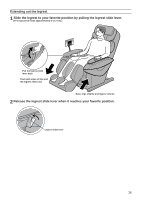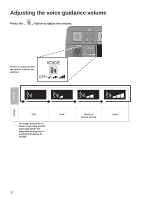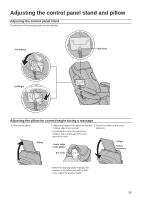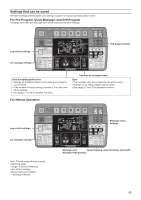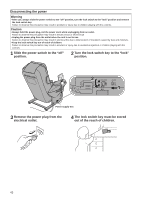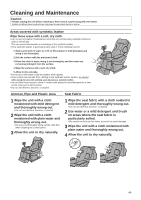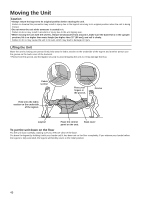Panasonic EP30007 Massage Chair - Page 44
Erasing saved data
 |
UPC - 952387000459
View all Panasonic EP30007 manuals
Add to My Manuals
Save this manual to your list of manuals |
Page 44 highlights
Erasing saved data 1 Press the button to turn on the power. • The power will turn off automatically if the massage does not start within 3 minutes after turning on the power. 2 Press the button corresponding to the settings you wish to delete. Only the button pressed will illuminate. 3 Confirm the program selection buttons flash. 4 Press the same button again and hold for 3 or more seconds. The pressed button will flash. 5 Press the button once again while it is flashing (for approximately 15 seconds). The change from flashing to steady indicates that the deletion is complete. 41

41
Erasing saved data
1
Press the
button to turn on the power.
The power will turn off automatically if the massage does not start within 3 minutes after turning on the power.
2
Press the button corresponding to the settings you wish to delete.
Only the button pressed will illuminate.
3
Confirm the program selection buttons flash.
4
Press the same button again and hold for 3 or more seconds.
The pressed button will flash.
5
Press the button once again while it is flashing (for approximately 15 seconds).
The change from flashing to steady indicates that the deletion is complete.
•