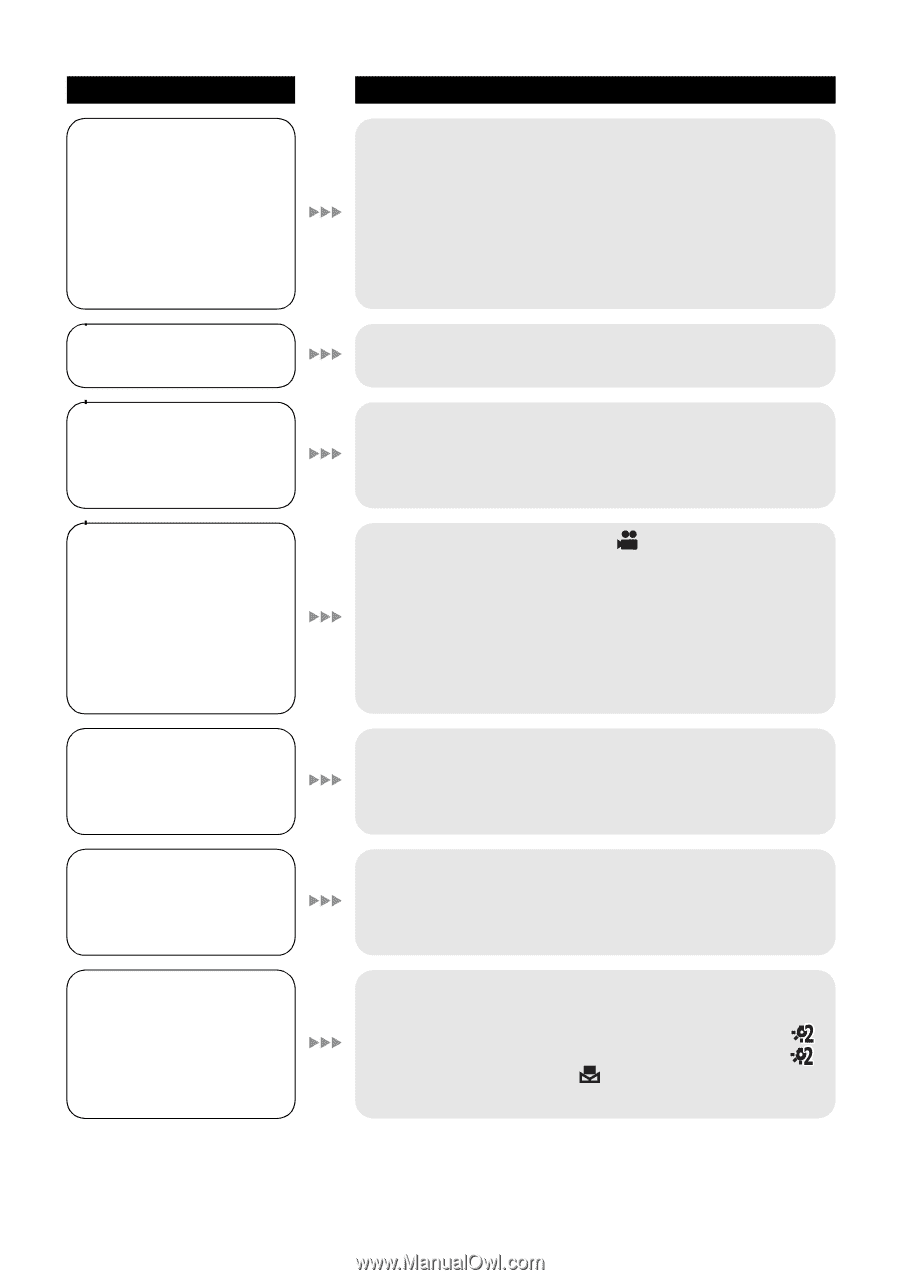Panasonic H1 Hd Video Camera - Multi Language - Page 128
Problem, Check points, supplied to this unit
 |
UPC - 092281893006
View all Panasonic H1 manuals
Add to My Manuals
Save this manual to your list of manuals |
Page 128 highlights
Problem This unit cannot be operated though it is turned on. This unit does not operate normally. The remote control does not function. The remaining time indication or the elapsed time indication is not shown. Recording does not start although power is supplied to this unit and the SD card is correctly inserted. The unit arbitrarily stops recording. Auto focus function does not work. Color balance of images is strange when recording in a place such as a gymnasium. Check points ≥ The unit will not operate unless the LCD monitor is opened when the LCD/EVF select switch is set to LCD. ≥ Turn on the power again. If normal conditions are not restored yet, remove the battery or AC adaptor, wait about 1 minute and then reconnect the battery or AC adaptor. Then about 1 minute later, turn on the power again. (Conducting the above operation while the SD card is being accessed may damage the data on the SD card.) ≥ The button-type battery of the remote control may have run out. Replace it with a new button-type battery. (l 20) ≥ If you set [SETUP] > [DISPLAY] > [OFF], indications other than warnings and date etc are not displayed. (l 31) ≥ Rotate the mode dial to select . ≥ No recording is possible while the SD card's write protect switch is set to LOCK. (l 26) ≥ If there is no more available memory of the SD card, free up some memory by deleting unnecessary scenes or use a new SD card. (l 27, 82) ≥ If the SD card cover is open, this unit may not operate normally. Close the SD card cover. ≥ Use an SD card that can be used for motion picture recording. (l 26) ≥ If [AGS] is [ON], record in the normal horizontal position or set [AGS] to [OFF]. (l 39) ≥ Set the AUTO/MANUAL switch to AUTO. ≥ If you are trying to record a scene which is hard to bring into focus in auto focus mode, use the manual focus mode to adjust the focus. (l 70, 138) ≥ In a place with multiple light sources, such as a gymnasium or a hall, the auto white balance function may not operate properly. In this case, set the white balance setting to [ (Indoor mode2)]. If you cannot record clearly with the [ (Indoor mode2)], set it to [ (Manual adjustment mode)]. (l 71) 128 VQT1T64