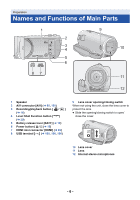Panasonic HC-V270 Owners Manual
Panasonic HC-V270 Manual
 |
View all Panasonic HC-V270 manuals
Add to My Manuals
Save this manual to your list of manuals |
Panasonic HC-V270 manual content summary:
- Panasonic HC-V270 | Owners Manual - Page 1
Owner's Manual High Definition Video Camera Model No. HC-V270 Please read these instructions carefully before using this product, and save this manual for future use. Register online at www.panasonic.com/register (U.S. customers only) SQW0101 - Panasonic HC-V270 | Owners Manual - Page 2
the image to a Panasonic Blu-ray disc recorder that supports AVCHD Progressive. ≥ Panasonic does not accept any responsibility for damages directly or indirectly due to any type of problems occurred, remove the battery and/or the Specifications. ≥ Refer to page 13 for more details on SD cards. - 2 - - Panasonic HC-V270 | Owners Manual - Page 3
∫ For the purposes of this owner's manual ≥ SD Memory Card, SDHC Memory Card and SDXC Memory Card are referred to as the "SD card". ≥ The smartphone and tablet are indicated as "smartphone". ≥ - Panasonic HC-V270 | Owners Manual - Page 4
Functions of Main Parts 6 Power supply 10 Inserting/removing the battery 10 Charging the battery 11 Charging and recording time 12 Recording to a card 13 motion pictures/ still pictures by date 75 Highlight Playback 76 Manual Edit 82 Baby Calendar 85 Changing the playback settings and - Panasonic HC-V270 | Owners Manual - Page 5
........ 131 Copying to a PC 133 [Live Cast 135 Preparations before using [Live Cast 136 Broadcasting live 137 Install the "Image App 141 What instructions of the software applications 169 If using Mac (mass storage 170 Others Indications 171 Messages 174 About recovery 175 Troubleshooting - Panasonic HC-V270 | Owners Manual - Page 6
3 4 5 6 87 9 10 11 12 1 Speaker 2 A/V connector [A/V] (l 95, 108) 3 Recording/playback button [ / ] (l 16) 4 Level Shot Function button [ ] (l 39) 5 Battery release lever [BATT] (l 10) 6 Power button [ ] (l 15) 7 HDMI mini connector [HDMI] (l 95) 8 USB terminal [ ] (l 100, 106, 166) 9 Lens cover - Panasonic HC-V270 | Owners Manual - Page 7
13 14 16 15 17 18 19 20 13 Status indicator (l 15, 142) 14 Recording start/stop button (l 21) 15 Battery holder (l 10) 16 LCD monitor (Touch screen) (l 17) 17 Tripod receptacle ≥ Attaching a tripod with a screw length of 5.5 mm (0.22 q) or more may damage the unit. - Panasonic HC-V270 | Owners Manual - Page 8
22 23 21 25 24 21 DC input terminal [DC IN] (l 11) ≥ Do not use any other AC adaptors except the supplied one. 22 Photoshot button [ ] (l 22) 23 Zoom lever [W/T] (In Motion Picture - Panasonic HC-V270 | Owners Manual - Page 9
27 26 28 26 Wi-Fi button [Wi-Fi] (l 114, 120, 123, 129, 131, 135, 150, 153) 27 Wi-Fi Transmitter (l 113) 28 NFC touch area [ ] (l 116, 124) - 9 - - Panasonic HC-V270 | Owners Manual - Page 10
which can be used safely. The dedicated battery (VW-VBT190/VW-VBT380) supports this function. The only batteries suitable for use with this unit are genuine Panasonic products and batteries manufactured by other companies and certified by Panasonic. Panasonic cannot in any way guarantee the quality - Panasonic HC-V270 | Owners Manual - Page 11
(The battery temperature should also be the same.) A DC input terminal 1 Connect the DC cable to the AC adaptor and to the DC input terminal of rate, refer to page 184. ≥ We recommend using Panasonic batteries (l 12). ≥ If you use other batteries, we cannot guarantee the quality of this product. - Panasonic HC-V270 | Owners Manual - Page 12
an abbreviation for hour, "min" for minute and "s" for second. ≥ These times are approximations. ≥ The indicated charging time is for when the battery has been discharged completely. Charging time and recordable time vary depending on the usage conditions such as high/ low temperature. ≥ The actual - Panasonic HC-V270 | Owners Manual - Page 13
e.g.: ≥ Please check the latest information on the support website below. http://panasonic.jp/support/global/cs/e_cam (This website is in English only Cards that do not have the SDXC logo are not based on SD Memory Card Specifications. ≥ When the write-protect switch A on SD card is locked, no - Panasonic HC-V270 | Owners Manual - Page 14
Inserting/removing an SD card When using an SD card not from Panasonic, or one previously used on other equipment, for the first time on this unit, format the SD card. (l 35) When the SD card is formatted, - Panasonic HC-V270 | Owners Manual - Page 15
Preparation Turning the unit on/off You can turn the unit on and off using the power button or by opening and closing the LCD monitor. Turning the unit on and off with the power button Open the LCD monitor and press the power button to turn on the unit. To turn off the unit Hold down the power - Panasonic HC-V270 | Owners Manual - Page 16
Preparation Selecting a mode You can switch this unit between Recording Mode (Motion Picture Recording Mode/Still Picture Recording Mode) and Playback Mode by pressing the recording/playback button. If you touch the recording mode switching icon in Recording Mode, this unit can be switched between - Panasonic HC-V270 | Owners Manual - Page 17
To display the recording mode switching icon Display of the recording mode switching icon will disappear when no touch operation is performed for a specific period of time. To display it again, touch the screen. ≥ If the recording start/stop button is pressed in Still Picture Recording Mode or - Panasonic HC-V270 | Owners Manual - Page 18
Control Mode (l 43), Scene Mode (l 47), Endless Loop Recording Mode (l 48) and Manual Mode (l 49). ∫ To display the Touch Menu Display of the Touch Menu will disappear when no touch operation is performed for a specific period of time during recording of motion picture/still picture. To display - Panasonic HC-V270 | Owners Manual - Page 19
time function is driven by a built-in lithium battery. ≥ If the time display becomes [- -], the built-in lithium battery needs to be charged. To recharge the built-in lithium battery, connect the AC adaptor or attach the battery to this unit. The battery is still being recharged even if the unit is - Panasonic HC-V270 | Owners Manual - Page 20
Basic Before recording ∫ Basic camera positioning 1 Hold the unit with both hands. 2 Put your hand through the grip belt. 3 It is convenient to use the Recording button icon A when holding the unit at waist level. ≥ When recording, make sure your footing is stable and there is no danger - Panasonic HC-V270 | Owners Manual - Page 21
pause, the counter display will be reset to 0h00m00s. 0h00m00s R 1h20m ≥ Screen display will disappear when no touch operation is performed for a specific period of time. To display it again, touch the screen. (l 29) ≥ It will be constantly displayed when the remaining recordable time becomes - Panasonic HC-V270 | Owners Manual - Page 22
≥ (Maximum recordable scenes of a single SD card) Recording format [AVCHD] [MP4/iFrame] Recordable scenes Approx. 3900 Approx. 89100 Different dates (l 75) Approx. 900 Approx. 900 ≥ Maximum number of recordable scenes and maximum number of different dates will be less than above table when - Panasonic HC-V270 | Owners Manual - Page 23
Optical Image Stabilizer (l 23) Optical Image Stabilizer (l 54) R3000 10M MEGA ≥ Screen display will disappear when no touch operation is performed for a specific period of time. To display it again, touch the screen. ≥ It will be constantly displayed when the remaining number of still pictures - Panasonic HC-V270 | Owners Manual - Page 24
Recording still pictures in Motion Picture Recording Mode ¬ Set this unit to Motion Picture Recording Mode (l 16) Press the button fully (press to the bottom) to take the picture. ≥ It is possible to record still pictures while recording motion pictures. (Simultaneous recording) ≥ While still - Panasonic HC-V270 | Owners Manual - Page 25
Basic Motion picture/Still picture playback 1 Set this unit to Playback Mode (l 16). 2 Touch the play mode select icon A (l 18). ≥ You can also set by touching MENU , selecting [VIDEO SETUP] or [PICT. SETUP] # [MEDIA, VIDEO/ PICTURE]. (l 28) ALL 3 Select the still picture C or the recording - Panasonic HC-V270 | Owners Manual - Page 26
by touching the operation icon. ≥ Operation icons and screen display will disappear when no touch operation is performed for a specific period of time. To display them again, touch the screen. 0h01m30s Operation icon Motion picture playback Still picture playback 1/;: 6: 5: ∫: Playback - Panasonic HC-V270 | Owners Manual - Page 27
, playback may not proceed normally, or may not be possible. (Please check compatibility in the operating instruction of your device.) ≥ Motion pictures recorded with other devices are not supported by this unit. Still picture compatibility ≥ This unit is compliant with the unified standard DCF - Panasonic HC-V270 | Owners Manual - Page 28
the menu screen ≥ Touch (left side)/ (right side) of 1 Touch MENU . MENU on the Touch Menu to display MENU . (l 18) ∫ About guide display After touching , touching the submenus and items will cause function descriptions and settings confirmation messages to appear. ≥ After the messages have - Panasonic HC-V270 | Owners Manual - Page 29
Basic Using the Setup Menu [DISPLAY] Set the display method for the screen information display. MENU : [SETUP] # [DISPLAY] # desired setting [5 SEC.]: [ON]: Information is displayed on the screen for 5 seconds after starting the Motion Picture Recording Mode or Still Picture Recording Mode, - Panasonic HC-V270 | Owners Manual - Page 30
≥ When the home region is set for the first time, the screen for selecting home/travel destination appears after setting the home region successively. If the home region has already been set once, execute the menu operation for Step 1. 5 (Only when setting the region of your travel destination) - Panasonic HC-V270 | Owners Manual - Page 31
[DATE/TIME] It is possible to change the date and time display mode. MENU : [SETUP] # [DATE/TIME] # desired display [DATE]/[D/T]/[OFF] ≥ The date and time are not displayed while the recording mode switching icon is displayed. (l 16) ≥ When the Touch Shutter is enabled, the recording mode switching - Panasonic HC-V270 | Owners Manual - Page 32
[ECONOMY (BATT)] When about 5 minutes have passed without any operation, this unit automatically turns off to save battery life. MENU : [SETUP] # [ECONOMY (BATT)] # [ON] ≥ This unit will not automatically turn off even if [ECONOMY (BATT)] is set to [ON] in following cases: j Using - Panasonic HC-V270 | Owners Manual - Page 33
not affect the images actually recorded. ≥ When the AC adaptor is in use, the LCD monitor is set to +1 automatically. ≥ Recordable time with the battery is shortened when the LCD is made brighter. [LCD SET] It adjusts brightness and color density on the LCD monitor. ≥ These settings will not affect - Panasonic HC-V270 | Owners Manual - Page 34
without moving the cursor when characters on the same key are to be entered again. MENU : [SETUP] # [Auto Cursor Position] # [ON] ≥ Character input screen is displayed in following conditions: j When setting [TITLE SETUP] for the Highlight Playback (l 80) j When entering a name in the Baby Calendar - Panasonic HC-V270 | Owners Manual - Page 35
[NUMBER RESET] Set the file number of the MP4/iFrame and still picture recorded next to 0001. MENU : [SETUP] # [NUMBER RESET] ≥ Folder number is updated and file number will start from 0001. (l 168) ≥ To reset the folder number, format the SD card, and then perform [NUMBER RESET]. [FORMAT MEDIA] - Panasonic HC-V270 | Owners Manual - Page 36
is displayed. MENU : [SETUP] # [Firmware Version Info] [Firmware Upgrade] You can update the firmware version of this unit. MENU : [SETUP] # [Firmware Upgrade] For the latest update information, check the support website below. (As of November 2014) http://panasonic.jp/support/global/cs/e_cam (This - Panasonic HC-V270 | Owners Manual - Page 37
the connection is complete. On the PC, check [LICENSE.TXT]. ≥ When using the battery, the LCD monitor turns off after about 5 seconds. Touch the screen to turn the MANUAL] You can check how to access the website where you can download the Owner's Manual (PDF format). MENU : [SETUP] # [ONLINE MANUAL] - Panasonic HC-V270 | Owners Manual - Page 38
Advanced (Recording) Using the zoom T W 6 W T T W Zoom lever/Zoom button icons T side: Close-up recording (zoom in) W side: Wide-angle recording (zoom out) A Zoom bar ≥ Maximum zoom ratio for recording motion pictures can be set with [ZOOM MODE]. (l 63) ∫ About the zoom bar The zoom bar is - Panasonic HC-V270 | Owners Manual - Page 39
Advanced (Recording) Level Shot Function This function detects the horizontal tilt of the unit, and automatically corrects it to the level position. (When setting (Normal)) (When setting (Strong)) : With Level Shot Function : Without Level Shot Function Level Shot Function button Each press of - Panasonic HC-V270 | Owners Manual - Page 40
-adjusted brightness and color balance settings to the Intelligent Auto Mode, and record. (l 43) *1 Creative Control Scene Mode MNL *1 Manual Endless Loop Recording You can record motion pictures with added effects. (l 43) This option allows this unit to automatically adjust the shutter speed - Panasonic HC-V270 | Owners Manual - Page 41
Intelligent Auto The following modes (appropriate for the condition) are set just by pointing the unit to what you want to record. Mode Portrait Scenery *1 Spotlight *1 Low Light *2 Night Scenery *2 Macro *1 Normal *2 Normal Effect Faces are detected and focused automatically, and the brightness - Panasonic HC-V270 | Owners Manual - Page 42
2 000K 8) Auto Focus 9) The unit focuses automatically. ≥ Auto Focus does not work correctly in the following situations. Record pictures in the Manual Focus Mode. (l 52) j Recording distant and close-up objects at the same time j Recording a subject behind dirty or dusty window j Recording - Panasonic HC-V270 | Owners Manual - Page 43
Intelligent Auto Plus Please refer to page 41 for details about the effect of each mode. (Portrait)/ (Scenery)/ (Spotlight)*1/ (Low Light)*1/ (Night Scenery)*2/ (Macro)*2/ (Normal)*1/ (Normal)*2 *1 In Motion Picture Recording Mode only *2 In Still Picture Recording Mode only ≥ Change the - Panasonic HC-V270 | Owners Manual - Page 44
MINI [Miniature Effect] 1 Touch to adjust the horizontal position of the in-focus portion. ≥ If you touch the screen, you can adjust the horizontal position of the in-focus portion. ≥ When no touch operations are performed for approximately 1 second, [Reset], [SIZE], and [ENTER] are displayed. - Panasonic HC-V270 | Owners Manual - Page 45
8mm [8mm movie] 1 (When adjusting the brightness) Touch . ≥ The level of brightness is switched every time you touch the icon. (Standard) # (Bright) # (Dark) 2 (When adjusting the color balance) Touch . ≥ The level of color balance is switched every time you touch the icon. (Blue) # (Red) - Panasonic HC-V270 | Owners Manual - Page 46
motion picture recording time is 1 second. ≥ The color balance and focus may not be adjusted automatically depending on the light source or scene. If so, manually adjust those settings. (l 50, 52) ≥ When recording for a long time, we recommend recording with the AC adaptor connected. - 46 - - Panasonic HC-V270 | Owners Manual - Page 47
Scene Mode ≥ Change the Recording Mode to Touch the desired Scene Mode. . (l 40) Mode 5Sports: Portrait: Soft Skin: Spotlight: Snow: Beach: Sunset: Scenery: Fireworks: Night Scenery: Low Light: ≥ Touch [ENTER]. Effect To make fast moving scenes less shaky with slow playback and pause of playback - Panasonic HC-V270 | Owners Manual - Page 48
≥ The remaining recordable time and elapsed recording time are not displayed. (l 21) ≥ Only when sound in loop recording is set to [ON], (microphone input level meter) is displayed. To switch sound in loop recording The menu can be set to switch to sound in loop recording. MENU : [RECORD SETUP - Panasonic HC-V270 | Owners Manual - Page 49
when you change between Motion Picture Recording Mode and Still Picture Recording Mode. Touch the MNL to switch to Manual Mode. (l 40) FOCUS WB SHTR IRIS MNL A Manual icon FOCUS Focus (l 52) WB White Balance (l 50) SHTR Manual Shutter Speed (l 51) IRIS Iris Adjustment (l 51) - 49 - - Panasonic HC-V270 | Owners Manual - Page 50
To return to auto setting, set to AWB or change the Recording Mode to the Intelligent Auto Mode. (l 40) ∫ To set the White Balance manually 1 Select , fill the screen with a white subject. 2 Touch and set the blinking . ≥ When the screen turns black instantly and the display stops flashing and - Panasonic HC-V270 | Owners Manual - Page 51
Mode. (l 40) ≥ When setting both the shutter speed and the iris/gain value, set the shutter speed and then set the iris/gain value. Manual shutter speed adjustment ≥ When the shutter speed is set lower than 1/15 in the Still Picture Recording Mode, using a tripod is recommended. The shutter speed - Panasonic HC-V270 | Owners Manual - Page 52
(When MF assist function is used) Select the menu. MENU : [RECORD SETUP] # [MF ASSIST] # [ON] ≥ Touch to display the Manual icon. 2 Touch [FOCUS]. 3 Touch [MF] to change to Manual Focus. ≥ MF appears on the screen. 4 Adjust the focus by touching MF / MF . FOCUS MNL MF : To focus on a close - Panasonic HC-V270 | Owners Manual - Page 53
Advanced (Recording) Recording with the Touch Function You can record using convenient functions just by the easy operation of touching the screen. 1 Touch (left side)/ (right side) of on the Touch Menu to display Touch Function icons. (l 18) 2 Touch the Touch Function icon. (e.g. AF/AE - Panasonic HC-V270 | Owners Manual - Page 54
Image Stabilizer Function Use the Image Stabilizer to reduce the effects of shake during recording. This unit is equipped with Hybrid Optical Image Stabilizer. Hybrid Optical Image Stabilizer is a hybrid of Optical and Electrical Image Stabilizer. Touch to switch the Image Stabilizer on/off. ≥ - Panasonic HC-V270 | Owners Manual - Page 55
(Still Picture Recording Mode) MENU : [RECORD SETUP] # [O.I.S.] # [MODE1] or [MODE2] [MODE1]: [MODE2]: The function works all the time. The function works when the button is pressed. We recommend using this mode when you are recording yourself or recording with a tripod in Still Picture - Panasonic HC-V270 | Owners Manual - Page 56
≥ This function cannot be used in Manual Mode. In Still Picture Recording Mode, it can only be used with some settings in Scene Mode. ≥ It may track different objects or may not - Panasonic HC-V270 | Owners Manual - Page 57
∫ To make the display of disappear Display of will not disappear even when no operation is performed for specific time with the default setting. To make the display of disappear, change the setting of the [O.I.S. LOCK DISPLAY]. MENU : [SETUP] # [O.I.S. LOCK DISPLAY] # desired setting [ON]: [ - Panasonic HC-V270 | Owners Manual - Page 58
Advanced (Recording) Recording functions of operation icons Select the operation icons to add different effects to the images to be recorded. 1 Touch (left side)/ (right side) of on the Touch Menu to display the operation icons. (l 18) 2 Touch an operation icon. (e.g. PRE-REC) PRE-REC ≥ The - Panasonic HC-V270 | Owners Manual - Page 59
Fade When you start recording, the image/audio gradually appears. (Fade in) When you pause recording, the image/audio gradually disappears. (Fade out) ≥ The Fade setting is canceled when the recording stops. ∫ To select the color for fade in/out MENU : [RECORD SETUP] # [FADE COLOR] # [WHITE] or [ - Panasonic HC-V270 | Owners Manual - Page 60
PRE-REC This prevents you from missing a shot. This allows recording of the pictures and sound to start approximately 3 seconds before the recording start/stop button is pressed. ≥ PRE-REC appears on the screen. ≥ Aim the unit at the subject beforehand. ≥ There is no beep sound. ≥ PRE-REC is - Panasonic HC-V270 | Owners Manual - Page 61
Backlight Compensation This makes the image brighter to prevent darkening of a backlit subject. Tele Macro A more impressive image can be obtained by focusing on the object only in close-up and shading off the background. ≥ The unit can focus on the subject at a distance of approx. 1.1 m (3.6 - Panasonic HC-V270 | Owners Manual - Page 62
Advanced (Recording) Recording functions of menus [SCENE MODE] This function is identical to Scene Mode in Recording Mode. (l 40) The shutter speed and aperture, etc. are automatically adjusted to match the scene you want to record. ≥ This item is displayed in the menu only when [Time Lapse Rec] in - Panasonic HC-V270 | Owners Manual - Page 63
[ZOOM MODE] Set the maximum zoom ratio for the Motion Picture Recording Mode. MENU : [RECORD SETUP] # [ZOOM MODE] # desired setting [i.Zoom OFF]: Up to 62k* [i.Zoom 90k]: This zoom function allows you to maintain high-definition picture quality. (Up to 90k) [D.Zoom 150k]: Digital zoom (Up to - Panasonic HC-V270 | Owners Manual - Page 64
or editing on a PC. *3 [iFrame] is a format suitable for Mac (iMovie etc.). It is recommended for when using a Mac. ≥ Recordable time using the battery (l 12) ≥ This function's default setting is [HG] mode. ≥ Please refer to page 187 for details about approximate recordable time. ≥ When the unit is - Panasonic HC-V270 | Owners Manual - Page 65
∫ Prioritized face framing Prioritized face framing is displayed as orange frames. Focus and adjustment of brightness will be performed against the prioritized face framing. ≥ The prioritized face frame is displayed only with Portrait Mode in Intelligent Auto Mode or Intelligent Auto Plus Mode. - Panasonic HC-V270 | Owners Manual - Page 66
bright pictures even in dark places by slowing the shutter speed. ≥ Switch to Manual Mode. (l 49) MENU : [RECORD SETUP] # [AUTO SLOW SHTR] # realistic colors, use an HDMI mini cable (supplied) with a TV that supports the x.v.Color™. ≥ When motion pictures recorded while this function is turned - Panasonic HC-V270 | Owners Manual - Page 67
SETUP] # [SHOOTING GUIDE] # [ON] When wind noise coming into the built-in microphones. ≥ Switch to Manual Mode. (l 49) MENU : [RECORD SETUP] # [WIND MIC SETUP] Recording setting of the built-in microphone can be adjusted. MENU : [RECORD SETUP] # [MIC SETUP] # desired setting [STEREO MIC]: [ZOOM MIC - Panasonic HC-V270 | Owners Manual - Page 68
When recording, the input level from the built-in microphones can be adjusted. 1 Select the menu. MENU : [RECORD SETUP] # [MIC LEVEL] # desired change between Motion Picture Recording Mode and Still Picture Recording Mode. ≥ Switch to Manual Mode. (l 49) 1 Select the menu. MENU : [RECORD SETUP] # - Panasonic HC-V270 | Owners Manual - Page 69
4 Touch [ENTER]. ≥ Touch [EXIT] to complete the settings. ≥ appears on the screen. [PICTURE SIZE] The higher the number of pixels, the higher the clarity of the picture when printing. MENU : [PICTURE] # [PICTURE SIZE] # desired setting ∫ Picture size and Maximum zoom ratio in Still Picture - Panasonic HC-V270 | Owners Manual - Page 70
[SHTR SOUND] You can add a shutter sound when recording still pictures. MENU : [PICTURE] # [SHTR SOUND] # desired setting : : [OFF]: Volume low Volume high Cancel the setting. ≥ No shutter sound is emitted in Motion Picture Recording Mode. - 70 - - Panasonic HC-V270 | Owners Manual - Page 71
Advanced (Playback) Playback Operations Motion picture playback using operation icon For details on the basic playback operations, refer to page 25. Playback operation Skip Playback (to the start of a scene) Playback display During Playback Operating steps Touch the LCD monitor and slide from - Panasonic HC-V270 | Owners Manual - Page 72
Playback operation Direct Playback Playback display During Pause Operating steps Touch the direct playback bar or slide it while touching. ≥ The playback skips to the position touched or slid to while touching. Creating still picture from motion picture A single frame from the recorded motion - Panasonic HC-V270 | Owners Manual - Page 73
Highlight & Time Frame Index An image of one scene is displayed as a thumbnail at set search condition. Scene can be played back from any midway point of the scene you wish to see. ≥ Operate the zoom lever to side and change over the thumbnail display to Highlight & Time Frame Index. (l 26) 1 - Panasonic HC-V270 | Owners Manual - Page 74
Resuming the previous playback If playback of a scene was stopped halfway, the playback can be resumed from where it was stopped. MENU : [VIDEO SETUP] # [RESUME PLAY] # [ON] If playback of a motion picture is stopped, scene. appears on the thumbnail view of the stopped ≥ The memorized resume - Panasonic HC-V270 | Owners Manual - Page 75
[AVCHD] is changed j When recorded in Creative Control Mode. j When recorded in Endless Loop Recording j When recorded in Home Monitor function. (l 123) j When saved in Manual Edit (l 84) j When [NUMBER RESET] is performed - 75 - - Panasonic HC-V270 | Owners Manual - Page 76
≥ The following scenes and still pictures are grouped separately on the date list, and icons are displayed according to the category: Scene or still picture Scenes recorded with [1080/60p] in [AVCHD] Scenes recorded with [1080] in [MP4/iFrame] Scenes recorded with [720] in [MP4/iFrame] Scenes - Panasonic HC-V270 | Owners Manual - Page 77
≥ Skip Playback, Slow-motion Playback, Frame-by-frame Playback and Direct Playback are not possible. ≥ Motion pictures recorded with Creative Control Mode are not available for Highlight Playback. ∫ Setting up the custom effect It is possible to enjoy the Highlight Playback with your favorite effect - Panasonic HC-V270 | Owners Manual - Page 78
Playing back with the settings changed Touch [SET] to select the item to change. [SCENE SETUP]*1: Select the scene or date to be played back. [FAVORITE SCENE SETUP]*2: Set up the favorite scenes. (l 79) [FAVORITE SCENE PLAY]*2: Set up if the favorite scenes are to be included in the Highlight - Panasonic HC-V270 | Owners Manual - Page 79
∫ Checking the favorite scenes 1 Touch the scenes to be played back. 2 Touch [Add] and add the favorite part. ≥ Approximately 4 seconds before and after touching [Add] will be added as favorite. ≥ Number of favorite scenes that can be added are 1 to 14. (Number of scenes that can be added differs - Panasonic HC-V270 | Owners Manual - Page 80
screen and enter the title. ≥ After entering the title, touch [Enter]. A Text entry icon Entering text ≥ The characters can be conveniently input without moving the cursor when the [Auto Cursor Position] is set to [ON]. (l 34) Icon [A] etc. / [A/a/1] [Delete] [Enter] Description of operation - Panasonic HC-V270 | Owners Manual - Page 81
on a PC. [MP4 640k360/30p]: It will be saved with an image quality that allows you to upload it on the Internet faster. The format supports playback on a PC. (When [AVCHD 1920k1080/60i] is selected) ≥ Scenes recorded in 1080/60p are converted to 1080/60i (picture quality [HA] of [REC MODE - Panasonic HC-V270 | Owners Manual - Page 82
scene of up to about 6 hours long. ≥ Skip Playback, Slow-motion Playback, Frame-by-frame Playback and Direct Playback are not possible. ≥ When saving a manually edited scene, check the free space on the SD card. Before selecting the scene, check the table below and create sufficient free space for - Panasonic HC-V270 | Owners Manual - Page 83
∫ To select a scene Touch the scene to be played back. ≥ The scene selection is made as you touch it, and the cancel the operation, touch the scene again. indication appears on the thumbnail. To ≥ When part of a scene has been selected, the 3S indication appears on the thumbnail. If you touch - Panasonic HC-V270 | Owners Manual - Page 84
[ENTER]. ∫ To save a manually-edited scene You can save manually edited scenes as a single scene. upload it on the Internet faster. The format supports playback on a PC. (When [AVCHD 1920k1080/ . 4 Touch [YES]. ≥ If you are using the battery, a message recommending that you use the AC adaptor will - Panasonic HC-V270 | Owners Manual - Page 85
], and enter the baby's name. ≥ If you touch [NO], the Baby Calendar will be displayed without the baby's name registered. ([Baby 1] is displayed.) ≥ Input method is same operation as for setting up the title. (l 80) ≥ After entering the name, touch [Enter]. ≥ A maximum of 9 characters can be - Panasonic HC-V270 | Owners Manual - Page 86
registered details of other babies, repeat Steps 2 to 3. ≥ When the Baby Calendar is displayed, the following operations are not available: j [SCENE PROTECT] j [SECTION DELETE] j [DIVIDE] j [MANUAL EDIT] j [SPLIT&DELETE] j [CONVERT TO MP4] - 86 - - Panasonic HC-V270 | Owners Manual - Page 87
Changing the playback settings and playing back the slide show 1 Touch . (l 18) ALL 2 (Only when you would like to change the settings) Touch [SET] to select the item to change. [DATE SETUP]: Select the date to be played back. [SLIDE INTERVAL]: Select the interval between still pictures at - Panasonic HC-V270 | Owners Manual - Page 88
5 Select the playback operation. (l 26) ≥ When the playback is finished or stopped, the screen to select [REPLAY], [SELECT AGAIN] or [EXIT] is displayed. Touch the desired item. Advanced (Playback) Deleting scenes/still pictures Deleted scenes/still pictures cannot be restored, so perform - Panasonic HC-V270 | Owners Manual - Page 89
When you stop deleting halfway: Touch [CANCEL] while deleting. ≥ The scenes or still pictures that have already been deleted when the deletion is canceled cannot be restored. To complete editing: Touch [Return]. ≥ You can also delete scenes by touching MENU , selecting [EDIT SCENE] # [DELETE] # [ - Panasonic HC-V270 | Owners Manual - Page 90
Deleting part of a scene (AVCHD) Unnecessary part of an AVCHD scene can be deleted. The deleted scenes cannot be restored. ≥ Press the recording/playback button to switch this unit to the Playback Mode, and touch the play mode select icon. Then, select the AVCHD scene. (l 25) 1 Select the menu. - Panasonic HC-V270 | Owners Manual - Page 91
Dividing a scene (AVCHD) It is possible to divide an AVCHD scene. Any unwanted parts in the scene can be deleted after dividing. ≥ Press the recording/playback button to switch this unit to the Playback Mode, and touch the play mode select icon. Then, select the AVCHD scene. (l 25) 1 Select the - Panasonic HC-V270 | Owners Manual - Page 92
Dividing a scene to partially delete (MP4/iFrame) Divide the MP4/iFrame scenes, and delete unnecessary parts. This divides the recorded scenes in two and deletes the front half or back half. The scenes deleted by dividing cannot be restored. ≥ Press the recording/playback button to switch this unit - Panasonic HC-V270 | Owners Manual - Page 93
Protecting scenes/still pictures Scenes/still pictures can be protected so that they are not deleted by mistake. (Even if you protect some scenes/still pictures, formatting the media will delete them.) ≥ Press the recording/playback button to switch this unit to the Playback Mode. 1 Select the menu. - Panasonic HC-V270 | Owners Manual - Page 94
Playback) Convert to MP4 Before copying, convert AVCHD or MP4 scenes to those with the image quality (MP4 (1280k720/ 30p) or MP4 (640k360/30p)) that supports playback on a PC or uploading on the internet. ≥ Scenes recorded in iFrame or saved as MP4 (640k360/30p) cannot be converted to MP4. 1 Select - Panasonic HC-V270 | Owners Manual - Page 95
when connecting to video A/V terminal ≥ Check that the plugs are inserted as far as they go. ≥ Always use the supplied HDMI mini cable or a genuine Panasonic HDMI mini cable (RP-CDHM15, RP-CDHM30: optional). - 95 - - Panasonic HC-V270 | Owners Manual - Page 96
≥ Check the input setting (input switch) and the audio input setting on the TV. (For more information, please read the operating instructions for the TV When setting PRE-REC j When saving the Highlight Playback scene or a manually edited scene j When copying/performing [CONVERT TO MP4] ≥ If you connect - Panasonic HC-V270 | Owners Manual - Page 97
the following support site for information about Panasonic TVs with an SD card slot for playing back your pictures. http://panasonic.net/ ≥ enables the images to be displayed on your TV. (Please read the operating instructions for the TV.) ≥ Images may not be displayed on the television for several - Panasonic HC-V270 | Owners Manual - Page 98
a unique Panasonic function built on a HDMI control function using the standard HDMI CEC (Consumer Electronics Control) specification. Linked operations instructions for the respective devices. ≥ This unit supports "VIERA Link Ver.5" function. "VIERA Link Ver.5" is the standard for Panasonic's - Panasonic HC-V270 | Owners Manual - Page 99
Automatic input switching: If you connect with a HDMI mini cable and then turn on this unit, the input channel Panasonic TV is different depending on the types of Panasonic TVs even if they are compatible with VIERA Link. Refer to the operating instructions of the TV for the operations that support - Panasonic HC-V270 | Owners Manual - Page 100
Copying/playing back with a USB HDD ≥ In this Owner's Manual, "USB hard disk drive" is indicated as "USB HDD". instructions of the USB HDD for how to use it. Preparing for copying/playing back Refer to the following support site for information about USB HDD. http://panasonic.jp/support/global - Panasonic HC-V270 | Owners Manual - Page 101
2 Connect the AC adaptor and a sufficiently charged battery to this unit. ≥ If the AC adaptor is not of this unit. For information on the USB terminal of the USB HDD, refer to the operating instructions of the USB HDD. ≥ It may take several minutes until the connection is completed. 5 Touch - Panasonic HC-V270 | Owners Manual - Page 102
∫ Formatting This is for initializing the USB HDD. ≥ Please be aware that if a media is formatted then all the data recorded on the media is erased and cannot be recovered. Back up important data on a PC etc. ≥ Connect this unit to the USB HDD and touch [Playback HDD] MENU : [SETUP] # [FORMAT MEDIA] - Panasonic HC-V270 | Owners Manual - Page 103
files]. ≥ You can also copy scenes or still pictures by touching MENU , selecting [COPY]. 3 Touch [NEXT]. 4 Touch the desired items following the instructions on the screen. ≥ It will return to the previous step by touching . ≥ (When [SELECT SCENES] is selected) When touched, the scene/still - Panasonic HC-V270 | Owners Manual - Page 104
still pictures on the USB HDD may take time. ≥ You cannot set the following items during playback of (USB HDD). j [SCENE PROTECT] j [SECTION DELETE] j [DIVIDE] j [MANUAL EDIT] j [SPLIT&DELETE] j [CONVERT TO MP4] - 104 - - Panasonic HC-V270 | Owners Manual - Page 105
or terminal for connecting the Composite video cable, refer to the operating instructions of the equipment used. ≥ The MP4/iFrame scenes cannot be dubbed by can dub scenes recorded with this unit to a Panasonic blu-ray disc recorder or DVD recorder that supports the recording mode you want to use. ≥ - Panasonic HC-V270 | Owners Manual - Page 106
a USB cable. ≥ Use the AC adaptor to free you from worrying about the battery running down. ≥ Turn on the unit. A USB cable (supplied) B Turn an option other than [RECORDER], reconnect the USB cable. ≥ When using the battery, the LCD monitor turns off after about 5 seconds. Touch the screen to - Panasonic HC-V270 | Owners Manual - Page 107
USB cables.) ≥ When this unit is connected to a Panasonic Blu-ray disc recorder or a DVD recorder using a USB details on dubbing and playback methods, read the operating instructions of the Blu-ray disc recorder or DVD recorder. these operations. ≥ If the battery runs down during dubbing, a message will appear. - Panasonic HC-V270 | Owners Manual - Page 108
the AC adaptor to free you from worrying about the battery running down. Change the video input on the video device and TV that this unit is In this case, refer to the operating instruction for the device you are connecting to or read the operating instructions of the wide-screen TV and set the aspect - Panasonic HC-V270 | Owners Manual - Page 109
security settings (encryption settings). For details, refer to the manuals of your Eye-Fi card and access point. ≥ Install the Eye-Fi settings. (For settings methods etc., please read the card operating instructions or consult the card manufacturer) ≥ Insert an Eye-Fi card (commercially available) - Panasonic HC-V270 | Owners Manual - Page 110
the required settings in advance on your PC, you can transfer selected files alone. For settings methods etc., please read the card operating instructions or consult the card manufacturer. ≥ Install the software supplied with the Eye-Fi card on your PC, and configure the selection transfer settings - Panasonic HC-V270 | Owners Manual - Page 111
continue to operate in the future due to changes to the card specification etc. ≥ Update the firmware of the Eye-Fi card to the latest one using the software being transferred. Note that the use of an Eye-Fi card accelerates the battery drain, so we recommend you use the card in Playback Mode. ≥ The - Panasonic HC-V270 | Owners Manual - Page 112
if used in countries other than those where this unit is sold, and Panasonic takes no responsibility for any violations. ∫ There is the risk that data settings of your device such as the smartphone, please read the operating instructions of the device. ∫ This unit is NFC-compatible Using the NFC - Panasonic HC-V270 | Owners Manual - Page 113
motion picture or still picture transmission is not successful, point the Wi-Fi transmitter (l 9) at the wireless device (smartphone, etc.). ≥ When the battery indicator is flashing red, the connection with other equipment may not start or the connection may be disrupted. ≥ The Wi-Fi transmitter may - Panasonic HC-V270 | Owners Manual - Page 114
perform record/playback operations from a remote location or upload motion pictures and still pictures recorded in this unit on SNS (Social Networking Service). A When connecting directly to a smartphone B When connecting to a wireless access point ≥ You need to turn on the Wi-Fi function of your - Panasonic HC-V270 | Owners Manual - Page 115
or iOS Operate this unit and the smartphone to set up a direct connection. [HC-V270PP] : Enter SSID and Password or scan QR code to connect. ≥ [WPS access points to set up a connection (l 146) ≥ Setting up a connection manually (l 147) When the Wi-Fi connection is complete, proceed to "Using [Link - Panasonic HC-V270 | Owners Manual - Page 116
, you can register up to five smartphones. When the number exceeds five, registrations will be deleted, starting from the oldest touched one. ≥ Please refer the instructions for the device you are using for information on how to set up and use a NFC-compatible smartphone. - 116 - - Panasonic HC-V270 | Owners Manual - Page 117
Using [Link to Cell] with a wireless access point connection ∫ If the device is Android (NFC-compatible) ≥ Set the NFC function of the smartphone to on. 1 Connect the smartphone to a wireless access point. ≥ When you connect using NFC for the first time, please make connection of this unit and a - Panasonic HC-V270 | Owners Manual - Page 118
be deleted, starting from the oldest touched one. ≥ Please refer the instructions for the device you are using for information on how to set Playback screen 1 Camera function button 2 Number of scenes 3 Remaining battery power of this unit 4 Delete 5 Upload 6 Copy 7 Name of the connected - Panasonic HC-V270 | Owners Manual - Page 119
≥ Selecting a mode ≥ Using the zoom (Available in the medium or fast speed) ≥ Switching between the Recording Mode: j Intelligent Auto Mode j Manual Mode ≥ Recording format ≥ Picture size ≥ White Balance ≥ Backlight Compensation ≥ Night Mode ≥ Self-timer ≥ Turning the unit off ∫ In Playback Mode - Panasonic HC-V270 | Owners Manual - Page 120
unit and the wireless access point. ≥ [WPS Connection] (l 145) ≥ Searching for wireless access points to set up a connection (l 146) ≥ Setting up a connection manually (l 147) When the Wi-Fi connection is complete, proceed to "Using [Baby Monitor]". ≥ Using [Wi-Fi Easy Setup], you can also set up - Panasonic HC-V270 | Owners Manual - Page 121
Using [Baby Monitor] 1 Press Wi-Fi button on this unit and touch [Baby Monitor]. ≥ The SSID of the wireless access point to which this unit is connected is displayed. 2 Connect the smartphone to a wireless access point. ≥ To connect it, select the SSID of the wireless access point displayed on the - Panasonic HC-V270 | Owners Manual - Page 122
Changing [Baby Monitor] settings Touch [Setup] on the screen of this unit, and select the item you want to set. ∫ [Notification Setup] This sets whether to send a notification to the smartphone when a sound is detected. [ON]/[OFF] ∫ [Notification Test] This tests if a notification can be sent to the - Panasonic HC-V270 | Owners Manual - Page 123
this unit and the wireless access point. ≥ [WPS Connection] (l 145) ≥ Searching for wireless access points to set up a connection (l 146) ≥ Setting up a connection manually (l 147) When the Wi-Fi connection is complete, proceed to "Using [Home Cam]". ≥ Using [Wi-Fi Easy Setup], you can also set up - Panasonic HC-V270 | Owners Manual - Page 124
Using [Home Cam] ≥ Perform the home monitoring operation on the smartphone. (l 127) ≥ When the firewall is turned on, the Wi-Fi function may not work correctly. If this occurs, check the network settings. When using the home monitor function for the first time ∫ If the device is Android (NFC- - Panasonic HC-V270 | Owners Manual - Page 125
6 Enter the Device ID and Password displayed on the screen of this unit into the smartphone. ≥ When the entry is complete, select [OK] (on your Android device) or [Complete] (on your iOS device). ≥ If you want to check the Device ID and Password after performing Step 7, on the screen of this unit, - Panasonic HC-V270 | Owners Manual - Page 126
, you can register up to five smartphones. When the number exceeds five, registrations will be deleted, starting from the oldest touched one. ≥ Please refer the instructions for the device you are using for information on how to set up and use a NFC-compatible smartphone. - 126 - - Panasonic HC-V270 | Owners Manual - Page 127
the following values of the recommended optimal speed (upstream) as a guide. ∫ Recommended optimal speed (upstream) for the broadband line, mobile to this unit ≥ For information on the optimal speed, contact your service provider, etc. Recommended optimal speed (upstream) 500 kbps or higher If - Panasonic HC-V270 | Owners Manual - Page 128
(Volume high)/ (Volume low) ≥ The mode cannot be switched to another one during home monitoring operations. ≥ Although home monitoring can be performed with the battery, we recommend you use the AC adaptor. ≥ It is recommended to use this unit fixed so that it will not move since it may cause - Panasonic HC-V270 | Owners Manual - Page 129
the DLNA device. A DLNA-compatible Device ≥ Please read the operating instructions for the TV about connecting TV to the wireless access point. access points to set up a connection (l 146) ≥ Setting up a connection manually (l 147) When the Wi-Fi connection is complete, proceed to "Playing back on - Panasonic HC-V270 | Owners Manual - Page 130
2 Select this unit (SSID) by the TV side. ≥ Select SD media and select the motion picture ([AVCHD/MP4]) or still picture ([JPEG]) to play back. 3 Perform playback operations with the TV remote control. ≥ Playback operations may differ depending on the TV in use. ≥ The following operations can be - Panasonic HC-V270 | Owners Manual - Page 131
connection between a PC and a wireless access point, refer to the operating instruction of the device in use. ≥ If this unit and a PC are wireless access points to set up a connection (l 146) ≥ Setting up a connection manually (l 147) When the Wi-Fi connection is complete, proceed to "Copying to a - Panasonic HC-V270 | Owners Manual - Page 132
a destination folder. ≥ Select [Auto-create] or [Create manually]. The first option creates a destination folder automatically, while the details on how to enable sharing, refer to the operating instructions of your PC or the help of your OS. (For Mac) Supported OS: OS X v10.4 to v10.9 Example: OS - Panasonic HC-V270 | Owners Manual - Page 133
the PC you want to connect to is not displayed) Touch [Manual Setting]. 3 (When [Manual Setting] is touched) Enter the computer name of the PC (NetBIOS consisting of only alphanumeric characters, with a maximum of 15 characters. ≥ Input method is same operation as for setting up the title. (l 80) - Panasonic HC-V270 | Owners Manual - Page 134
the duplicate scenes or still pictures on PC before deletion to confirm that they have been copied normally. ≥ Copying can be performed even when the battery is used for power, but we recommend that the AC adaptor be used. ≥ Once scenes or still pictures are copied to a PC, the original scenes - Panasonic HC-V270 | Owners Manual - Page 135
a link between the "LUMIX CLUB" and USTREAM. A You can also broadcast motion pictures live by connecting this unit and a smartphone that supports tethering. ≥ If [CLOCK SET] (l 19) is not set correctly, [Live Cast] cannot be used. ≥ Check your contract details carefully, as smartphone and internet - Panasonic HC-V270 | Owners Manual - Page 136
a wireless access point (l 145), you can acquire a "LUMIX CLUB" Login ID/Password with this unit. (l 157) 4 Use linked services with "LUMIX CLUB" To use the Live Cast, access following website. http://lumixclub.panasonic.net/eng/c/ ≥ Log in to the "LUMIX CLUB" and register/set up the USTREAM on WEB - Panasonic HC-V270 | Owners Manual - Page 137
will disappear when no touch function is performed for a specific period of time. To display them again, touch the screen. A [EXIT] ∫ To start the live broadcast Touch . ≥ / / will disappear when no touch function is performed for a specific period of time. To display them again, touch the screen - Panasonic HC-V270 | Owners Manual - Page 138
. Set the publication range and Password using USTREAM if required. Configuring the live broadcast settings Touch to display the live broadcast setting screen. ≥ / / will disappear when no touch function is performed for a specific period of time. To display them again, touch the screen. A [EXIT - Panasonic HC-V270 | Owners Manual - Page 139
selected) To set the scheduled broadcast date. [Set to Sending E-mail Time]: [Manual Setting]: Allows you to set the date on which is touched. Allows you to upstream) above. ≥ For information on the optimal speed, contact your service provider, etc. ≥ If the image being broadcast appears as if - Panasonic HC-V270 | Owners Manual - Page 140
in USTREAM]. 2 Touch [ON] or [OFF]. [ON]: [OFF]: Live motion pictures are saved on USTREAM. Select this option not to save on USTREAM. ∫ Broadcasting live with no sound 1 Touch [Microphone On Air]. 2 Touch [OFF]. [ON]: [OFF]: Sound is output during live broadcasts. Sound is not output during - Panasonic HC-V270 | Owners Manual - Page 141
[Help] in the "Image App" menu about how to operate. ≥ The service may not be able to be used properly depending on the type of smartphone being used. For information on the "Image App", check the support website below. http://panasonic.jp/support/global/cs/e_cam (This Site is English only.) ≥ When - Panasonic HC-V270 | Owners Manual - Page 142
to a wireless access point (l 145) ≥ [Link to Cell] (l 117) ≥ [Baby Monitor] (l 120) ≥ [Home Cam] (l 123) ≥ [DLNA Play] (l 129) ≥ [Copy] (l 131) ≥ [Live Cast] (l 135) Setting up a direct connection to a smartphone (l 148) ≥ [Link to Cell] (l 116) ≥ If you select [History], you can set up a Wi-Fi - Panasonic HC-V270 | Owners Manual - Page 143
this unit, and then touch the smartphone on of this unit again. ≥ The setup screen is displayed on the smartphone. 5 Follow the on-screen instructions of the smartphone to set up a connection. ≥ When the settings is complete, the smartphone and this unit are connected directly, allowing you to - Panasonic HC-V270 | Owners Manual - Page 144
selecting the network name (SSID) of this unit from the Wi-Fi setup of the smartphone, start up "Image App". 3 Follow the on-screen instructions of the smartphone to set up a connection. ≥ When the settings is complete, the smartphone and this unit are connected directly, allowing you to use remote - Panasonic HC-V270 | Owners Manual - Page 145
access point to waiting for WPS. ≥ For further details, please read the operating instructions for the wireless access point. (When using a tethering connection, please read the operating instructions for the smartphone.) ≥ A message is displayed when the connection is complete. Touch [ENTER - Panasonic HC-V270 | Owners Manual - Page 146
point, all characters will be displayed. In this case, touch [ENTER]. ≥ When no wireless access points are displayed, refer to "Setting up a connection manually". (l 147) ≥ If an Encryption key (Password) is not set, the connection is complete and a message is displayed. Touch [ENTER], and exit - Panasonic HC-V270 | Owners Manual - Page 147
delete wireless access points or change the search order of wireless access points, please refer to [Wireless Settings] on page 153. 5 Touch [Manual Setting]. 6 Touch [INPUT], then enter the SSID of the wireless access point to be connected. A [Delete] B [ENTER] ≥ For details on how to enter - Panasonic HC-V270 | Owners Manual - Page 148
wireless access points instruction manual and settings not be established. Refer to "Messages" (l 174) and "Troubleshooting" (l 176) for details. ≥ Transmission speed may decrease, or if the smartphone you are using is compatible with WPS ≥ [HC-V270PP] : Enter SSID and Password or scan QR code to - Panasonic HC-V270 | Owners Manual - Page 149
following operations: 1 Select the option that allows you to install the app on the profile screen of the "Image App", and follow the on-screen instructions to complete the installation. 2 Press the home button to close the displayed screen. 3 Select the network name (SSID) of this unit from the Wi - Panasonic HC-V270 | Owners Manual - Page 150
Connecting from the history Each use of a Wi-Fi function is stored in the Wi-Fi connection history. Connecting from the history allows you to easily set up a connection using the previous connection settings. 1 Press Wi-Fi button on this unit and touch [History]. 2 Touch the desired item to be - Panasonic HC-V270 | Owners Manual - Page 151
instruction of the device in use for details about the setting of the wireless access point or smartphone. Problem security settings. ≥ If the wireless access point supports both the 2.4 GHz band and the 5 point due to problems with the signal. Refer to "Setting up a connection manually". (l 147) - Panasonic HC-V270 | Owners Manual - Page 152
Problem The Wi-Fi connection is not possible between this unit and a smartphone. It unit by checking the Wi-Fi settings of the smartphone. ≥ Make sure the SSID and Password have been correctly input. ≥ Make sure the smartphone is not connected to the wireless access point. If it is connected to the - Panasonic HC-V270 | Owners Manual - Page 153
Wi-Fi How to Use the [Wi-Fi Setup] Menu Configure various settings necessary to use the Wi-Fi function. When connected to Wi-Fi, the settings cannot be changed. 1 Press Wi-Fi button and touch [Wi-Fi Setup]. 2 Touch desired menu item. [Wireless Settings] You can add or delete wireless access points - Panasonic HC-V270 | Owners Manual - Page 154
≥ If the Password has already been set, is displayed. ≥ For details on how to enter characters, refer to page 80. 3 Touch [NEXT]. 4 Touch [INPUT], and enter the same Password again. ≥ After finish entering the Password, touch [Enter]. ≥ If the Passwords match with each other, a message is displayed - Panasonic HC-V270 | Owners Manual - Page 155
unit as a wireless access point. 1 Touch [INPUT], and enter the desired Device name (SSID). ≥ Input up to 20 characters are recommended. All the If you touch [AUTO], the network settings are configured automatically. If you touch [MANUAL], you can set each item. Select the item you want to set, and - Panasonic HC-V270 | Owners Manual - Page 156
[Connection Test] You can test the connection between this unit and the wireless access point. The following connections can be verified: j Connection to the wireless access point j Connection to "LUMIX CLUB" j Connection to USTREAM j Connection to the home monitor server 1 Touch [NEXT]. ≥ The - Panasonic HC-V270 | Owners Manual - Page 157
recorded with this unit to WEB service with [Link to Cell] or use the [Live Cast] function if you register to to the "LUMIX CLUB" site for details. http://lumixclub.panasonic.net/eng/c/ ≥ Connect this unit and a wireless access Input the Password that was changed with the smartphone or the PC. - - Panasonic HC-V270 | Owners Manual - Page 158
if the terms of use have been updated. 1 Press Wi-Fi button on services. http://lumixclub.panasonic.net/eng/c/ Preparation: Make sure that you have created an account on the WEB service service. 3 Save your e-mail address. 4 Select the WEB service to be used and save it. ≥ Follow the instructions on - Panasonic HC-V270 | Owners Manual - Page 159
to download/install the software. ≥ The software is available for download until the end of March 2018. http://panasonic.jp/support/global/cs/soft/download/f_le30.html ≥ Refer to the operating instructions of HD Writer LE 3.0 (PDF file) for details on how to use it. (l 169) ∫ Smart Wizard The Smart - Panasonic HC-V270 | Owners Manual - Page 160
Explorer. ≥ Please refer to page 170 for details about using a Mac. Important Notice ≥ When using an SDXC Memory Card, check the following support site. http://panasonic.net/avc/sdcard/information/SDXC.html ≥ Do not insert a disc recorded in AVCHD format with HD Writer LE 3.0 in a device that does - Panasonic HC-V270 | Owners Manual - Page 161
means the software and other information such as manuals downloaded by Licensee through Panasonic website), but all applicable rights to patents, , Licensee may not use the Software for commercial software hosting services. Article 5 Reverse Engineering, Decompiling or Disassembly Licensee may not - Panasonic HC-V270 | Owners Manual - Page 162
Article 9 With regard to MICROSOFT SQL SERVER COMPACT 3.5 produced by Microsoft Corporation (1) Licensee shall use the MICROSOFT SQL SERVER COMPACT 3.5 only when included in the Software, and shall not use the MICROSOFT SQL SERVER COMPACT 3.5 in any other configuration or method. Licensee shall not - Panasonic HC-V270 | Owners Manual - Page 163
Operating environment ≥ Even if the system requirements mentioned in these operating instructions are fulfilled, some PCs cannot be used. ≥ A compatible Blu for the hard disk drive. Sound DirectSound Support Interface USB port Other requirements Mouse or equivalent pointing device Internet connection - - Panasonic HC-V270 | Owners Manual - Page 164
≥ This software is only for Windows. ≥ Input is not supported in languages other than English, German, French, Simplified Chinese and Russian. ≥ Operation cannot be guaranteed on all Blu-ray disc/DVD drives. ≥ Operation is not - Panasonic HC-V270 | Owners Manual - Page 165
is available for download until the end of March 2018. http://panasonic.jp/support/global/cs/soft/download/f_le30.html ∫ Uninstalling HD Writer LE Uninstall]. ≥ Proceed with the uninstallation by following the on-screen instructions. ≥ After uninstalling the software, be sure to reboot the PC. - 165 - Panasonic HC-V270 | Owners Manual - Page 166
≥ When you select an option other than [PC], reconnect the USB cable. ≥ When using the battery, the LCD monitor turns off after about 5 seconds. Touch the screen to turn the LCD monitor on Memory Card, check the following support site. http://panasonic.net/avc/sdcard/information/SDXC.html - 166 - - Panasonic HC-V270 | Owners Manual - Page 167
the PC, and then click the on-screen display that lets you eject [HC-V270]. ≥ Depending on your PC's settings, this icon may not be displayed. About the screen indication of the unit ≥ Do not disconnect the USB cable, battery, or AC adaptor while the access lamp is on or card access icon - Panasonic HC-V270 | Owners Manual - Page 168
PC. If you do so, this unit may not be able to read these files or its functions may not operate correctly. ≥ When data not supported by this unit has been recorded on a PC, it will not be recognized by this unit. ≥ Always use this unit to format SD cards. - 168 - Panasonic HC-V270 | Owners Manual - Page 169
. (On the PC) Select [Start] # [All Programs] # [Panasonic] # [HD Writer LE 3.0] # [HD Writer LE 3.0]. ≥ For details on how to use the software applications, read the PDF operating instructions of the software. Reading the operating instructions of the software applications ≥ You will need Adobe - Panasonic HC-V270 | Owners Manual - Page 170
Mac. ≥ iMovie and Final Cut Pro X supported. For details about iMovie and Final Cut Pro the system requirements mentioned in these operating instructions are fulfilled, some computers cannot be PC], reconnect the USB cable. ≥ When using the battery, the LCD monitor turns off after about 5 seconds - Panasonic HC-V270 | Owners Manual - Page 171
/ SILN / INTV Creative Control Mode (l 43) Scene Mode (l 47) MNL Manual Mode (l 49) Endless Loop Recording Mode (l 48) ¥/; (Red) Recording ; minute and "s" for second.) // Eye-Fi transfer (l 111) Remaining battery power (l 12) (White) Card recording possible status (Green) Recognizing - Panasonic HC-V270 | Owners Manual - Page 172
Miniature Effect) (l 44) Color balance Adjustment (8mm movie) (l 45) AF/AE tracking (l 55) / Level Shot Function (l 39) Touch Shutter (l 57) MF Manual Focus (l 52) /// / White Balance (l 50) 1/100 Shutter Speed (l 51) OPEN/F2.0 Iris value (l 51) 0dB Gain value (l 51) ± (White)/¥ (Green - Panasonic HC-V270 | Owners Manual - Page 173
to USB HDD USB HDD Playback (l 104) ∫ Indication of connection to other devices Accessing the card (l 106, 167) ∫ Confirmatory indications -- (Time display) The built-in battery is low. (l 19) Warning for recording of yourself (l 20) SD card is not inserted or is incompatible. - 173 - - Panasonic HC-V270 | Owners Manual - Page 174
BATTERY CANNOT BE USED. ≥ Use a battery that is compatible with this unit. (l 10) If using a Panasonic battery compatible with this unit, remove the battery connected device. ≥ It may be impossible to connect from some Web services such as "LUMIX CLUB" and USTREAM. Try to reconnect after waiting - Panasonic HC-V270 | Owners Manual - Page 175
time depending on the error.) ≥ is displayed when abnormal management information is detected when the scenes are displayed in thumbnail. ≥ Use a sufficiently charged battery or the AC adaptor. ≥ Depending on the condition of the data, it may not be possible to completely repair the data. ≥ If - Panasonic HC-V270 | Owners Manual - Page 176
Others Troubleshooting ∫ It is not a malfunction in following cases A clicking condensation. It is not a malfunction. Please refer to page 2. Problem This unit cannot be turned on. This unit does not stay on long enough. Battery runs down quickly. This unit is turned off automatically. This unit - Panasonic HC-V270 | Owners Manual - Page 177
battery capacity indication is an approximation. If the remaining battery capacity indication is not displayed correctly, fully charge the battery, discharge it and then charge it again. Problem hard to bring into focus in Auto Focus Mode, use the Manual Focus Mode to adjust the focus. (l 42, 52) ≥ - Panasonic HC-V270 | Owners Manual - Page 178
up important data on a PC, disc etc. Problem Even when this unit is correctly connected to Please read the operating instructions of your TV and select the channel that matches the input used for the instructions of the device for details. ≥ When connected to other devices using only the battery, - Panasonic HC-V270 | Owners Manual - Page 179
on the screen. ≥ You will need Adobe Acrobat Reader 5.0 or later or Adobe Reader 7.0 or later to read the PDF operating instructions for HD Writer LE 3.0. Problem Cannot connect to wireless access point or smartphone. Cannot operate from smartphone using [Link to Cell]. When I look at the recording - Panasonic HC-V270 | Owners Manual - Page 180
Problem The live broadcast screen will not be displayed. [Home Cam] cannot be used. I have forgotten the password for the Wi-Fi. I have forgotten the Login ID or Password for the "LUMIX CLUB". About the Wi-Fi function Check points ≥ Make sure the "LUMIX CLUB" Login ID and Password have been input - Panasonic HC-V270 | Owners Manual - Page 181
the HD Writer LE 3.0, but it will play back smoothly if you set the seamless settings in the HD Writer LE 3.0. Refer to the operating instructions for the HD Writer LE 3.0. Principal reasons for not playing back smoothly ≥ When the scenes were recorded on different dates ≥ When scenes lasting under - Panasonic HC-V270 | Owners Manual - Page 182
A strong impact can break the unit's casing, causing it to malfunction. Cleaning ≥ Before cleaning, detach the battery or pull the AC adaptor from the AC outlet, and then wipe the unit with a soft, dry cloth When using a chemical dust cloth, follow the instructions that came with the cloth. - 182 - - Panasonic HC-V270 | Owners Manual - Page 183
starting use. At high temperatures, the protection function may be triggered, making it impossible to use the unit. Be sure to detach the battery after use. ≥ If the battery is left attached, a minute amount of current continues to flow even if the unit is off. Keeping the unit in this state may - Panasonic HC-V270 | Owners Manual - Page 184
are still unable to charge, there may be a fault in the unit, battery or AC adaptor. About the SD card When disposing of or giving away card data deletion screen appears, select [YES], and then follow the on-screen instructions. ≥ The customer is responsible for the management of the data in the SD - Panasonic HC-V270 | Owners Manual - Page 185
, malfunction, repair, or other handlings. Please note in advance that Panasonic is not liable in any way for any direct or indirect damage the SD card, note that:". (l 184) When uploading images on web services ≥ Images may contain information that can be used for identifying individuals such as titles - Panasonic HC-V270 | Owners Manual - Page 186
of Panasonic Corporation and , service marks, or certification marks of the Digital Living Network Alliance. ≥ QR Code is a registered trademark of DENSO WAVE INCORPORATED. ≥ "Eye-Fi" is a trademark of Eye-Fi, Inc. ≥ Other names of systems and products mentioned in these instructions - Panasonic HC-V270 | Owners Manual - Page 187
5 h 20 min 16 h 50 min 5 h 20 min ≥ "h" is an abbreviation for hour, "min" for minute and "s" for second. ≥ If recording for long periods, prepare batteries for 3 or 4 times the period you wish to record for. (l 12) ≥ The default setting for [REC FORMAT] is [AVCHD], and the default setting for [REC - Panasonic HC-V270 | Owners Manual - Page 188
Others Approximate number of recordable pictures ≥ The stated number is the approximate number of recordable pictures. Picture size Aspect ratio 4 GB SD card 16 GB 64 GB 10M 2.1M 7.4M 0.3M 4224k2376 1920k1080 3136k2352 640k480 [16:9] [4:3] 600 3200 800 28000 2500 12500 3300 - Panasonic HC-V270 | Owners Manual - Page 189
Suction Cup Mount (VW-SCA100) as follows. ≥ For information on how to mount the Video Camera Mount (For Handlebar) RP-CMC10PP, refer to the operating instructions for it. ∫ When attaching the Suction Cup Mount 1 Align tripod receptacle A of this unit with camera screw B of the suction cup mount - Panasonic HC-V270 | Owners Manual - Page 190
Remote Pan Tilt Cradle to this unit 1 Attach this unit to the Remote Pan Tilt Cradle. ≥ For details on attachment method, refer to the operating instructions of Remote Pan Tilt Cradle. 2 Connect the Remote Pan Tilt Cradle to this unit using the USB cable (supplied with this unit). A Turn the - Panasonic HC-V270 | Owners Manual - Page 191
Tilt Cradle, insert the SD card and the battery. ≥ When this unit is mounted on the the Remote Pan Tilt Cradle detects a problem, its status indicator flashes, and both Party Scene] [Moving Object] [Manual] Operation of the Remote Pan the object takes priority for a specific period of time. When a - Panasonic HC-V270 | Owners Manual - Page 192
Pan Tilt Cradle operates within the range set in advance. (When [Manual] is selected) ≥ Performing the operation of Step 2 during recording may to [OFF]: j Level Shot Function j Optical Image Stabilizer j [SHOOTING GUIDE] ≥ If you experience fatigue, a feeling of discomfort or other symptoms when - Panasonic HC-V270 | Owners Manual - Page 193
to a window ≥ Depending on recording conditions, scenes may not be recorded as intended. In such cases, we recommend setting the mode to [Manual]. (About [Moving Object]) ≥ When recording starts, a moving subject will be detected. Before recording, point the camera at the subject. ≥ This unit cannot - Panasonic HC-V270 | Owners Manual - Page 194
version of the Remote Pan Tilt Cradle is displayed. [Firmware Upgrade] You can update the firmware version of the Remote Pan Tilt Cradle. For the latest update information, check the support website below. (As of November 2014) http://panasonic.jp/support/global/cs/e_cam (This Site is English only - Panasonic HC-V270 | Owners Manual - Page 195
Panasonic Corporation Web site: http://www.panasonic.com
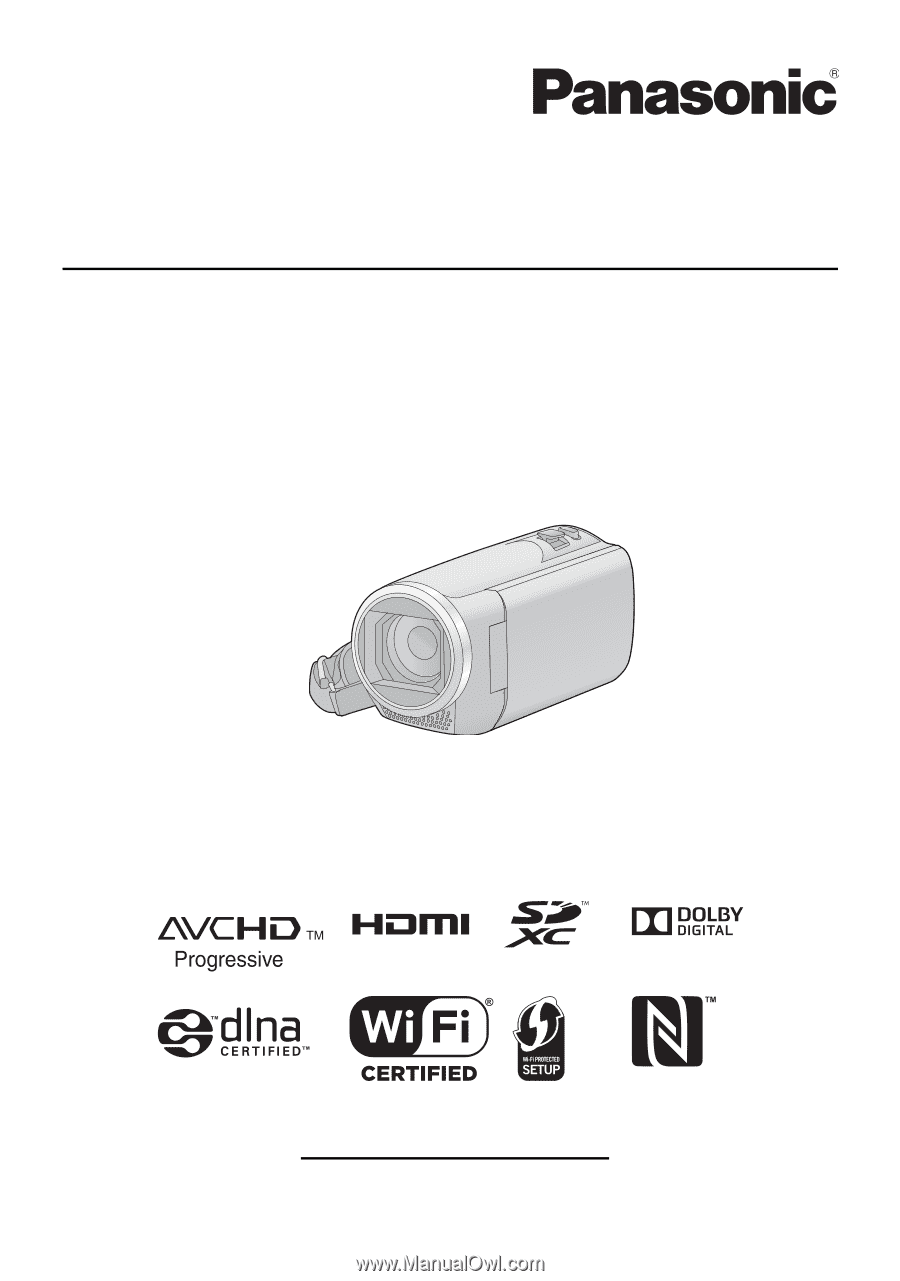
Owner’s Manual
High Definition Video Camera
Model No.
HC-V270
Please read these instructions carefully before using this product,
and save this manual for future use.
SQW0101
Register online at www.panasonic.com/register
(U.S. customers only)