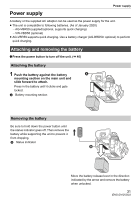Panasonic HC-X2000 HC-X1500 Basic Operating Manual - Page 36
Push the handle unit into the handle unit
 |
View all Panasonic HC-X2000 manuals
Add to My Manuals
Save this manual to your list of manuals |
Page 36 highlights
Attaching accessories 2 Attach the microphone holder to the microphone holder mounting section on the handle unit. ≥ Attach using a commercially-available screwdriver. ≥ There will be some rubbing noises with the rubber when screwing in the microphone holder mounting screws, but please ensure they are done up tightly. 1 Microphone holder 2 Microphone holder mounting screws 3 Push the handle unit into the handle unit mounting section on the camera. Match the positions of mounting mark A on the handle unit and mounting mark B on the camera when pushing in. 36 DVQX2023 (ENG)

Attaching accessories
36
DVQX2023 (ENG)
2
Attach the microphone holder to the microphone holder mounting section on
the handle unit.
≥
Attach using a commercially-available screwdriver.
≥
There will be some rubbing noises with the rubber
when screwing in the microphone holder mounting
screws, but please ensure they are done up tightly.
1
Microphone holder
2
Microphone holder mounting screws
3
Push the handle unit into the handle unit
mounting section on the camera.
Match the positions of mounting mark
A
on the
handle unit and mounting mark
B
on the camera
when pushing in.