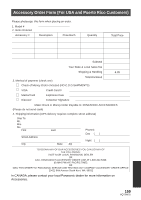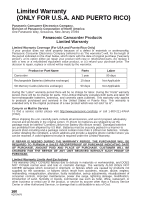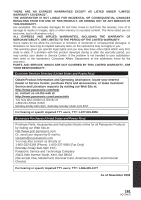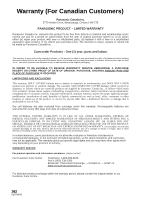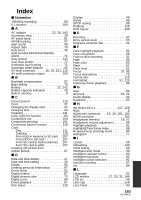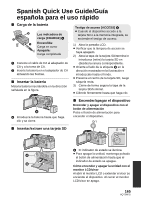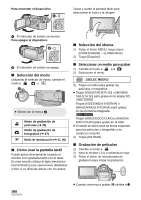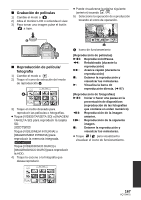164
VQT2M75
Limited Warranty (Canada)
. . . . . . . . 162
Limited Warranty
(USA and Puerto Rico)
. . . . . . . . . . . 160
Luminance
. . . . . . . . . . . . . . . . . . . . . 76
∫
M
Manual focus
. . . . . . . . . . . . . . . . . . . . 85
Manual recording
. . . . . . . . . . . . . . . . . 82
Media select
. . . . . . . . . . . . . . . . . 34, 41
Media status
. . . . . . . . . . . . . . . . . . . . 51
Menu
. . . . . . . . . . . . . . . . . . . . . . . . . 44
MF assist
. . . . . . . . . . . . . . . . . . . . . . 85
Microphone level
. . . . . . . . . . . . . . . . . 74
Microphone setup
. . . . . . . . . . . . . . . . 73
Microphone terminal
. . . . . . . . . . . 18, 21
Mode dial
. . . . . . . . . . . . . . . . . . . . . . 30
Motion picture compatibility
. . . . . . . . . 43
Multi manual ring
. . . . . . . . . . . . . . 82, 85
∫
N
Name display
. . . . . . . . . . . . . . . . . . . 71
Number of recordable pictures
. . . . . . 148
∫
O
Operation icons
. . . . . . . . . . . . . . . . . . 59
Optical image stabilizer
Active mode
. . . . . . . . . . . . . . . . . . 56
Optical image stabilizer demo
. . . . . . . . 52
∫
P
Picture adjustment
. . . . . . . . . . . . . . . . 75
Picture quality
. . . . . . . . . . . . . . . . . . . 79
Picture size
. . . . . . . . . . . . . . . . . . . . . 78
Playback Operations
. . . . . . . . . . . . . . 86
Playback zoom
. . . . . . . . . . . . . . . . . . 89
Playing back motion pictures by date
. . 90
Power button
. . . . . . . . . . . . . . . . . . . . 29
Power LCD
. . . . . . . . . . . . . . . . . . . . . 49
PRE-REC
. . . . . . . . . . . . . . . . . . . . . . 60
∫
Q
Quick menu
. . . . . . . . . . . . . . . . . . . . . 45
Quick power on
. . . . . . . . . . . . . . . . . . 47
Quick start
. . . . . . . . . . . . . . . . . . . . . . 48
∫
R
Recordable time
. . . . . . . . . . . . . 24, 147
Recording lamp
. . . . . . . . . . . . . . . . . . 49
Recording modes
. . . . . . . . . . . . . . . . 66
Recording time elapsed
. . . . . . . . . . . . 36
Recovery
. . . . . . . . . . . . . . . . . . . . . . 134
Red-eye reduction
. . . . . . . . . . . . . . . . 62
Relay information canceling
. . . . . . . . 100
Relay recording
. . . . . . . . . . . . . . . . . . 68
Relay scene combining
. . . . . . . . . . . . 99
Remaining number of still pictures
. . . . 38
Remaining time left for recording
. . . . . 36
Remote control
. . . . . . . . . . . . . . . 48, 53
Repeat playback
. . . . . . . . . . . . . . . . . 88
Resume playback
. . . . . . . . . . . . . . . . 89
Ring zoom
. . . . . . . . . . . . . . . . . . . . . . 55
∫
S
Scene mode
. . . . . . . . . . . . . . . . . . . .65
Scene protect
. . . . . . . . . . . . . . . . . . . .97
SD Memory Card
. . . . . . . . . . . . . . . . .27
SD Speed Class Rating
. . . . . . . . . . . .27
SDHC Memory Card
. . . . . . . . . . . . . .27
SDXC Memory Card
. . . . . . . . . . . . . . .27
Self-timer recording
. . . . . . . . . . . . . . .62
Shoe adaptor
. . . . . . . . . . . . . . . .18, 157
Shooting guide
. . . . . . . . . . . . . . . . . . .72
Shoulder strap fixture
. . . . . . . . . . .18, 21
Shutter sound
. . . . . . . . . . . . . . . . . . .81
Shutter speed
. . . . . . . . . . . . . . . . . . .84
Simultaneous recording
. . . . . . . . . . . .38
Skip playback
. . . . . . . . . . . . . . . . . . . .86
Slide show
. . . . . . . . . . . . . . . . . . .42, 94
Slow-motion playback
. . . . . . . . . . . . . .86
Smile shot
. . . . . . . . . . . . . . . . . . . . . .61
Soft skin mode
. . . . . . . . . . . . . . . . . . .63
Stereo microphone
. . . . . . . . . . . . . . . .73
Still picture compatibility
. . . . . . . . . . . .43
Sub recording start/stop button
. . . . . . .33
Surround microphone
. . . . . . . . . . . . . .73
∫
T
Tele macro
. . . . . . . . . . . . . . . . . . . . . .63
Touch screen
. . . . . . . . . . . . . . . . . . . .31
Touch screen calibration
. . . . . . . . . . . .51
Tripod receptacle
. . . . . . . . . . . . . .17, 20
TV aspect
. . . . . . . . . . . . . . . . . . . . .103
∫
V
Video DC light
. . . . . . . . . . . . . . . . . .157
VIERA Link
. . . . . . . . . . . . . . . . . . . .105
Viewfinder
. . . . . . . . .17, 20, 31, 50, 144
Volume adjustment
. . . . . . . . . . . . . . . .43
∫
W
White balance
. . . . . . . . . . . . . . . . . . .83
Wind noise canceler
. . . . . . . . . . . . . . .73
World time setting
. . . . . . . . . . . . . . . .46
∫
Z
Zebra
. . . . . . . . . . . . . . . . . . . . . . . . . .76
Zoom
. . . . . . . . . . . . . . . . . . . . . . . . . .55
Zoom microphone
. . . . . . . . . . . . . . . .73
Zoom mode
. . . . . . . . . . . . . . . . . . . . .66