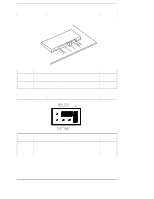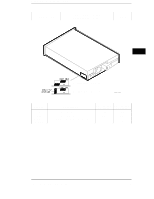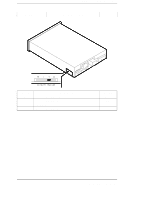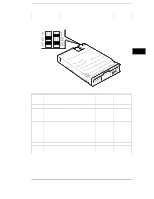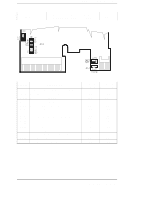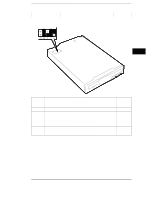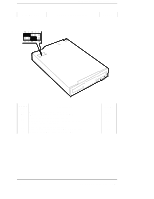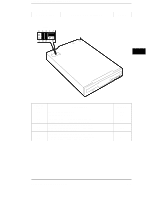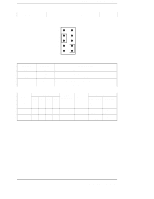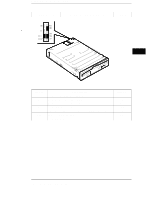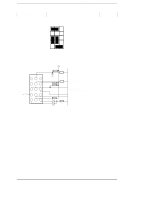Panasonic JU-257A Service Guide - Page 13
Mb Fdu, Epson Smd1040-418, Sa450
 |
View all Panasonic JU-257A manuals
Add to My Manuals
Save this manual to your list of manuals |
Page 13 highlights
Peripherals - Pocket Service Guide 1.44 MB FDU SS01 EPSON SMD1040-418 SA450 4 JUMPER SS01 DESCRIPTION 1-6 Drive selected as DRIVE 0 1-2 Drive selected as DRIVE 1 3-8 Mode is selected by an internal sensor. 4-9 I/F pins 7, 9 and 11 are connected to GND. 3-4 7-8 Mode is selected by signal HDI. Mode 2M is set with input signal HDI at low level. I/F pins 7, 9 and 11 are open. 4-9 7-8 Mode is selected by input signal HDI. Mode 2M is set with input signal HDI at high level. I/F pins 7, 9 and 11 are connected to GND. SETTING OFF ON OFF OFF ON 3.5" MICRO FLOPPY DISK DRIVES 4-13
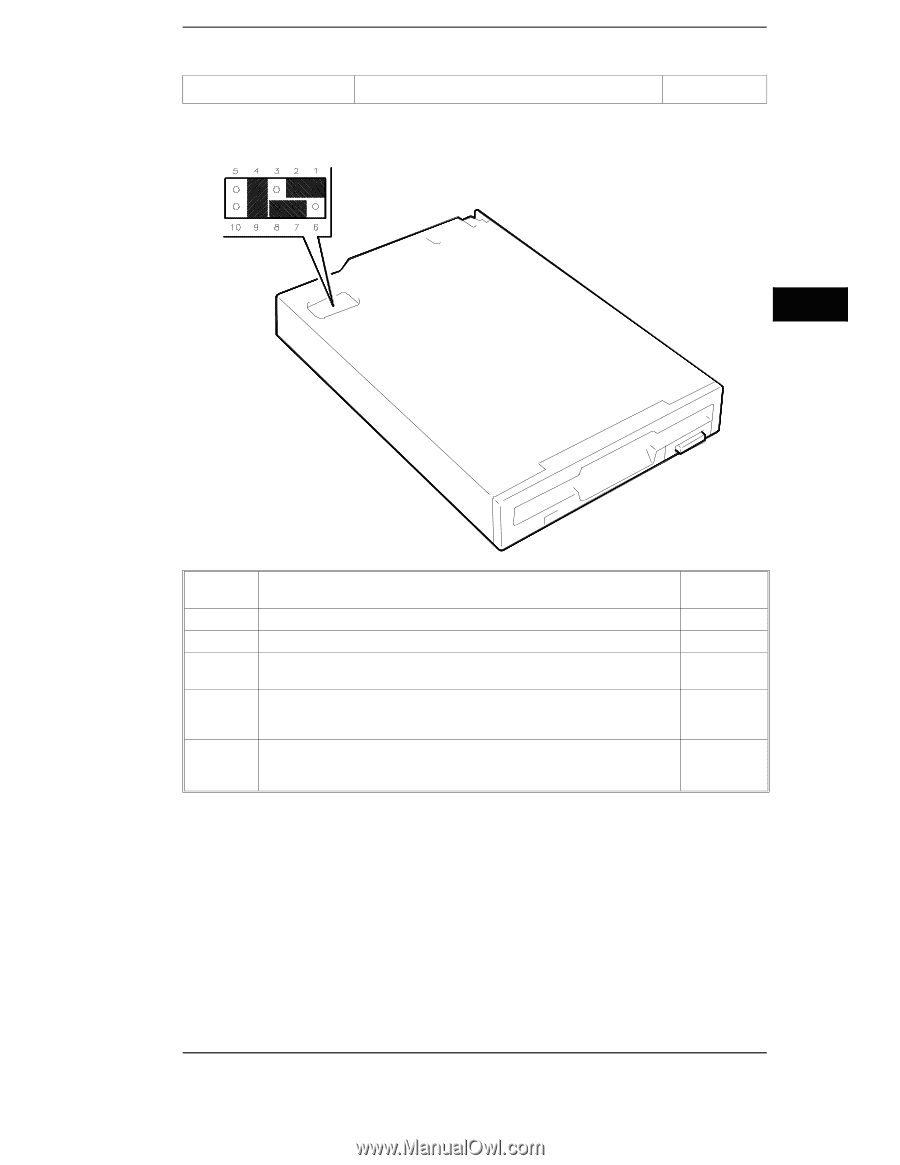
1.44 MB FDU
EPSON SMD1040-418
SA450
JUMPER
SS01
DESCRIPTION
SETTING
1-6
Drive selected as DRIVE 0
OFF
1-2
Drive selected as DRIVE 1
ON
3-8
4-9
Mode is selected by an internal sensor.
I/F pins 7, 9 and 11 are connected to GND.
OFF
3-4
7-8
Mode is selected by signal HDI.
Mode 2M is set with input signal HDI at low level.
I/F pins 7, 9 and 11 are open.
OFF
4-9
7-8
Mode is selected by input signal HDI.
Mode 2M is set with input signal HDI at high level.
I/F pins 7, 9 and 11 are connected to GND.
ON
SS01
4
Peripherals - Pocket Service Guide
3.5" MICRO FLOPPY DISK DRIVES
4-13