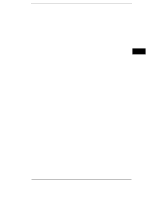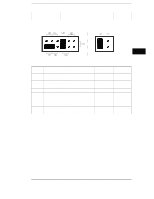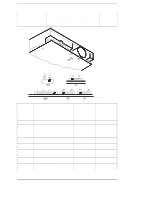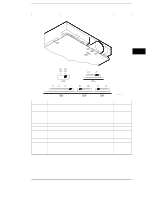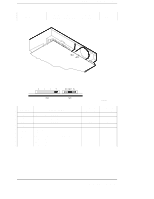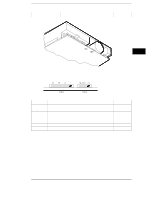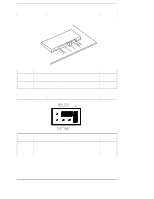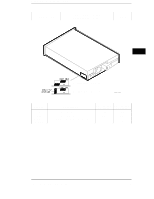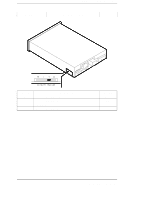Panasonic JU-257A Service Guide - Page 5
Mb Fdu, Panasonic Ju-257a-293p, Sa450
 |
View all Panasonic JU-257A manuals
Add to My Manuals
Save this manual to your list of manuals |
Page 5 highlights
Peripherals - Pocket Service Guide 1.44 MB FDU PANASONIC JU-257A-293P SA450 4 SWITCH DESCRIPTION SW3-0 Drive selected as DRIVE 0 SW3-1 Drive selected as DRIVE 1 SW3-2 Drive selected as DRIVE 2 SW3-3 Drive selected as DRIVE 3 SW2-MO Spindle motor controlled by the Motor On signal SW2-MS Spindle motor controlled by the Drive Select signal SW1-RY Disk Change is the signal on pin 34 of the interface connector SW1-DC Ready is the signal on pin 34 of the interface connector SW5-PS2 PS2 Mode Select SW5-AT PCAT Mode Select SW6 Pin 2 of the interface connector is not connected NC, OUT, NC SW6 HD is the output signal on pin 2 of the interface connector EX, EX, OUT SETTING OFF ON OFF OFF ON OFF ON OFF OFF ON OFF ON 3.5" MICRO FLOPPY DISK DRIVES 4-5
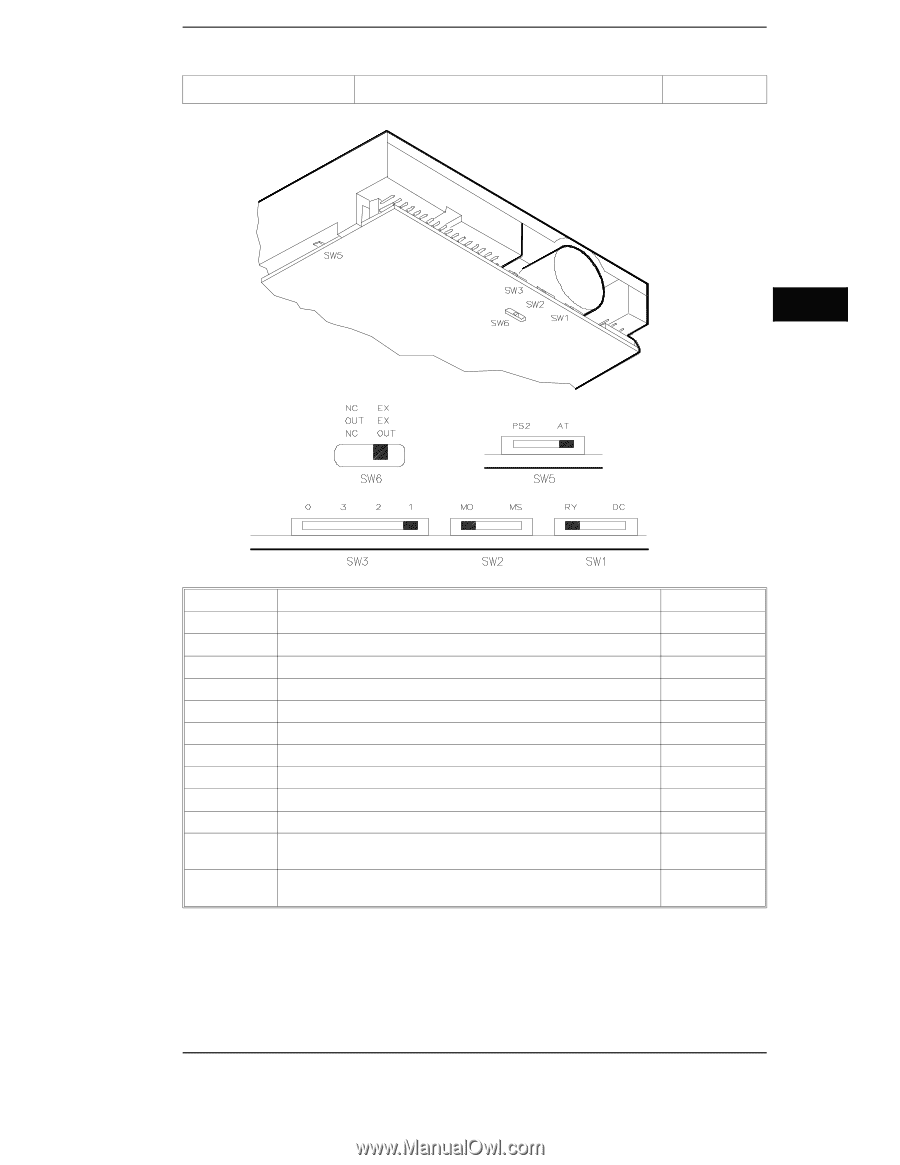
1.44 MB FDU
PANASONIC JU-257A-293P
SA450
SWITCH
DESCRIPTION
SETTING
SW3-0
Drive selected as DRIVE 0
OFF
SW3-1
Drive selected as DRIVE 1
ON
SW3-2
Drive selected as DRIVE 2
OFF
SW3-3
Drive selected as DRIVE 3
OFF
SW2-MO
Spindle motor controlled by the Motor On signal
ON
SW2-MS
Spindle motor controlled by the Drive Select signal
OFF
SW1-RY
Disk Change is the signal on pin 34 of the interface connector
ON
SW1-DC
Ready is the signal on pin 34 of the interface connector
OFF
SW5-PS2
PS2 Mode Select
OFF
SW5-AT
PCAT Mode Select
ON
SW6
NC, OUT, NC
Pin 2 of the interface connector is not connected
OFF
SW6
EX, EX, OUT
HD is the output signal on pin 2 of the interface connector
ON
4
Peripherals - Pocket Service Guide
3.5" MICRO FLOPPY DISK DRIVES
4-5