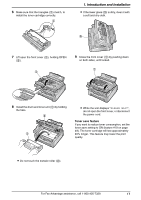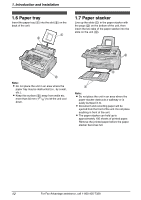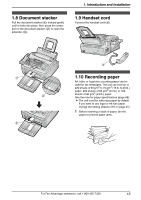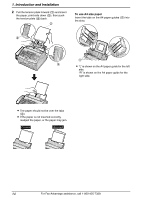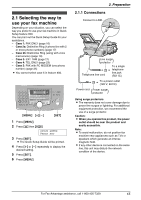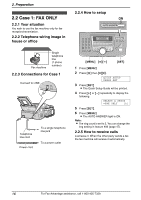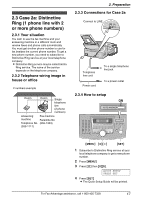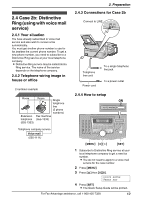Panasonic KX FL511 Laser Fax - Page 16
To use A4 size paper, Correct
 |
UPC - 037988809530
View all Panasonic KX FL511 manuals
Add to My Manuals
Save this manual to your list of manuals |
Page 16 highlights
1. Introduction and Installation 2 Pull the tension plate forward (1) and insert the paper, print-side down (2), then push the tension plate (3) back. 2 To use A4 size paper Insert the tabs on the A4 paper guides (1) into the slots. 4 1 1 4 L "L" is shown on the A4 paper guide for the left side. "R" is shown on the A4 paper guide for the right side. 3 L The paper should not be over the tabs (4). L If the paper is not inserted correctly, readjust the paper, or the paper may jam. Correct Incorrect 14 For Fax Advantage assistance, call 1-800-435-7329.

1. Introduction and Installation
14
For Fax Advantage assistance, call 1-800-435-7329.
2
Pull the tension plate forward (
1
) and insert
the paper, print-side down (
2
), then push
the tension plate (
3
) back.
L
The paper should not be over the tabs
(
4
).
L
If the paper is not inserted correctly,
readjust the paper, or the paper may jam.
To use A4 size paper
Insert the tabs on the A4 paper guides (
1
) into
the slots.
L
“
L
”
is shown on the A4 paper guide for the left
side.
“
R
”
is shown on the A4 paper guide for the
right side.
4
4
1
2
3
Correct
Incorrect
1