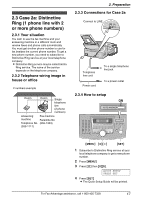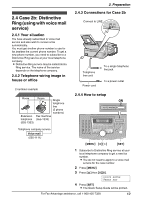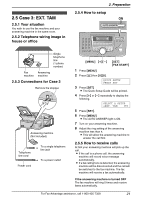Panasonic KX FL511 Laser Fax - Page 24
Preparation, With the fax machine, FAX START, With an extension telephone, firmly
 |
UPC - 037988809530
View all Panasonic KX FL511 manuals
Add to My Manuals
Save this manual to your list of manuals |
Page 24 highlights
2. Preparation With the fax machine 1. When the fax machine rings, lift the handset of the fax machine. 2. When: - document reception is required, - a fax calling tone (slow beep) is heard, or - no sound is heard, press {FAX START}. 3. Replace the handset. L The fax machine will start reception. With an extension telephone 1. When the extension telephone rings, lift the handset of the extension telephone. 2. When: - document reception is required, - a fax calling tone (slow beep) is heard, or - no sound is heard, press *#9 (pre-selected fax activation code) firmly. 3. Replace the handset. L The fax machine will start reception. Note: L You can change the fax activation code in feature #41 (page 48). 22 For Fax Advantage assistance, call 1-800-435-7329.