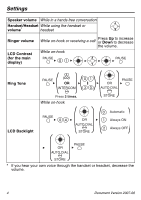Panasonic KX-NT343 Quick Reference Guide - Page 5
Icon Meanings, Making Calls - phone
 |
View all Panasonic KX-NT343 manuals
Add to My Manuals
Save this manual to your list of manuals |
Page 5 highlights
Features List Icon Meanings Features List (CO) = Outside (CO) Line button = Off-hook = On-hook = Feature number Making Calls To an extension extension no. = Talk C. Tone = Confirmation Tone Calling To an outside party (CO) outside phone no. Redial REDIAL Quick Dialing quick dial no. One-touch Dialing To store (KX-NT343/KX-NT346) For storing on a KX-NT366, refer to page 12. PAUSE (CO) AUTO DIAL PAUSE desired no.* (max. 32 digits) STORE * Enter outside line access number before outside phone number. To dial assigned as a One-touch Dialing button To store Personal Speed Dialing To dial AUTO DIAL STORE personal speed dial no. (2 digits) desired no.* (max. 32 digits) C. Tone * Enter outside line access number before outside phone number. personal speed dial no. (2 digits) Document Version 2007-06 5