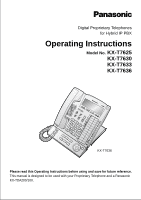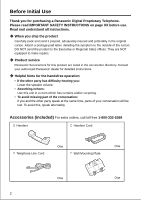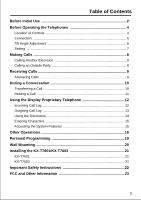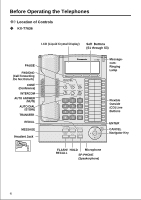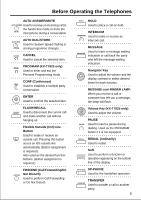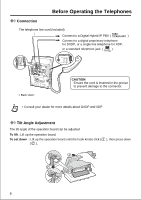Panasonic KX-T7633-B Operating Instructions
Panasonic KX-T7633-B - Digital Phone Manual
 |
UPC - 037988850556
View all Panasonic KX-T7633-B manuals
Add to My Manuals
Save this manual to your list of manuals |
Panasonic KX-T7633-B manual content summary:
- Panasonic KX-T7633-B | Operating Instructions - Page 1
20 19 MESSAGE REFCLAASLLH / REDIAL HOLD TRANSFER SP-PHONE 4 3 2 1 18 17 16 15 14 13 ENTER CANCEL KX-T7636 Please read this Operating Instructions before using and save for future reference. This manual is designed to be used with your Proprietary Telephone and a Panasonic KX-TDA200/100. - Panasonic KX-T7633-B | Operating Instructions - Page 2
Before Initial Use Thank you for purchasing a Panasonic Digital Proprietary Telephone. Please read IMPORTANT SAFETY INSTRUCTIONS on page XX before use. Read and understand all instructions. When you ship the product Carefully pack and send it prepaid, adequately insured and preferably in the - Panasonic KX-T7633-B | Operating Instructions - Page 3
Call 11 Using the Display Proprietary Telephone 12 Incoming Call Log 12 Outgoing Call Log 13 Using the Directories 14 Entering Characters 15 Accessing the System Features 15 Other Operations 16 Personal Programming 19 Wall Mounting 20 Installing the KX-T7601/KX-T7603 21 KX-T7601 ...21 KX - Panasonic KX-T7633-B | Operating Instructions - Page 4
Before Operating the Telephones Location of Controls KX-T7636 LCD (Liquid Crystal Display) Soft Buttons (S1 through S3) PAUSE FWD/DND (Call Forwarding /Do Not Disturb) CONF (Conference) INTERCOM AUTO ANSWER /MUTE AUTO DIAL /STORE TRANSFER REDIAL MESSAGE Headset Jack MessagecumRinging Lamp - Panasonic KX-T7633-B | Operating Instructions - Page 5
. AUTO DIAL/STORE AUTO DIAL Used for System Speed Dialling or STORE storing programme changes. CANCEL CANCEL Used to cancel the selected item. PROGRAM (KX-T7625 only) Used to enter and exit the Personal Programming mode. CONF (Conference) CONF Used to establish a multiple party conversation - Panasonic KX-T7633-B | Operating Instructions - Page 6
the Telephones Connection The telephone line cord (included) Connect to a Digital Hybrid IP PBX ( PABX TO MAIN UNIT ) Connect to a digital proprietary telephone for DXDP, or a single line telephone for XDP, or a standard telephone jack ( TO TEL ). < Back view> CAUTION Ensure the cord is - Panasonic KX-T7633-B | Operating Instructions - Page 7
Before Operating the Telephones Setting Speaker volume While in on-hook or during a conversation SP-PHONE Handset/Headset volume While using a handset or headset Press SP-PHONE. Press Up or Down. Ringer volume KX-T7625 While in on-hook or receiving a call RINGER Slide the lever of the RINGER - Panasonic KX-T7633-B | Operating Instructions - Page 8
Making Calls Calling Another Extension Off-hook. extension no. Dial extension number. Talk. Calling an Outside Party Off-hook. (CO) Press an idle CO button. outside phone no. Dial outside phone number. Talk. 8 - Panasonic KX-T7633-B | Operating Instructions - Page 9
Answering Calls Receiving Calls Off-hook. Talk. Select one of the following methods: · Lift the handset to receive the preferred line. (Default: Ringing line is selected.) · Press the SP-PHONE button. · Press the flashing CO, INTERCOM or G-DN button directly. 9 - Panasonic KX-T7633-B | Operating Instructions - Page 10
to an outside party C.Tone Off-hook. (CO) Press an idle CO button. outside phone no. Dial outside phone number. Talk. • You can transfer a held call without talking by going on-hook. If a call is not retrieved within a specified time, you will hear an alarm as a reminder. • To return to the - Panasonic KX-T7633-B | Operating Instructions - Page 11
CO. C.Tone Talk. For an outside call from another extension Off-hook. 51 Enter 51. (DSS) C.Tone Press flashing DSS. Talk. • If a call is not retrieved within a specified time, you will hear an alarm as a reminder. • The CO, G-DN or INTERCOM button light shows the current status as follows - Panasonic KX-T7633-B | Operating Instructions - Page 12
incoming call log. When the Call Log button light turns on, there is a call which you do not answer. The information shows as follows: Information sample (KX-T7636) BOB SMITH 0924771458 01 JAN.08:00AM MON Old No Answer Caller's Name Caller's Phone Number Date & Time of a call received Status - Panasonic KX-T7633-B | Operating Instructions - Page 13
Display Proprietary Telephone To store the caller's information for personal speed dialling When the desired party is displayed AUTO DIAL STORE Press "STORE". • The Call Log button light shows the current status as follows: Off: No incoming calls. Or you have already confirmed/received the call log - Panasonic KX-T7633-B | Operating Instructions - Page 14
press EXIT Press ENTER. Storing the names and numbers in the personal speed dialling directory While in on-hook phone no. name OR PAUSE Enter phone Press ENTER. Enter name* Press ENTER. number (max. 20 characters). (max. 32 digits). Press PROGRAM or PAUSE. • * To enter characters, refer - Panasonic KX-T7633-B | Operating Instructions - Page 15
Using the Display Proprietary Telephone Entering Characters To store a name or message, you can enter the following characters. The tables show you the characters available for each button. Times Buttons 1 2 3 4 5 6 7 8 9 10 11 12 13 14 15 1 !?"äöü1 2 ABCabc 2 3 DEFdef•ÈÉÊË3 4 GHIghi - Panasonic KX-T7633-B | Operating Instructions - Page 16
as a One-Touch Dialling button 0/9 To store To dial 30 / To dial / personal speed dial no. (2 digits) desired no. # personal speed dial no. (2 digits) system speed dial no. (3 digits) Doorphone Call 31 Automatic Callback Busy To set While hearing a busy tone 6 To answer the extension - Panasonic KX-T7633-B | Operating Instructions - Page 17
(External) Intercom (Internal) Do Not Disturb (DND) 1 Forwarding a call All calls 2 extension no. # Busy 3 extension no. # No answer 4 extension no. # Busy / No answer 5 extension no. # To an outside line 6 outside line no. phone no. Follow Me 7 your extension no. Cancel - Panasonic KX-T7633-B | Operating Instructions - Page 18
a notification When the called extension is busy or does not answer To cancel a notification 701 To call back extension no. Setting lock code (max. 10 digits) lock code (same code) # 770 lock code (max. 10 digits) # Clearing the Feature Settings 790 Timed Reminder To set 760 0 once - Panasonic KX-T7633-B | Operating Instructions - Page 19
line 2 (CO) Outside line no. Prime line 3 Intercom line Preferred Line Assignment, Incoming Intercom Alerm Assignment Call Waiting Tone Type Selection Handset/Headset Selection Personal Programming Data Default Set 02 ENTER 0 No line ENTER 1 A first linging line 2 (CO) Outside line no - Panasonic KX-T7633-B | Operating Instructions - Page 20
board until the hook knob clicks ( 1 ), then press down ( 2 ). 1 2 To temporarily place the handset down during a conversation, hook it over the top edge of the phone as shown. 3 Attach the wall mounting plate. Stand Telephone line cord * The illustrations used in this page are - Panasonic KX-T7633-B | Operating Instructions - Page 21
the digital proprietary telephone and the personal computer through USB interface to implement personal CTI (Computer Telephony Integration). 1 Remove the connector cover using a plier. The function key unit has 12 CO buttons. These buttons are used to seize an outside line, make a call using - Panasonic KX-T7633-B | Operating Instructions - Page 22
operation. E. If the product has been dropped or the cabinet has been damaged. F. If the product exhibits a distinct change in performance. 12. Avoid using a telephone (other than a cordless type) during an electrical storm. There may be a remote risk of electric shock from lightning. 13. Do not use - Panasonic KX-T7633-B | Operating Instructions - Page 23
When programming emergency numbers and/or making test calls to trouble, disconnect the unit from the extension line and connect a known working phone. If the known working phone operates properly, have it repaired by one of the specified Panasonic Factory Service Centers. If the known working phone - Panasonic KX-T7633-B | Operating Instructions - Page 24
NO. (found on the bottom of the unit) DATE OF PURCHASE NAME OF DEALER DEALER'S ADDRESS DEALER'S TEL. NO. Copyright: This manual is copyrighted by Kyushu Matsushita Electric Co., Ltd. (KME). Under the applicable copyright laws, this manual may not be reproduced in any form, in whole or part, without - Panasonic KX-T7633-B | Operating Instructions - Page 25
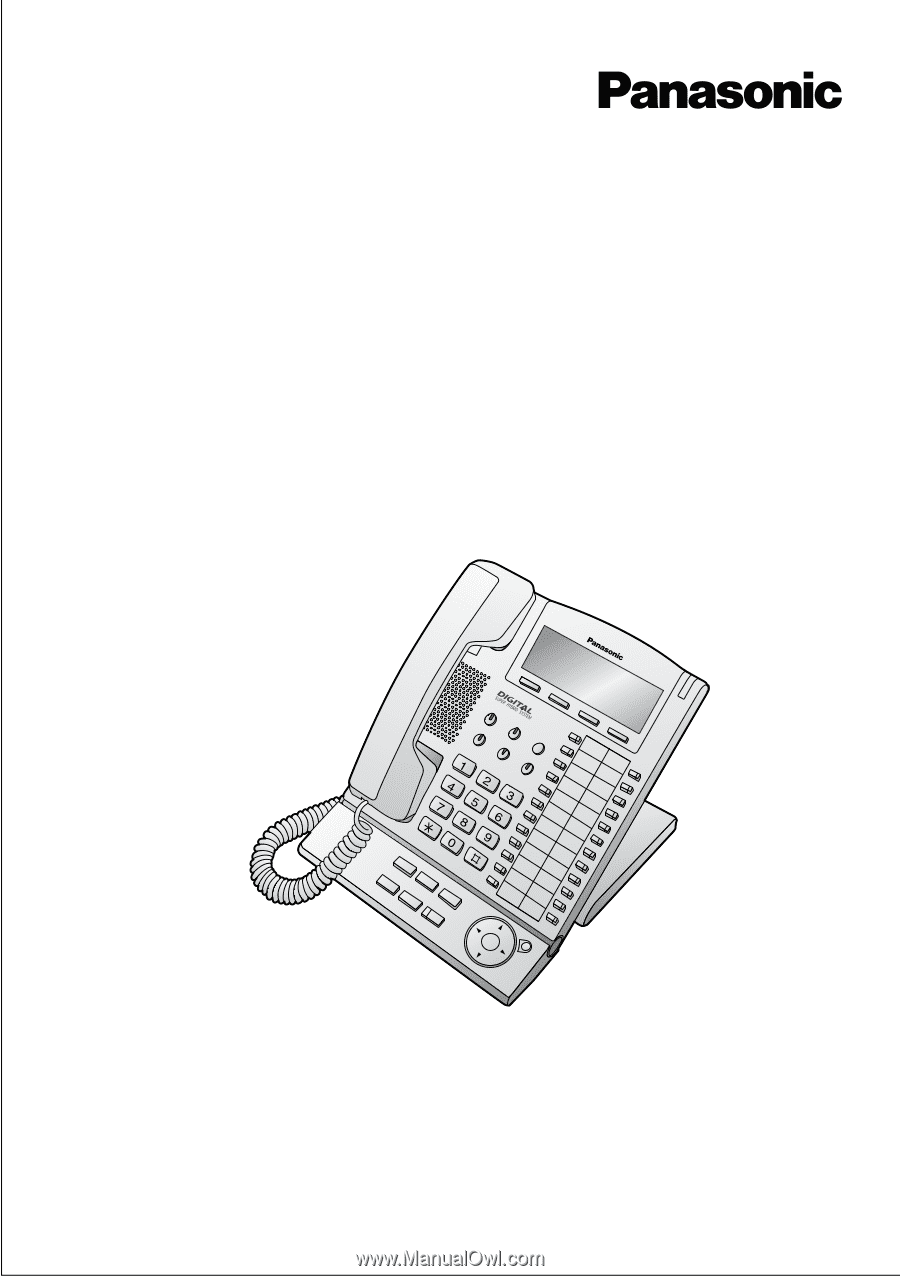
OPER
ABC
DEF
12
11
10
9
8
7
6
5
4
3
2
1
24
23
22
21
20
19
18
17
16
15
14
13
JKL
MNO
GHI
TUV
WXYZ
PQRS
INTERCOM
AUTO ANSWER
AUTO DIAL
CONF
FWD/DND
PAUSE
MUTE
STORE
TRANSFER
HOLD
REDIAL
MESSAGE
SP
-
PHONE
CANCEL
ENTER
KX
-
T
7636
FLASH/
RECALL
Please read this Operating Instructions before using and save for future reference.
This manual is designed to be used with your Proprietary Telephone and a Panasonic
KX-TDA200/100.
Digital Proprietary Telephones
for Hybrid IP PBX
Operating Instructions
Model No.
KX-T7625
KX-T7630
KX-T7633
KX-T7636
KX-T7636