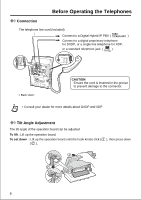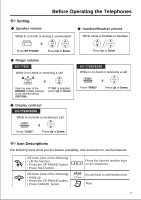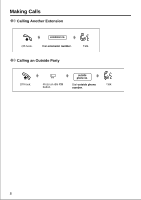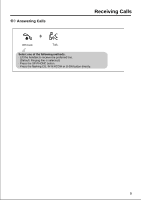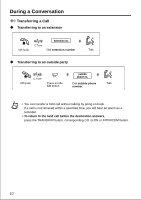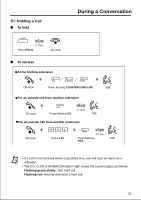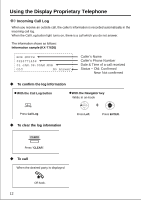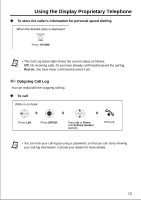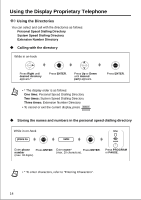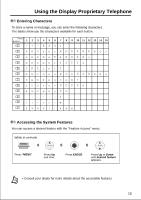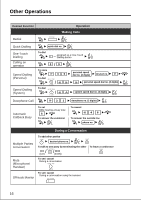Panasonic KX-T7633-B Operating Instructions - Page 11
Holding a Call, To hold, To retrieve
 |
UPC - 037988850556
View all Panasonic KX-T7633-B manuals
Add to My Manuals
Save this manual to your list of manuals |
Page 11 highlights
Holding a Call To hold HOLD C.Tone Press HOLD. On-hook. During a Conversation To retrieve At the holding extension Off-hook. (CO) INTERCOM (G-DN) Press flashing CO/INTERCOM/G-DN. Talk. For an outside call from another extension Off-hook. (CO) Press flashing CO. C.Tone Talk. For an outside call from another extension Off-hook. 51 Enter 51. (DSS) C.Tone Press flashing DSS. Talk. • If a call is not retrieved within a specified time, you will hear an alarm as a reminder. • The CO, G-DN or INTERCOM button light shows the current status as follows: Flashing green slowly: Your held call Flashing red: Another extension's held call. 11

11
During a Conversation
Holding a Call
To hold
To retrieve
•
If a call is not retrieved within a specified time, you will hear an alarm as a
reminder.
•
The CO, G-DN or INTERCOM button light shows the current status as follows:
Flashing green slowly:
Your held call
Flashing red:
Another extension's held call.
Press
HOLD
.
C.Tone
HOLD
On-hook.
Off-hook.
Off-hook.
At the holding extension
For an outside call from another extension
Talk.
C.Tone
Press flashing
CO
/
INTERCOM
/
G-DN
.
(CO)
Press flashing
CO.
INTERCOM
(CO)
(G-DN)
Talk.
Off-hook.
Press flashing
DSS
.
Talk.
C.Tone
Enter
51
.
(DSS)
For an outside call from another extension
5
1