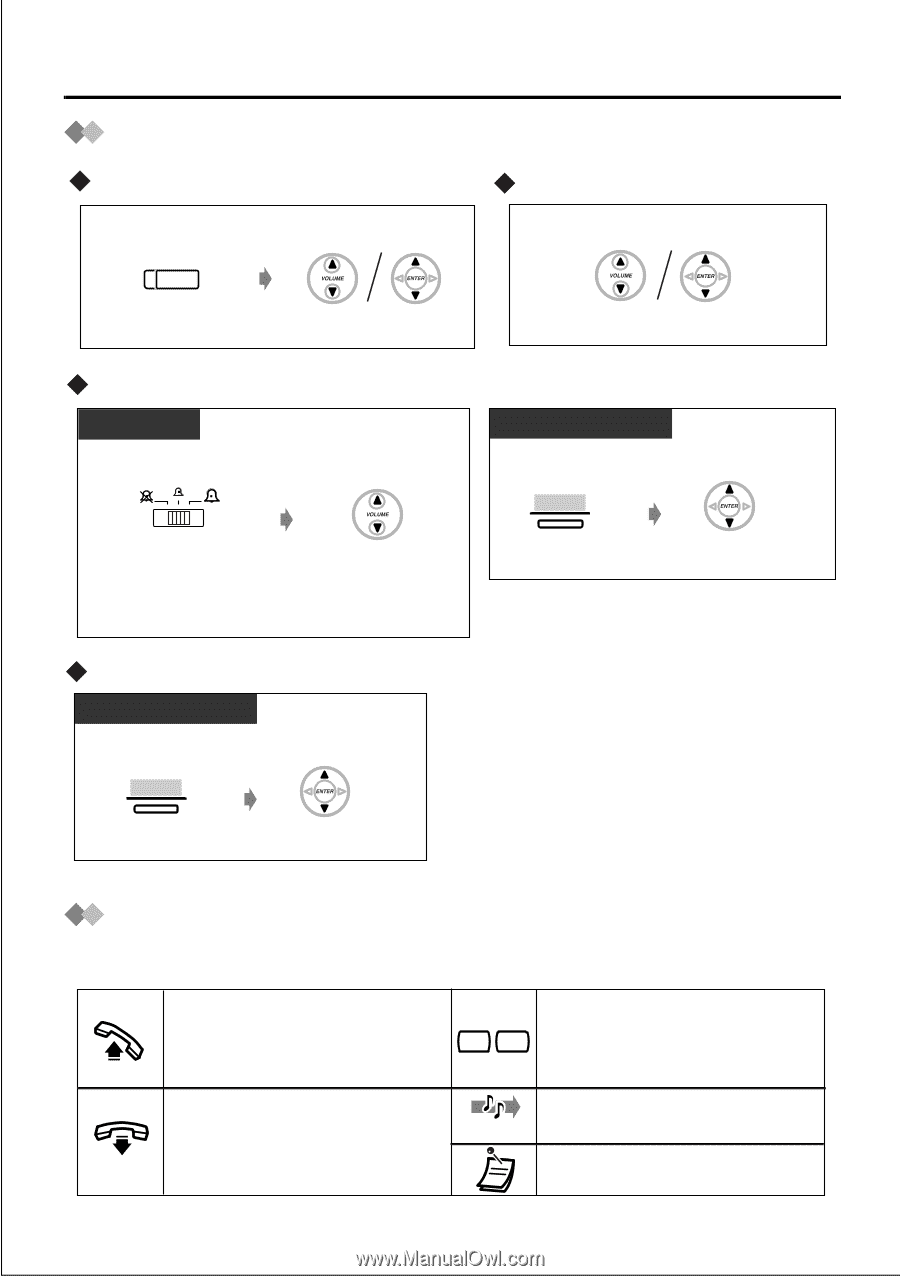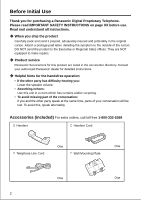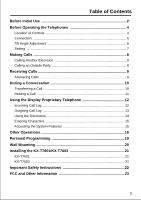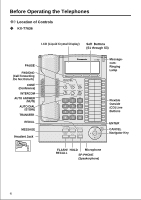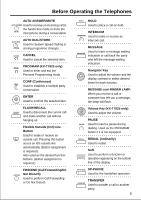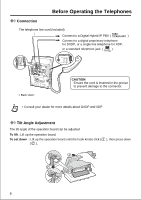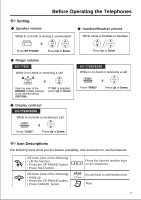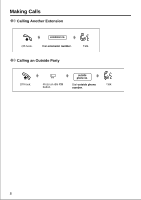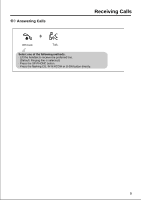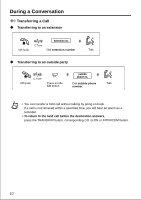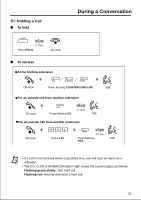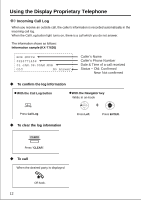Panasonic KX-T7633-B Operating Instructions - Page 7
Setting, Icon Descriptions, Speaker volume, Handset/Headset volume, Ringer volume, Display contrast - phone kx
 |
UPC - 037988850556
View all Panasonic KX-T7633-B manuals
Add to My Manuals
Save this manual to your list of manuals |
Page 7 highlights
Before Operating the Telephones Setting Speaker volume While in on-hook or during a conversation SP-PHONE Handset/Headset volume While using a handset or headset Press SP-PHONE. Press Up or Down. Ringer volume KX-T7625 While in on-hook or receiving a call RINGER Slide the lever of the RINGER Volume Selector to the desired setting (OFF/ON). If "ON" is selected, press Up or Down. Display contrast KX-T7630/33/36 While in on-hook or receiving a call CONT Press "CONT". Press Up or Down. Press Up or Down. KX-T7630/33/36 While in on-hook or receiving a call RING Press "RING". Press Up or Down. Icon Descriptions The following icons show you the feature availability, note and action to use the features. Off-hook (One of the following): • Lift the handset. • Press the SP-PHONE button. • Press TALK button. Off-hook (One of the following): • Hang up. • Press the SP-PHONE button. • Press CANCEL button. Press the desired number keys X Y on the telephone. You will hear a confirmation tone. C.Tone Note 7