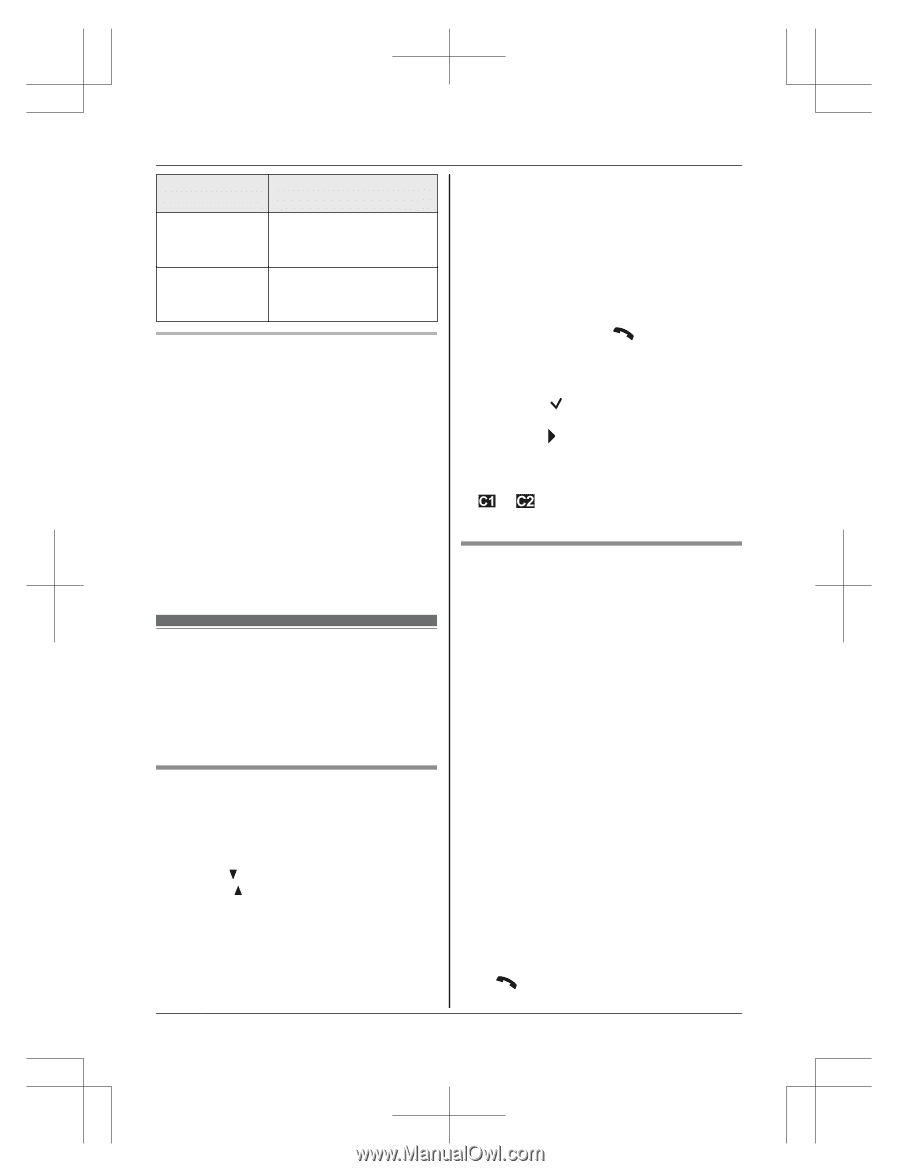Panasonic KX-TG265CSK Operating Instructions - Page 46
Caller list
 |
View all Panasonic KX-TG265CSK manuals
Add to My Manuals
Save this manual to your list of manuals |
Page 46 highlights
Call Display Service Displayed option Drop caller1 Drop caller2 Function Disconnects (drops) the 1st call during a conference call. Disconnects (drops) the 2nd call during a conference call. To use Call Waiting Deluxe service 1 When you hear a Call Waiting tone during an outside call, press MFLASHN. R The option menu is displayed. 2 MbN: Select the desired option. a MSELECTN R After selecting "Answer", "Hold", or "Conference", you can select another option. a MFLASHN a MbN: Select the desired option. a MSELECTN Note: R To exit from the option menu, wait for 20 seconds. Caller list Important: R Only 1 person can access the caller list at a time. R Make sure the unit's date and time setting is correct (page 17). Viewing the caller list and calling back n Using a cellular line 1 MFN CID 2 Press M N to search from the most recent call, or M N to search from the oldest call. 3 To call back, press MSELECTN. To exit, press MOFFN. 4 MCELLN R The unit starts dialing when: - only 1 cellular phone is registered. - a specific line is set to make cellular calls (page 20). 5 MbN: Select the desired cellular phone. a MSELECTN n Using the landline 1 MFN CID 2 Press MCN to search from the most recent call, or MDN to search from the oldest call. 3 To call back, press M N. To exit, press MOFFN. Note: R If the entry has already been viewed or answered, " " is displayed, even if it was viewed or answered using another unit. R In step 2, if is displayed, not all of the information is shown. To see the remaining information, press MEN. To return to the previous screen, press MFN. R or indicates the caller information was received from the cellular line. Editing a caller's phone number before calling back You can edit a phone number in the caller list by adding the long distance code "1" or removing its area code. 1 MFN CID 2 MbN: Select the desired entry. 3 Press MSELECTN, then press MEDITN repeatedly until the phone number is shown in the desired format. A 1 - Area code - Local phone number Example: 1-555-321-5555 B Local phone number Example: 321-5555 C Area code - Local phone number Example: 555-321-5555 4 Using a cellular line: To make a cellular call, continue from step 4, "Viewing the caller list and calling back", page 46. Using the landline: MN 46 TG7731_41C_(en-en)_1207_ver.021.46 46 2011/12/07 19:54:00