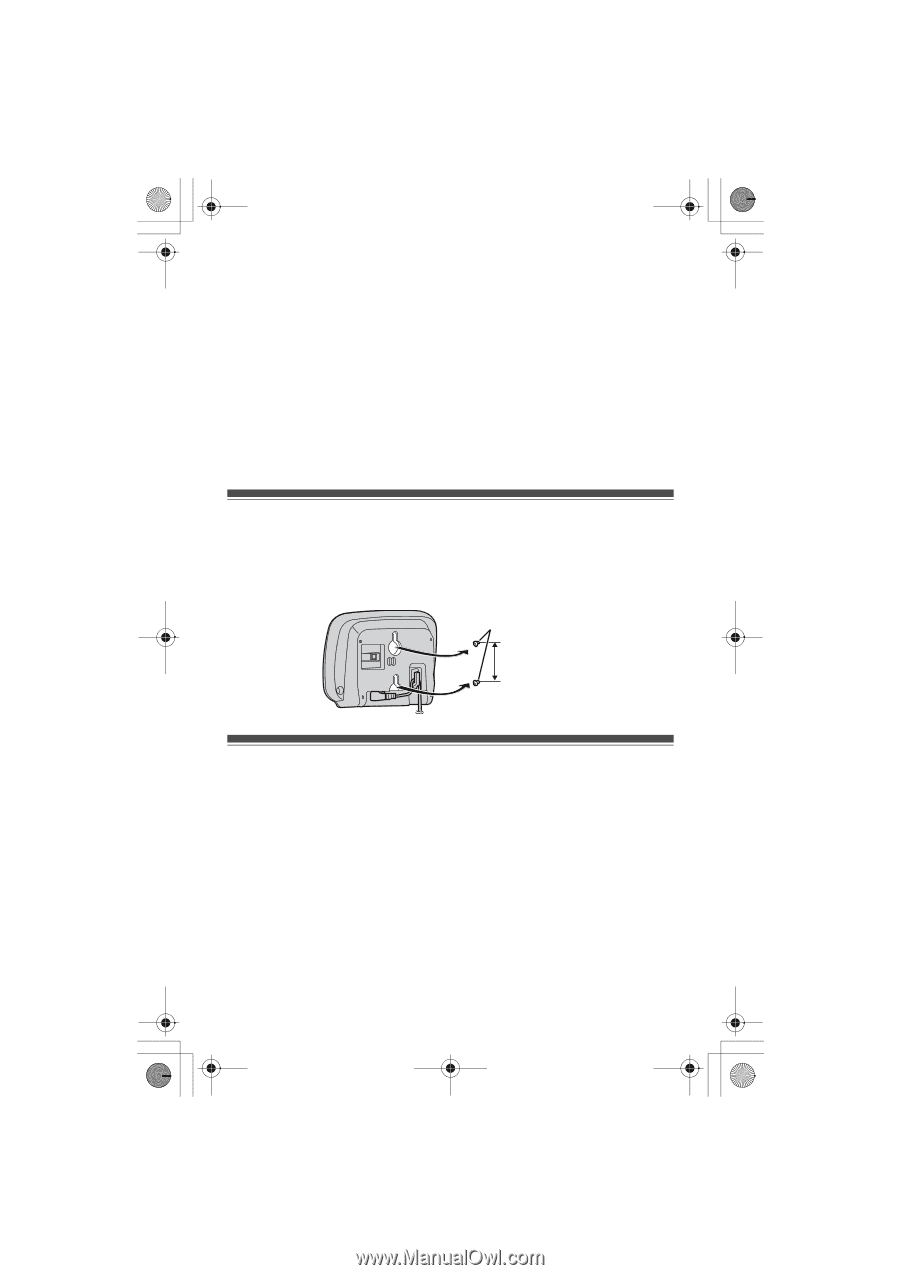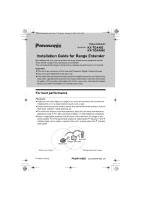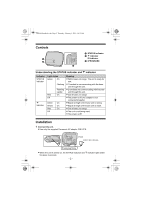Panasonic KX-TGA405B Installation Guide - Page 3
Wall Mounting, Specifications - range extender instructions
 |
View all Panasonic KX-TGA405B manuals
Add to My Manuals
Save this manual to your list of manuals |
Page 3 highlights
TGA405(bundle)(e).fm Page 3 Thursday, February 4, 2010 10:12 AM 2 Confirm that the STATUS indicator and w indicator light green. (The unit is ready for use.) L If the indicators do not light green, re-position the unit in a place where the indicators light green. Note: L The AC adaptor must remain connected at all times. (It is normal for the adaptor to feel warm during use.) L The AC adaptor should be connected to a vertically oriented or floor-mounted AC outlet. Do not connect the AC adaptor to a ceiling-mounted AC outlet, as the weight of the adaptor may cause it to become disconnected. L The unit can support a maximum of 2 handsets at a time. L Up to 2 range extenders can be registered to the base unit. Wall Mounting Drive the screws (not supplied) into the wall. Mount the unit, then slide it down. Note: L Make sure that the wall is strong enough to support the weight of the unit. Screws 37.0 mm (115/32 inches) Specifications N Standard: DECT 6.0 (Digital Enhanced Cordless Telecommunications 6.0) N Frequency range: 1.92 GHz to 1.93 GHz N RF transmission power: 115 mW (max.) N Power source: 120 V AC, 60 Hz N Power consumption: Standby: Approx. 1.0 W, Maximum: Approx. 1.8 W N Operating conditions: 0 °C - 40 °C (32 °F - 104 °F), 20 % - 80 % relative air humidity (dry) Note: L Design and specifications are subject to change without notice. L The illustrations in these instructions may vary slightly from the actual product. - 3 -