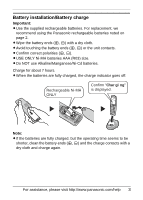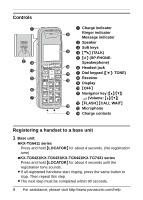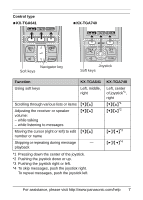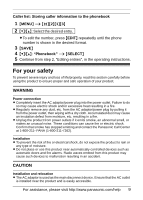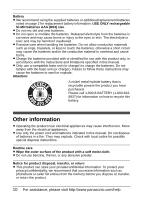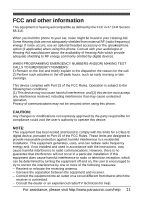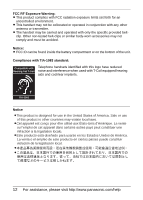Panasonic KX-TGA641T Digital Cordless Handset Installation - Page 7
Control type, KX-TGA641, KX-TGA740, Function - kx tga641
 |
UPC - 037988481231
View all Panasonic KX-TGA641T manuals
Add to My Manuals
Save this manual to your list of manuals |
Page 7 highlights
Control type N KX-TGA641 N KX-TGA740 Navigator key Soft keys Joystick Soft keys Function Using soft keys KX-TGA641 Left, middle, right Scrolling through various lists or items {V}/{^} Adjusting the receiver or speaker volume: - while talking - while listening to messages {V}/{^} Moving the cursor (right or left) to edit {V}/{^} number or name Skipping or repeating during message - playback *1 Pressing down the center of the joystick. *2 Pushing the joystick down or up. *3 Pushing the joystick right or left. *4 To skip messages, push the joystick right. To repeat messages, push the joystick left. KX-TGA740 Left, center of joystick*1, right {V}/{^}*1 {V}/{^}*2 {>}/{}/{

For assistance, please visit http://www.panasonic.com/help
7
Control type
*1
Pressing down the center of the joystick.
*2
Pushing the joystick down or up.
*3
Pushing the joystick right or left.
*4
To skip messages, push the joystick right.
To repeat messages, push the joystick left.
N
KX-TGA641
N
KX-TGA740
Function
KX-TGA641
KX-TGA740
Using soft keys
Left, middle,
right
Left, center
of joystick
*1
,
right
Scrolling through various lists or items
{V}
/
{^}
{V}
/
{^}
*1
Adjusting the receiver or speaker
volume:
– while talking
– while listening to messages
{V}
/
{^}
{V}
/
{^}
*2
Moving the cursor (right or left) to edit
number or name
{V}
/
{^}
{
>
}
/
{
<
}
*3
Skipping or repeating during message
playback
—
{
>
}
/
{
<
}
*4
Navigator key
Soft keys
Joystick
Soft keys